Syncing into BigCommerce Front End
Click on the [View Store] option at the top left-hand corner under BigCommerce.
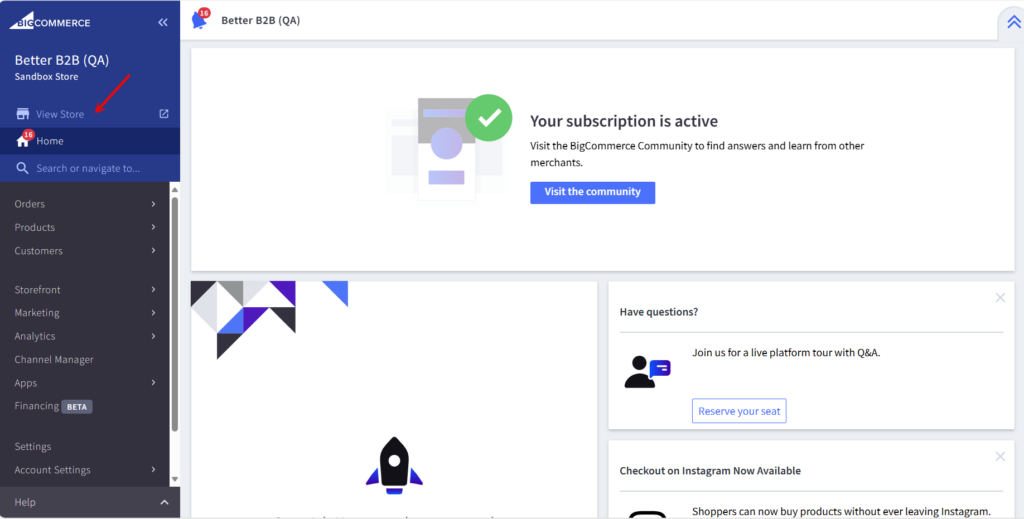
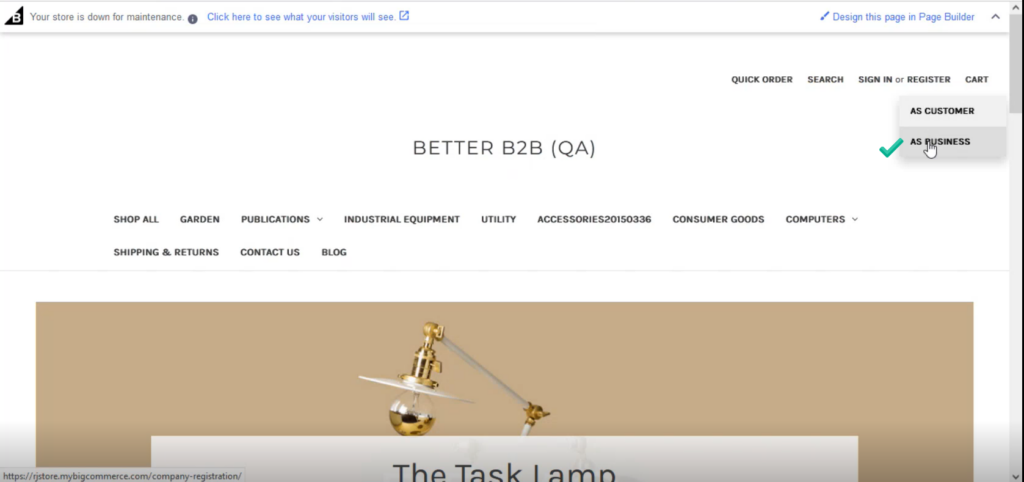
Upon clicking on [As Business] a registration form for B2B Account details will appear and you need to fill in the relevant details.
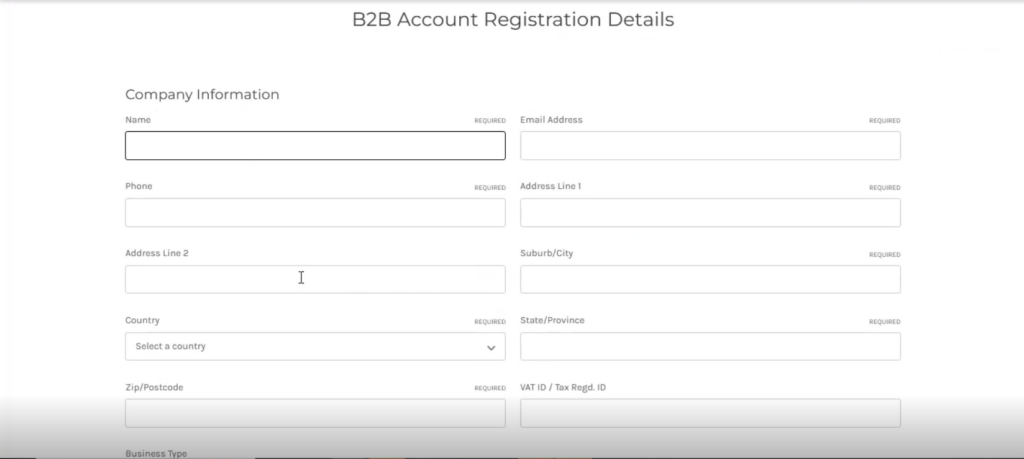
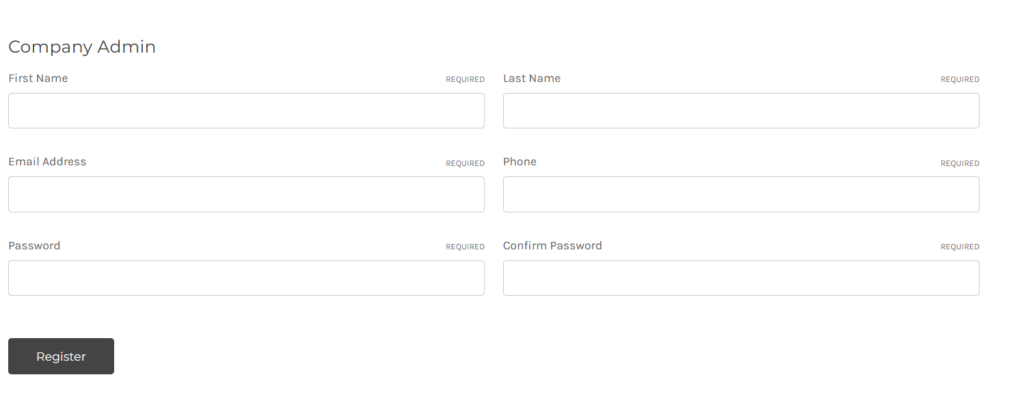
Upon filling in the details of the Business and the Company Admin you will be redirected to the following page to sign in.
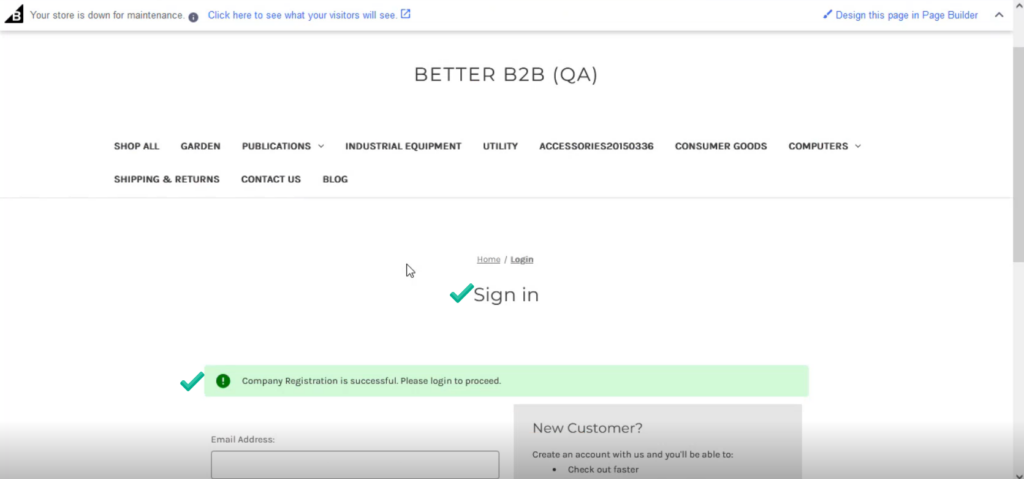
In the B2B application you will also be able to view the [Company] with the details which you have created in the front end of the application.
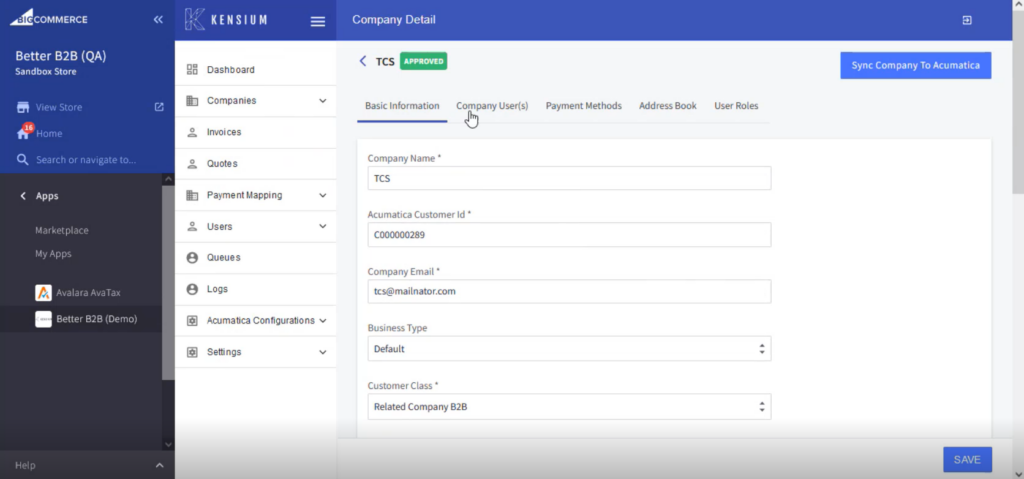
The [Company Admin] which you have entered at the time of registration in the front end is displayed under the [Company User].
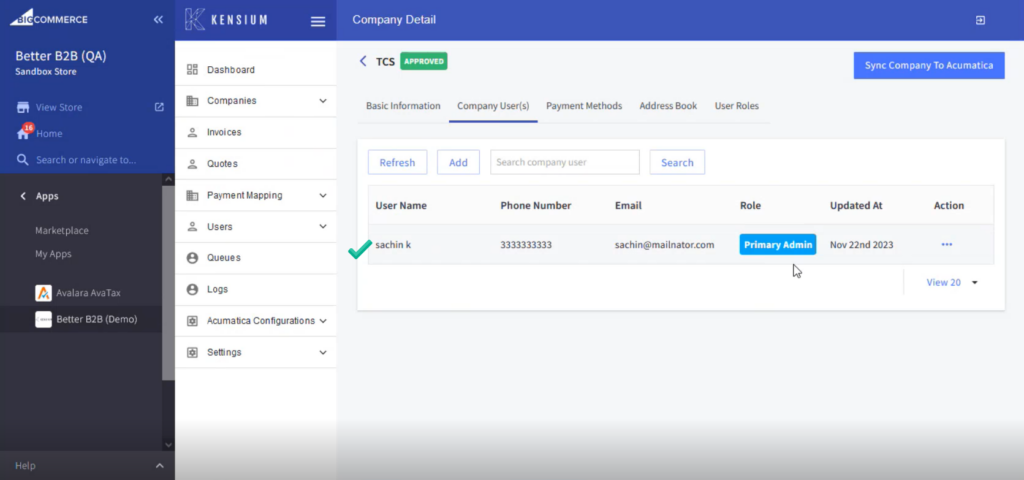
From the [Action] button you can login directly to BigCommerce.
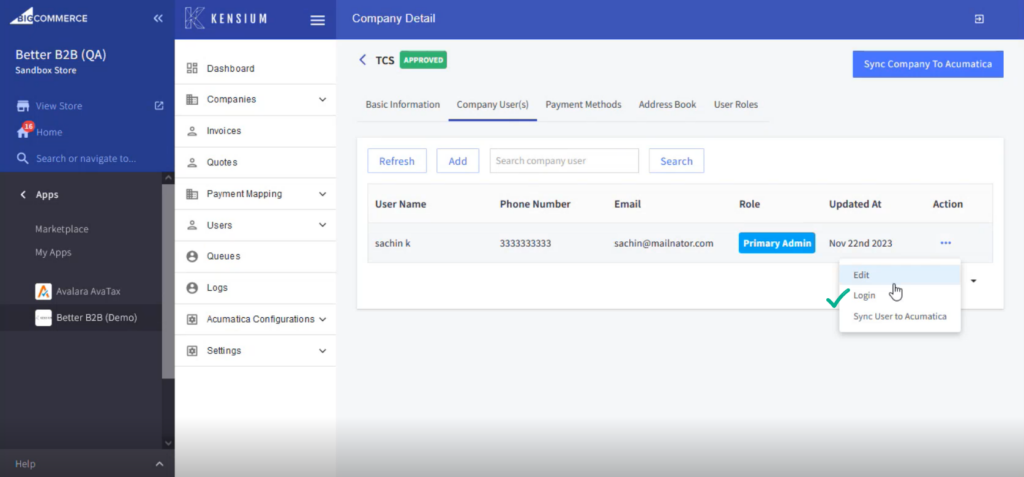
So, you can log in to BigCommerce from B2B admin as well as from the front.