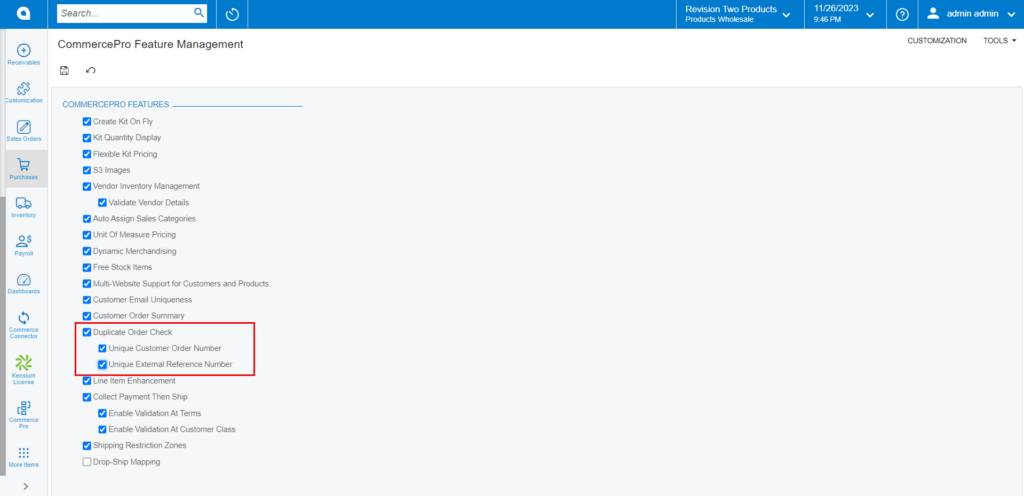Duplicate Order Check
Administrators can enable Acumatica to require a system check for duplicate orders. The Duplicate Order Check feature helps eliminate the creation of duplicate sales orders during the data integration process.
- To access [Duplicate Order Check], you must enable the check box for [Duplicate Order Check] under CommercePro Features.
- Upon enabling the radio button two additional radio buttons will appear under the [Duplicate Order Check].
- You must enable both radio buttons.
- Unique Customer Order Number
- Unique External Reference Number.
- Click on [Save].