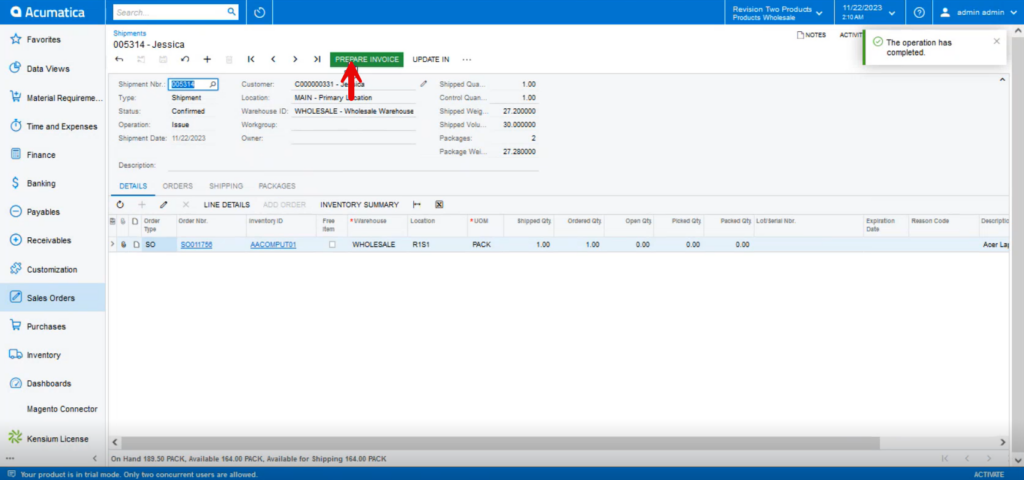Proceed with Shipment
Before proceeding to shipment enable both the check boxes in [Credit terms] and [Customer Classes].
- You need to click on the [Payments] tab in Sales Orders, then click on [Create Prepayment].
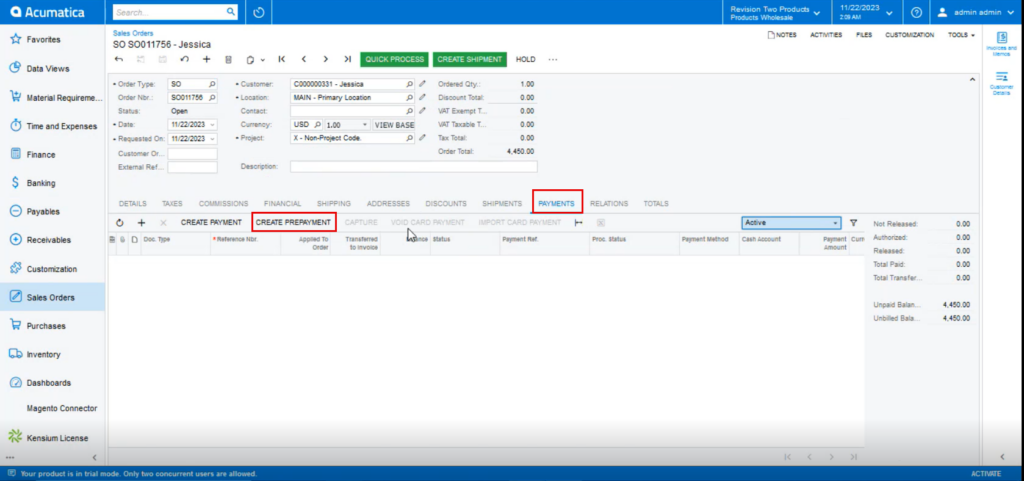
- You can view a pop-up with create payment and check for the [Payment Am..] and click on [OK].
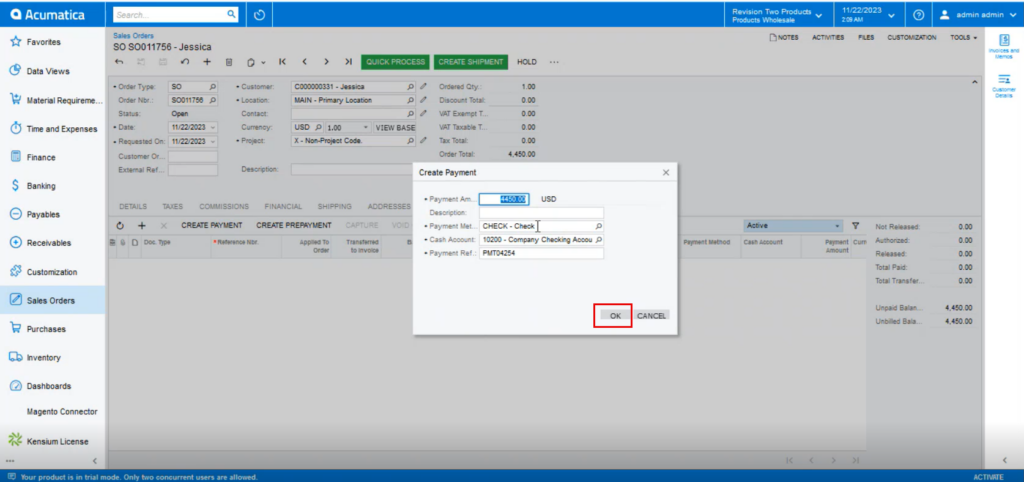
- Once the payment is done, you can see that [Unpaid Balance] as [Zero] then click on [Create Shipment].
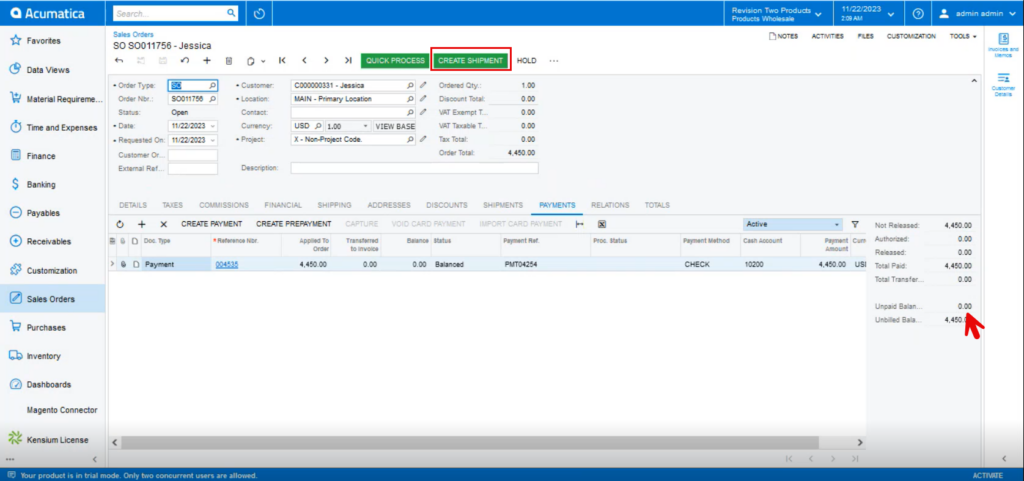
- Upon selecting [Confirm Shipment], you can [Prepare Invoice], completing the shipment process.