Putaway
Put Away is simply a one-step transfer that assumes the from location to be the Receiving location as defined in Settings. (See Receive PO for a review of Settings.) process.
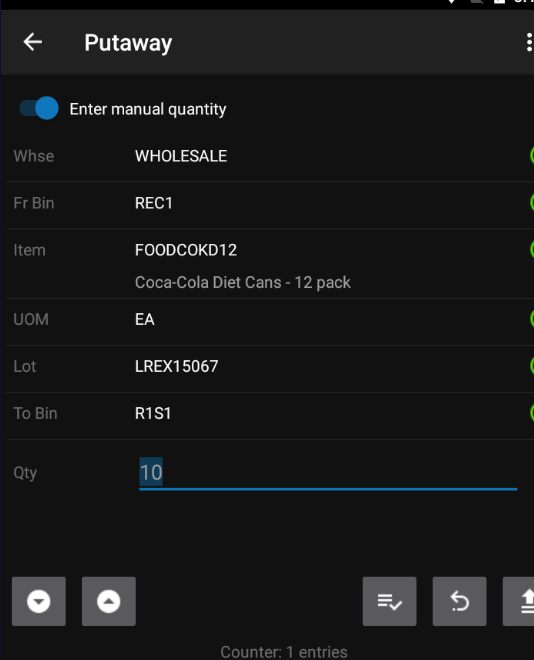
Continue entering additional items to be included in this transfer. The following functions are available to Review, Undo and Process / Release the transfer.
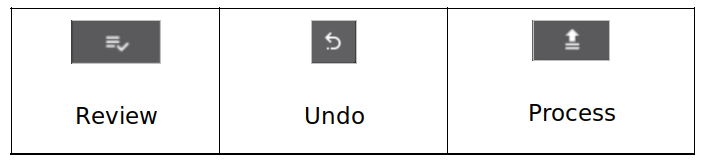
Once all desired items have been scanned select the process button to create and release the transfer in Acumatica.
When using the Put Away function it is important to remember that the Receiving location is defined in the Settings function on the handheld’s main menu. The Kensium WMS Put Away assumes items are being put away from the defined Receiving location. To change the location simply go to the handheld’s main menu, select the ellipse and Settings. Then select the desired Receiving Location.