Establishing Category Sync Schema
Navigate to the Commerce Connector workspace and select Category under the Schema Management section.
- Click Refresh Schema.
-
Select the tab of schema to enable. The tabs are:
- Category Info
- eCommerce
- Toggle the [Active box] on for all Schema and Display Names applicable.
- Click [Save].
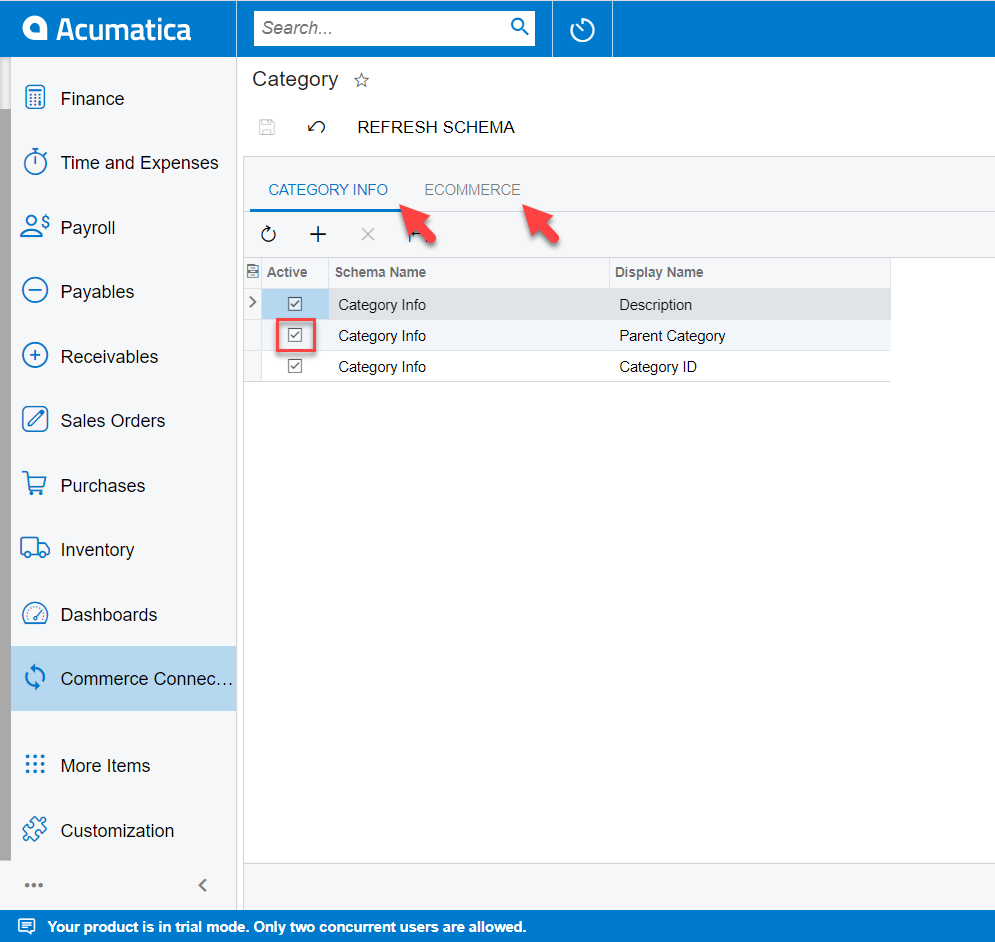
The selected schema will be active for syncs between the commerce platform and Acumatica.