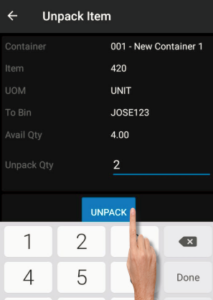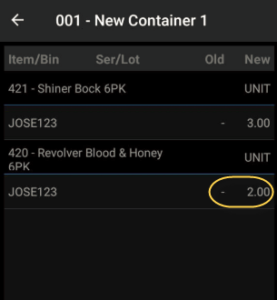Unpack Item
In this screen the user is also able to unpack some items by pressing in the item row for more than 2 seconds, a UNPACK button will be shown on the top/right of the screen.
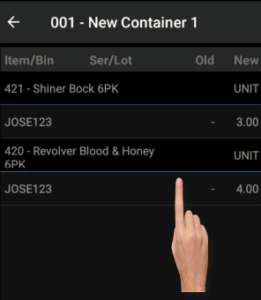
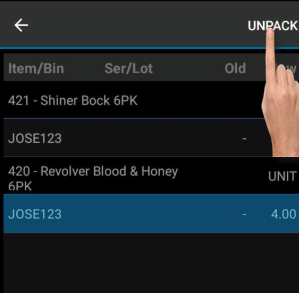
If the user press on this button a new screen “Unpack Item” will be shown the user will be able to unpack the items packed in the container, after pressing unpack button, the View Items screen will be shown again with the updated information.