Pick, Pack & Ship with Cross Dock
Two elements of KensiumWMS Advanced interplay with Cross-Dock when working with Open Shipments.
- Zone Picking: A properly configured WMS will separate a pick list by zone. The WMS handheld operator can select a particular zone they are working in. With this, the Next Shipment function on the handheld will only present shipments with items to be picked from the selected zone.
- Staging Location. A staging location for any shipment may be identified in Acumatica or on the handheld. Once established, this location will appear any time that shipment is loaded into the handheld. This is not a location defined in Acumatica. It is simply a reference used to rejoin separate zone picks.
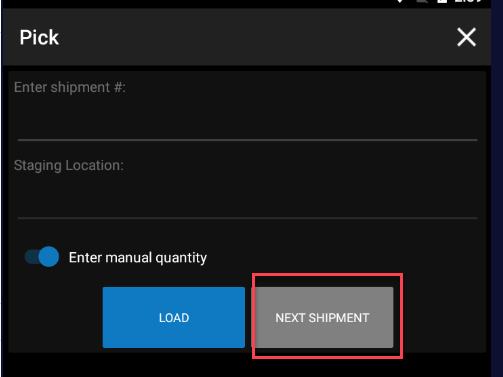
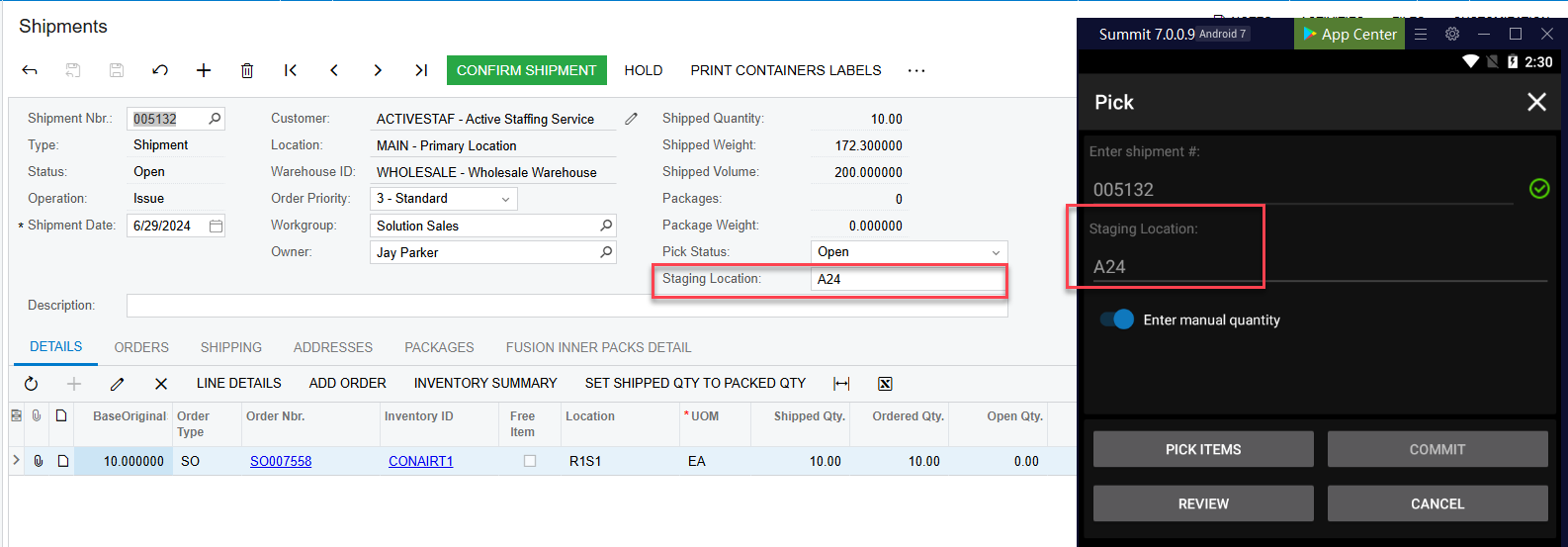
Using these functions, affected shipments may be picked and staged pending receipt of new inventory needed to fill the order. By setting up the cross-dock location as a separate zone, when the cross-dock is complete, and the shipment updated the handheld operator can select the cross-dock zone to load only shipments to which the new inventory has been allocated. They will also see the location of those staged shipments. In this manner, they may easily add the inventory to the staged shipments for final packing and shipping.
Production and Cross-Dock
KensiumWMS Cross-Dock can also be used to facilitate manufacturing by easily identifying items missing from open shipments due to stockouts. The Cross-dock Open Shipments GI identifies items and quantities needed to fill open shipments.