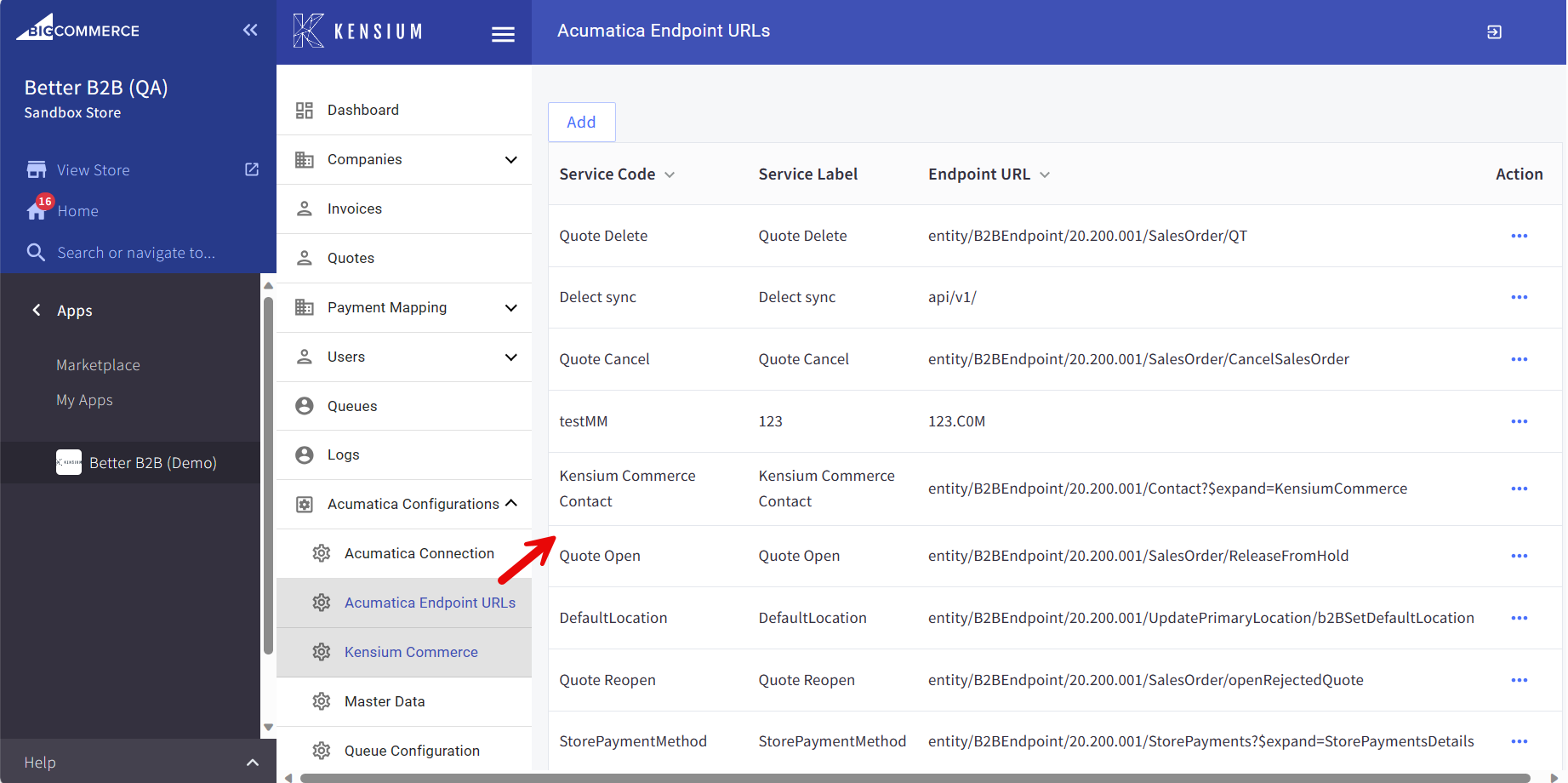Managing Acumatica Configuration in B2B
For Better B2B you need to configure the Acumatica Configuration within the B2B app. This section includes the following options.
- Acumatica Connections
- Acumatica Endpoint URLs
- Kensium Commerce
- Master Data
- Queue Configuration
|
Field |
Field Type |
Description |
|
# Acumatica Connections |
||
|
Acumatica Base URL |
Textbox |
Enter the Acumatica URL. |
|
Username |
Textbox |
Enter the Username of the instance. |
|
Password |
Text Field |
Enter the Password of the instance |
|
Company |
Text Field |
If you have multiple companies, you can enter the desired company name |
|
Test Connection |
Button |
Upon clicking on the Test connection, the app will check the connectivity between Acumatica and the BigCommerce B2B app. In other words, the Rest API will check the credentials and Acumatica URL. On a successful connection, you will be able to view a success message. |
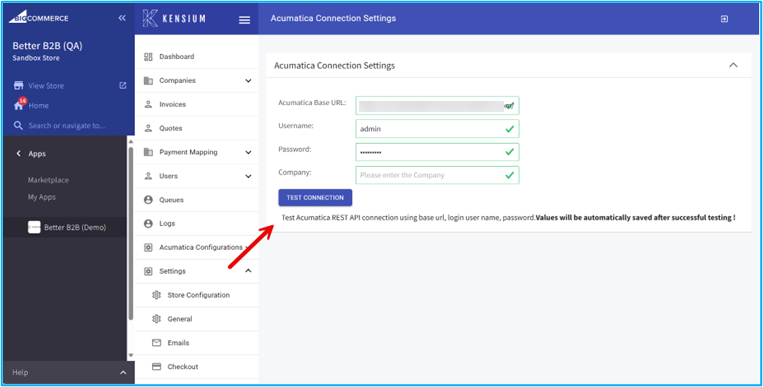
|
Field |
Field Type |
Description |
|
# Acumatica End Point URLs – These endpoints will auto-populate. |
||
|
Service Code |
Text field |
Service code |
|
Service Label |
Text field |
Service Label |
|
End Point URL |
Text field |
Acumatica End Point URLs. |
|
Actions |
Ellipses button |
Upon clicking on the […] you will get two options Edit and Review. |