Managing General Settings
Under the Settings in the B2B App, you will find the General Settings on the left tab. These general settings will have a couple of sections.
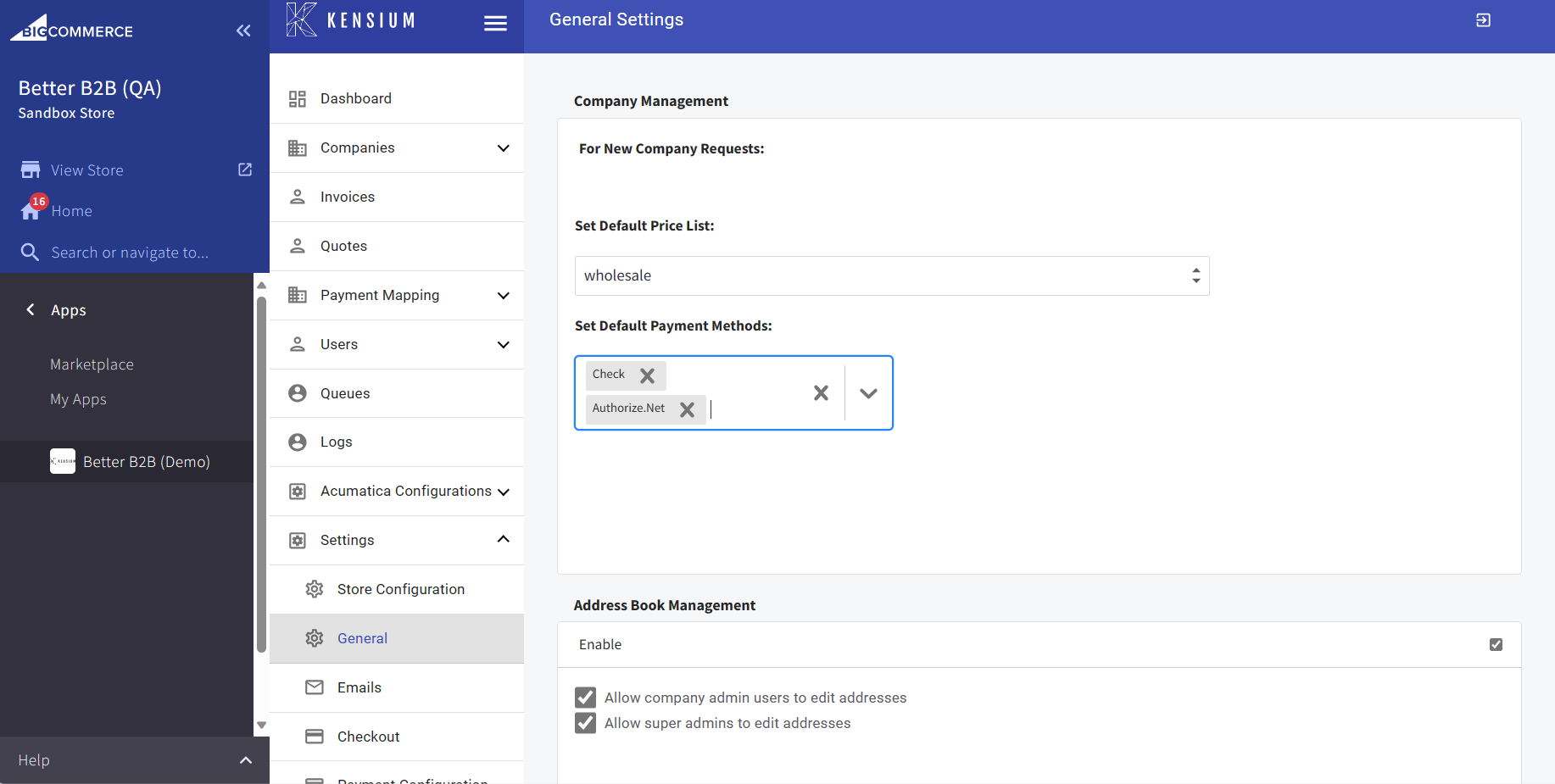
For New Company Requests:
- Set the Default Price: From the drop-down menu select the default price list as wholesale.
-
Set Default Payment Method: From the drop-down you need to select the default payment method. The available options are:
- Check
- Gift Certificate
- Store Credit
- Cash on Delivery
- Authorize.Net.
The selected default Payment will be shown in the box.
-
Address Book Management: You can enable the address book by checking the box. Within the address book, you will have two options with two checkboxes to enable.
- Allow company admin users to edit addresses. [Checkbox]
- Allow super admins to edit addresses. [Checkbox].
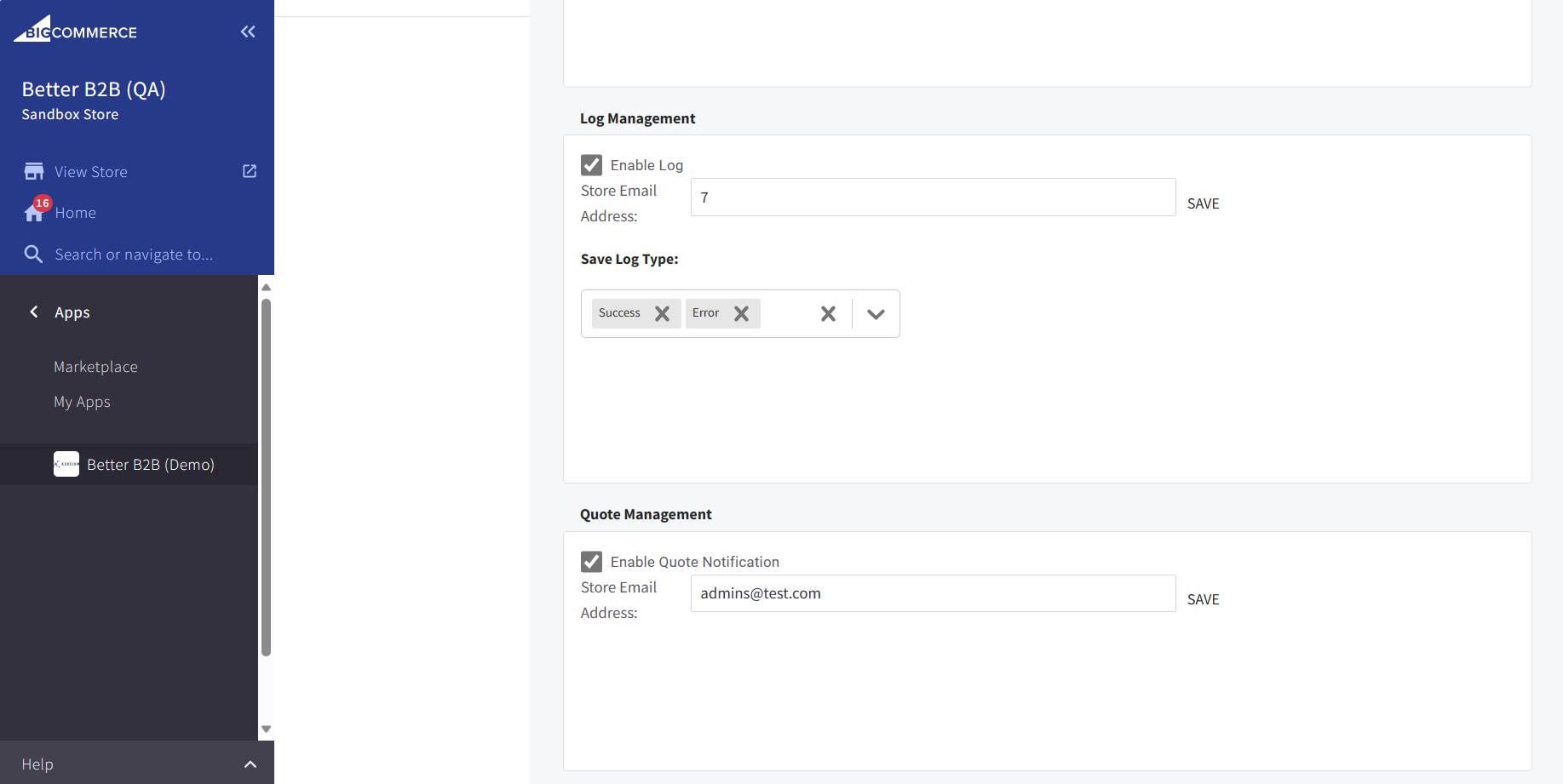
-
Log Management: This feature will allow you to enable the logs within the B2B. You can determine the number of days for which you can store the email. [Save Log types] provides you with the following options. You can determine which type of logs should be saved.
- Success
- Error
Quote Management: You can add the email where you want to get the notifications. To enable this option, you need to check the box for Enable Quote Notifications. In the Store email field, you can enter the email address.