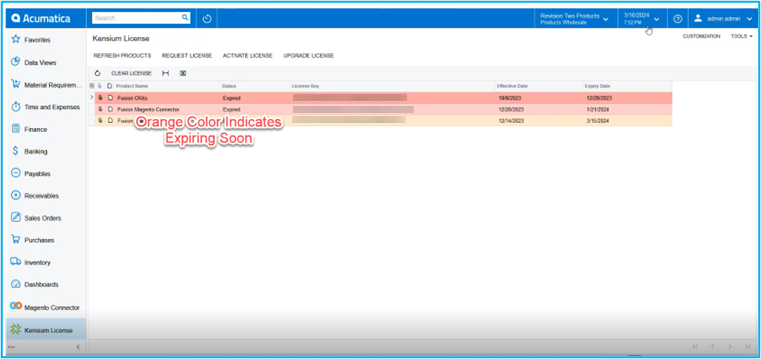Activate License
- Upon clicking on [Activate License] a pop-up will appear on the screen.
- You must [Copy] the License key URL from the Mail and paste the URL in the [License Key] Field.
- Select the [Product] from the drop-down menu.
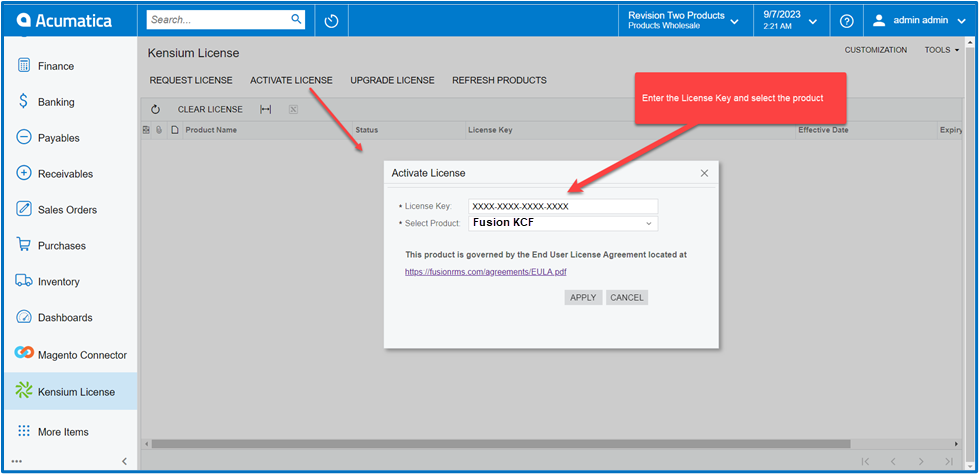
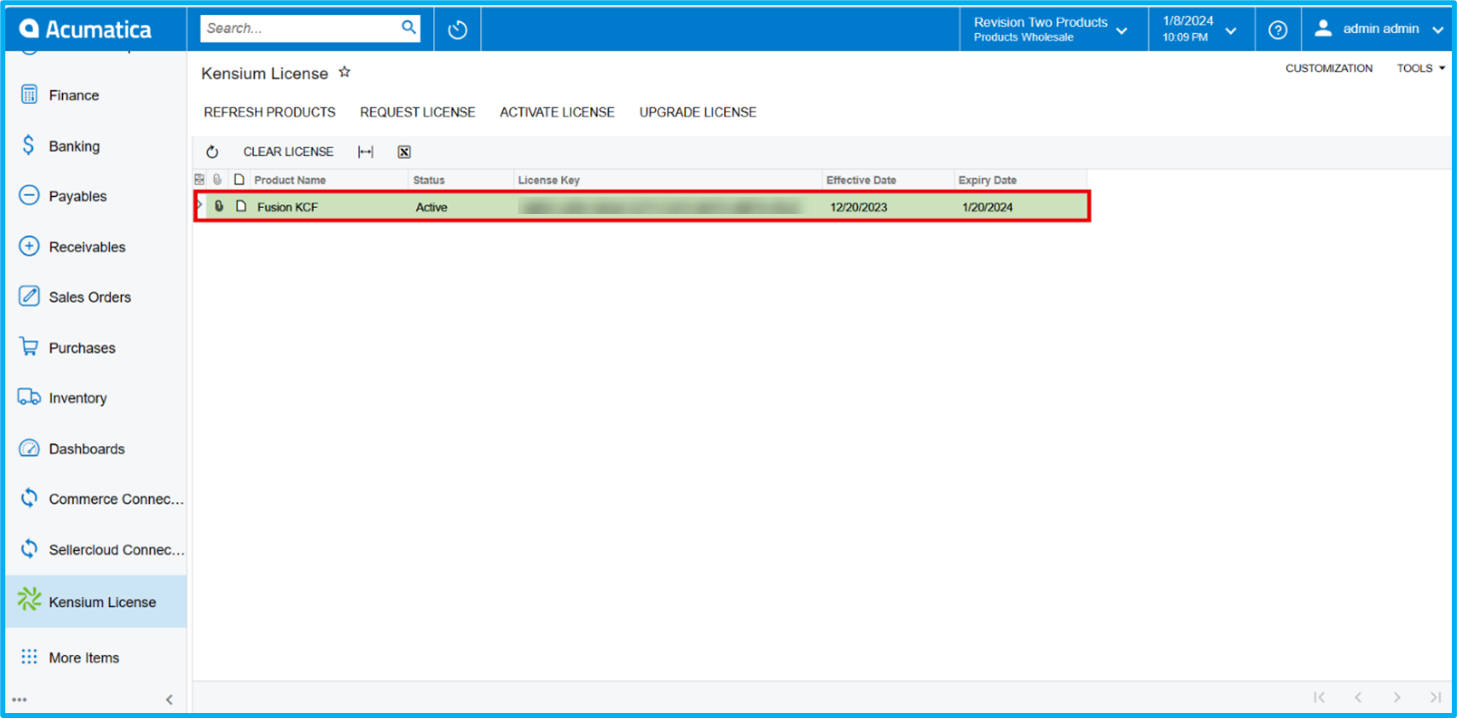
|
|
|
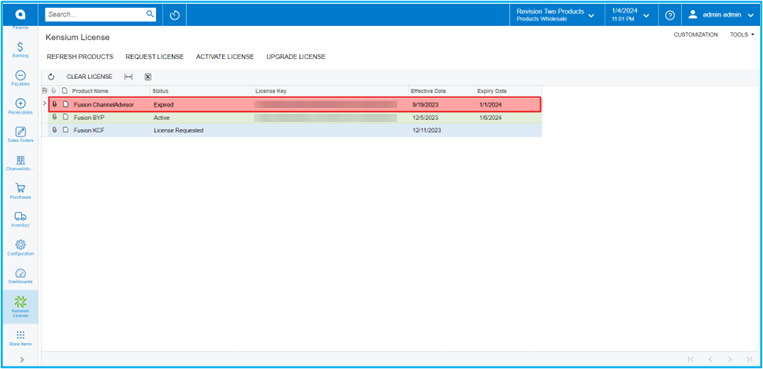
- The Orange Color indicates [Expiring Soon].