Added User Synced to Acumatica
The user that you have added in the front end of BigCommerce will be synced and will be shown in the Acumatica Customer Screen. Go to the [Contacts] tab of the Customer screen you can view the details of the contact.
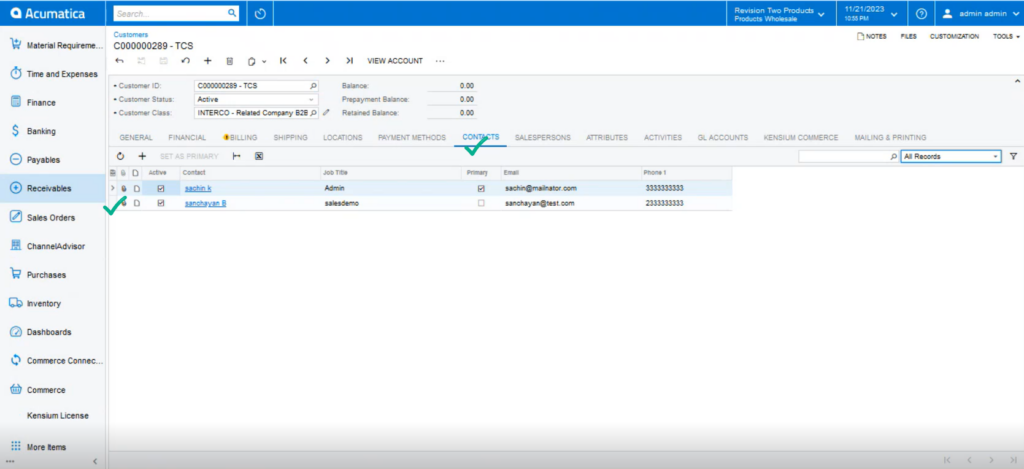
Upon clicking on the name of the contacts Acumatica will show you the details of the contacts as shown below.
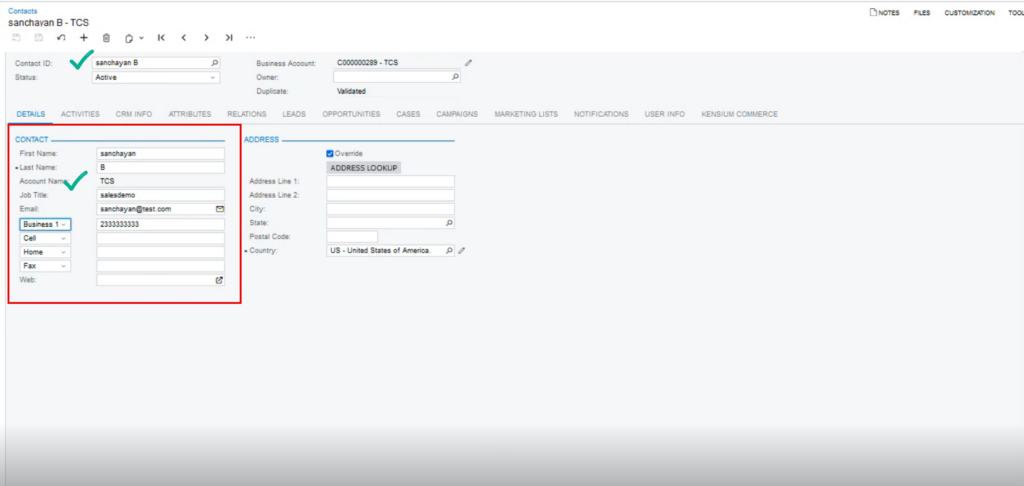
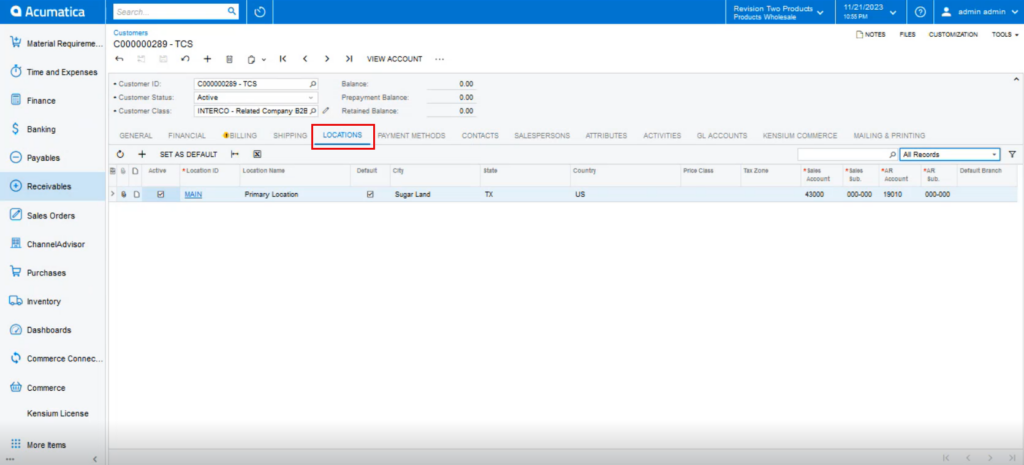
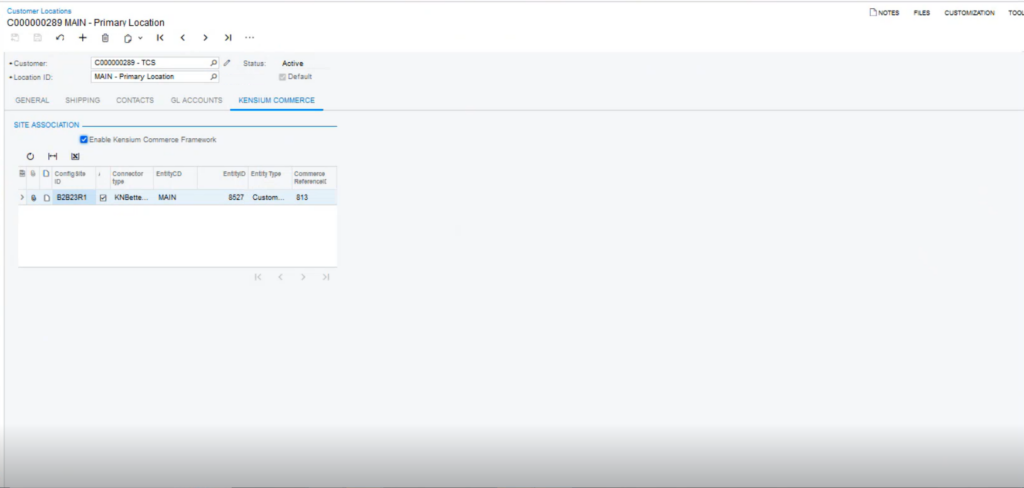
The above screenshots show how the contacts and locations are synced into Acumatica from B2B and B2B to Acumatica.