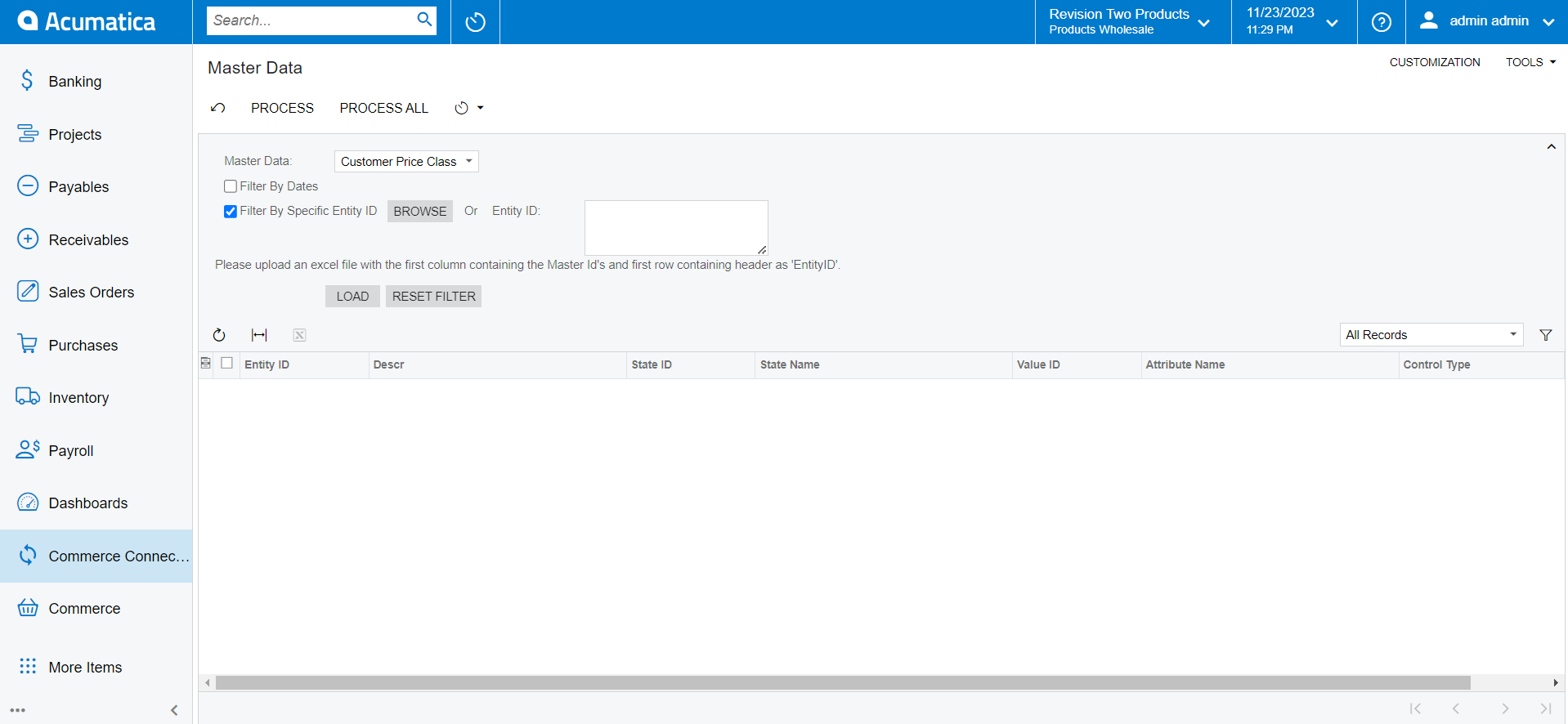Batch Processes in Commerce Connector
The commerce connector page allows you with an option of [Batch Process]. If the schedulers are not working, then you need to go to the Batch Process screen.
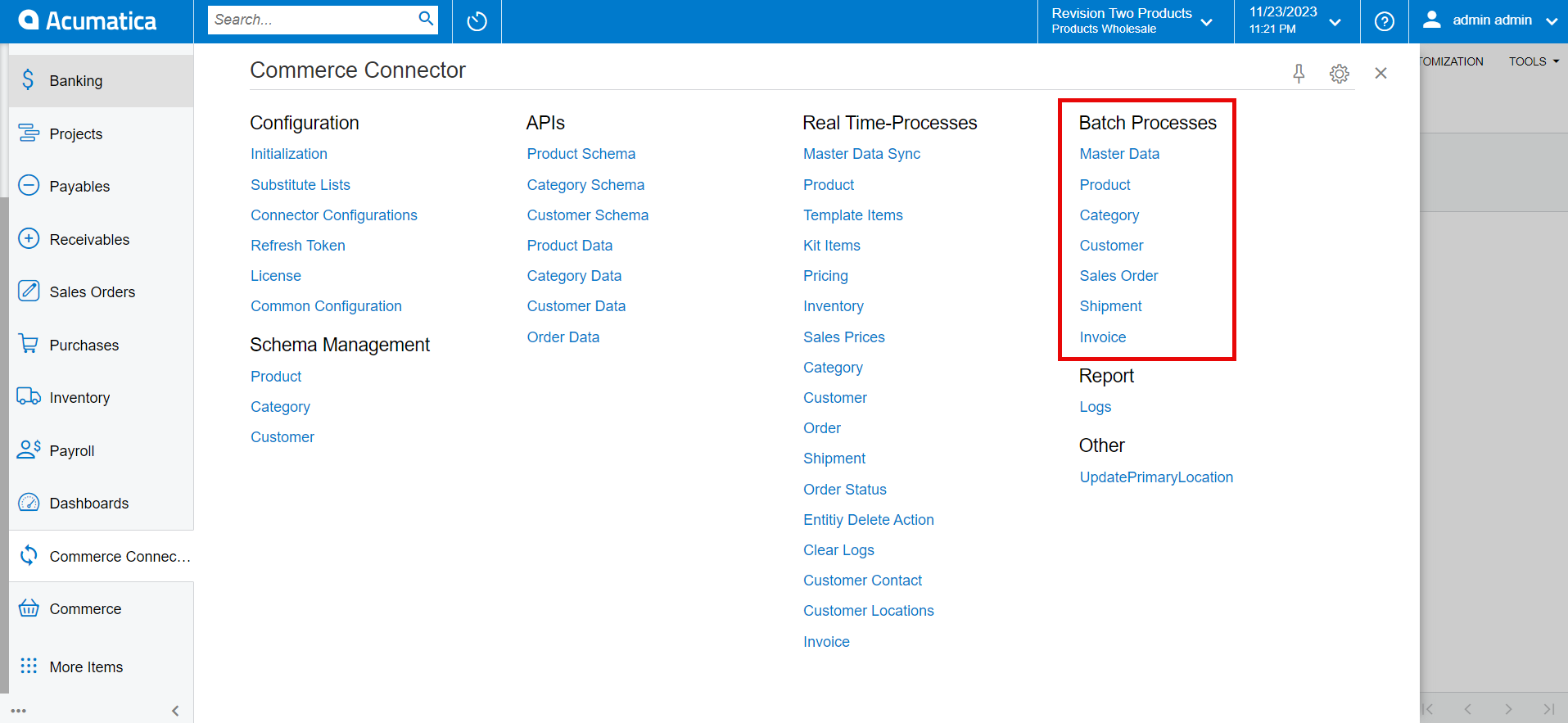
This includes the following:
- Master Data
- Product
- Category
- Customer
- Sales Order
- Shipment
- Invoice
Following is the example of the Master Data screen where you need to fill in the details.