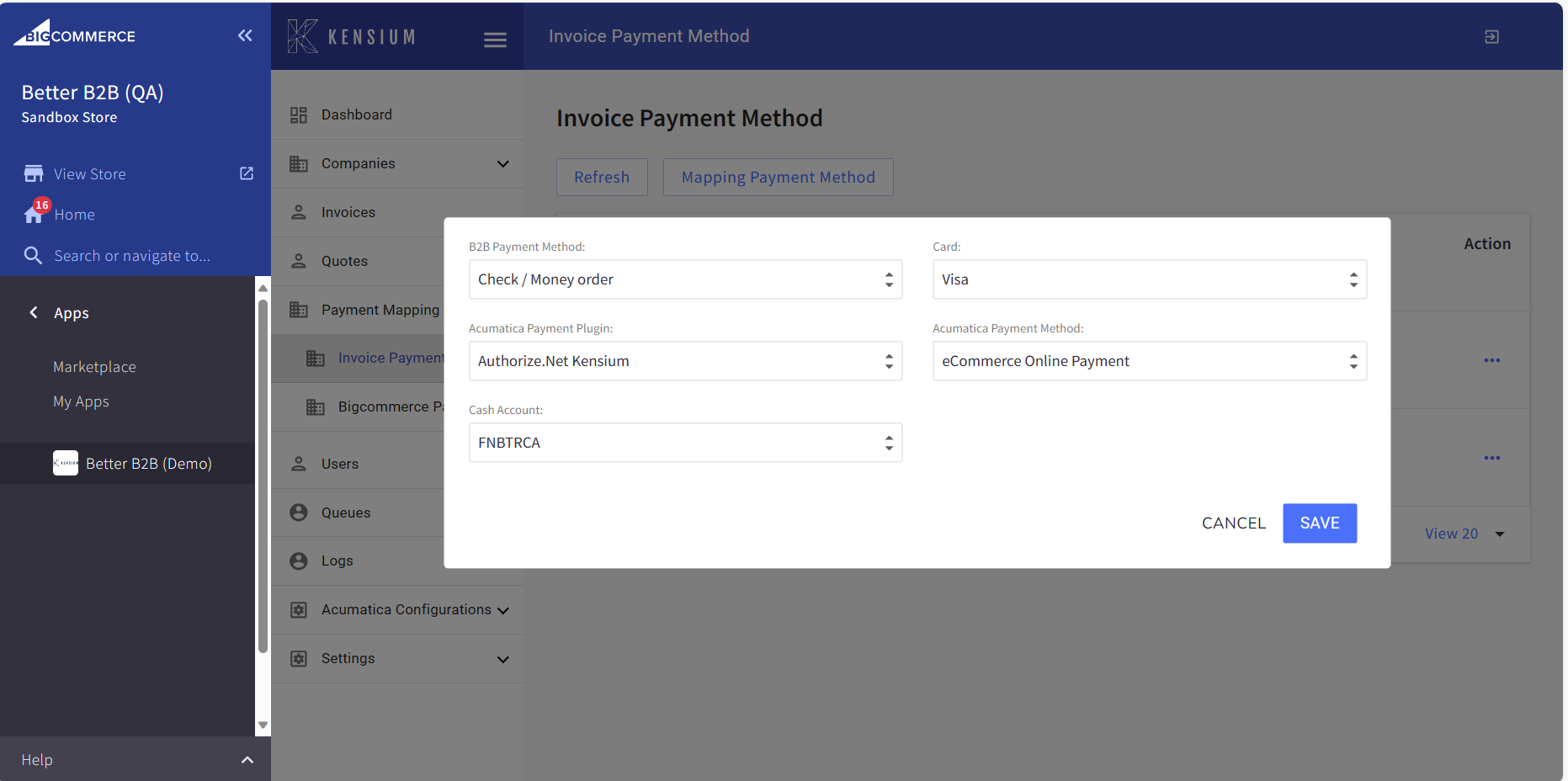Managing Payment Mapping
You can manage your payment mapping from the Better B2B app settings. The payment mapping includes the following:
- Invoice Payments
- BigCommerce Payments
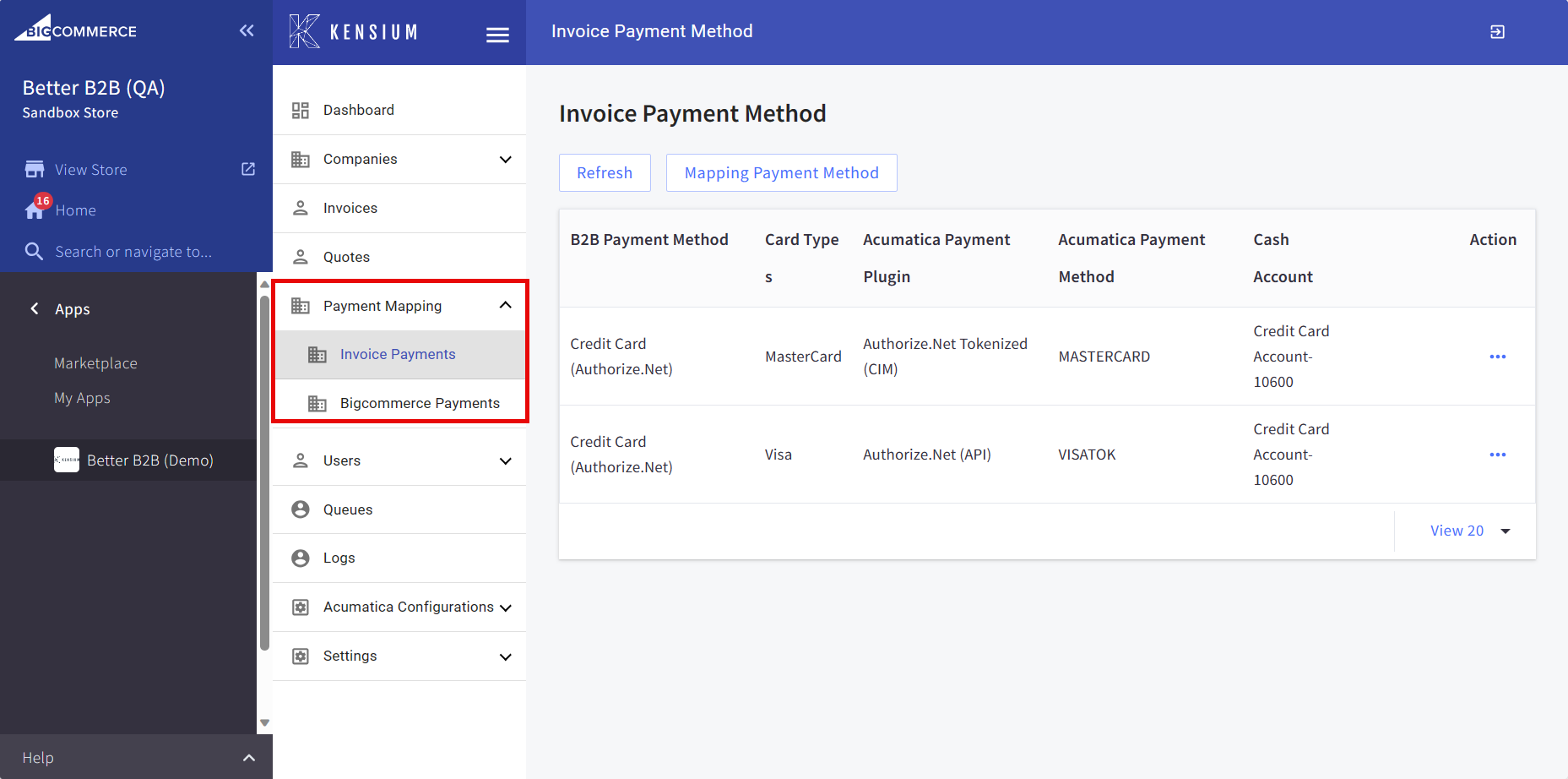
- Invoice Payments: If the invoice is synchronized from Acumatica to B2B the payment method will not be completed. So, you can directly make the payment in B2B from the front end. On the grid, you will have a couple of options like B2B Payment Method, Card Type, Acumatica Payment Plugin, Acumatica Payment Method, Cash Account and Action.
- Upon clicking on the [Mapping Payment Method] a smart pop-up will appear. You need to fill in the field-level values and save them.