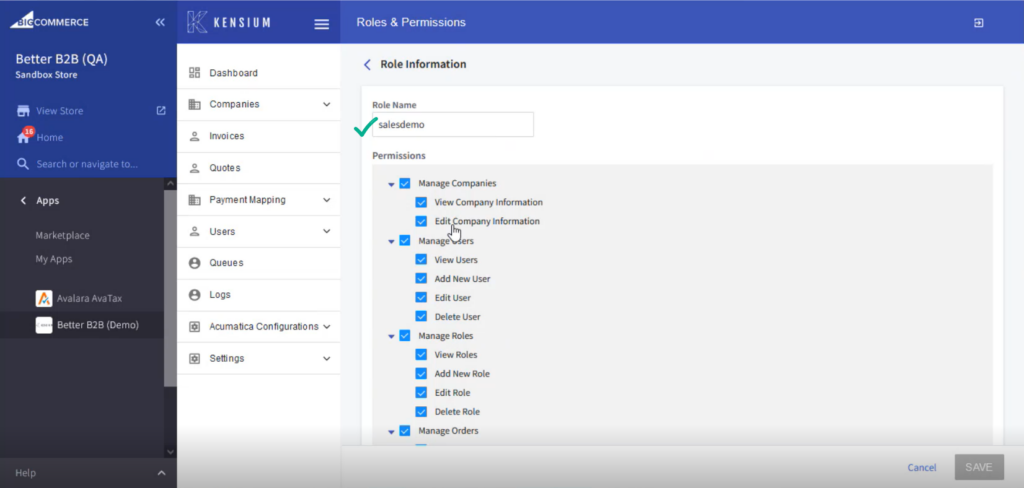Viewing Created role in B2B App
After creating the role from the front end, you can view the same in the Better B2B App. Go to the [Company Details] of the respective company and click on the [User Role] menu on the page you will be able to view the newly created role.
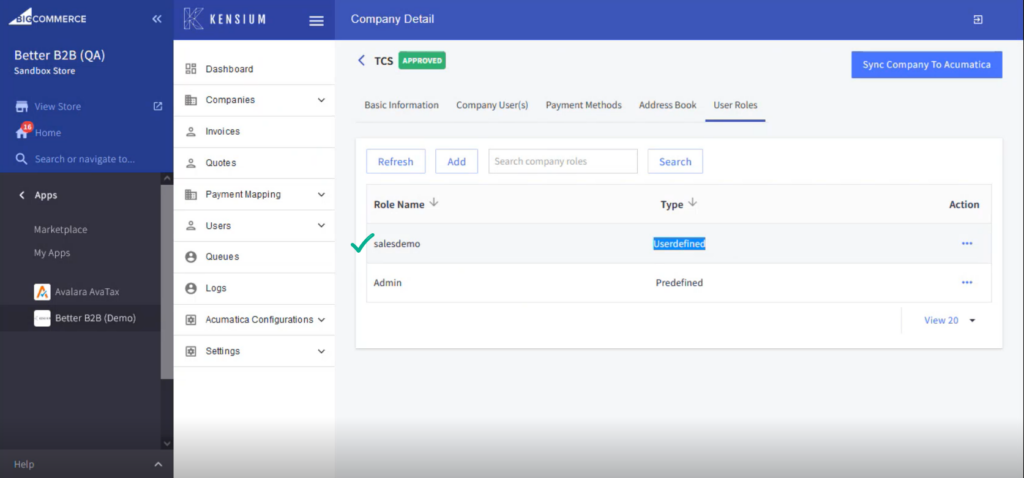
From the Action button […] you can edit it. You will have the following 3 options under the [Action] button.
- View
- Edit
- Delete
Note that the Admin Role system will not allow you to edit. The option will not be visible except in view.
Depending on the access rights or permission given to the role that you have created, they can edit those as follows: