Configuration
To generate content for the product description, install the Kensium Open AI software.
- Is Enabled: Enable this by using the toggle button.
- Enable Logs: To examine logs, activate them under the Log section.
- Open AI API Key: Store the generated Open API key here.
-
Select [Open AI Model] from the drop-down option. The program will present you with the following template.
- GPT 4
- GPT 4-32K
- GPT -3.5 Turbo
- GPT -3.5 Turbo -16K
- Choose any Open AI Model to produce unique descriptions based on the version.
- Before proceeding, you must choose the [Open AI Model].
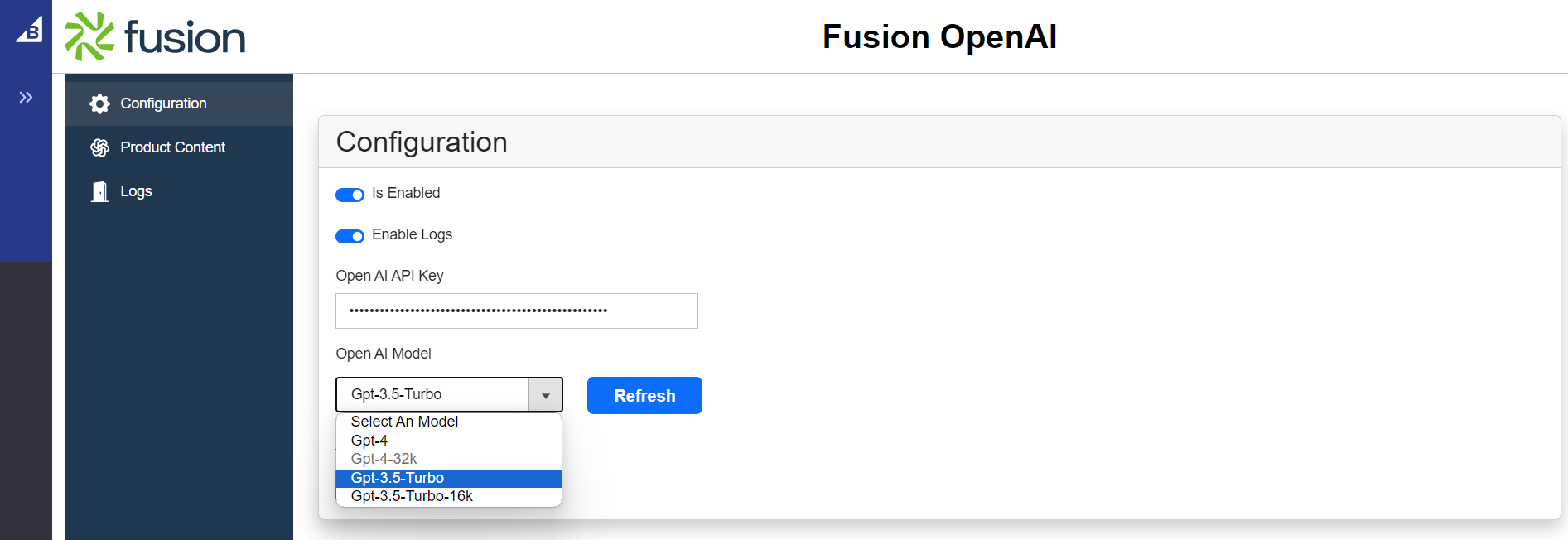
- Refresh: The [Refresh] button confirms that the Open AI model was successfully loaded in Kensium OpenAI.
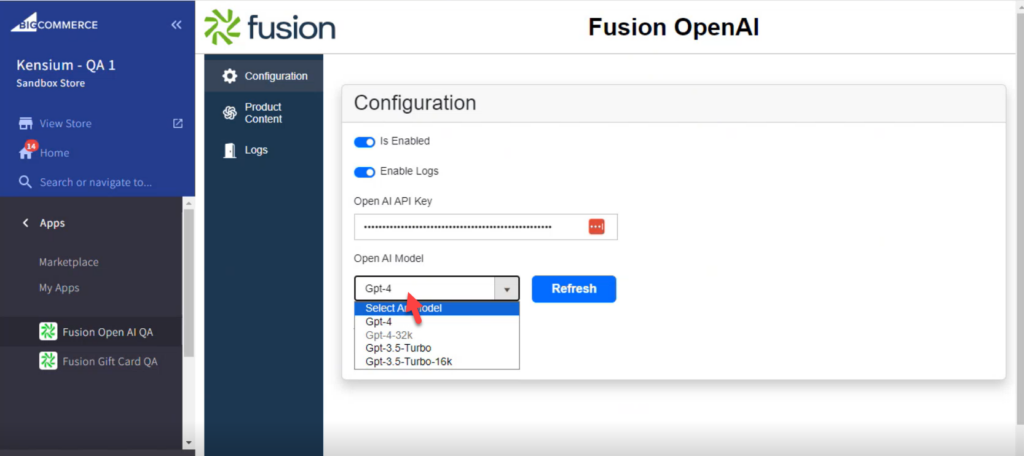
- To obtain the Open AI Key, click the [Click here] button. You will be restored to the Open AI API Screen, where you must log in.
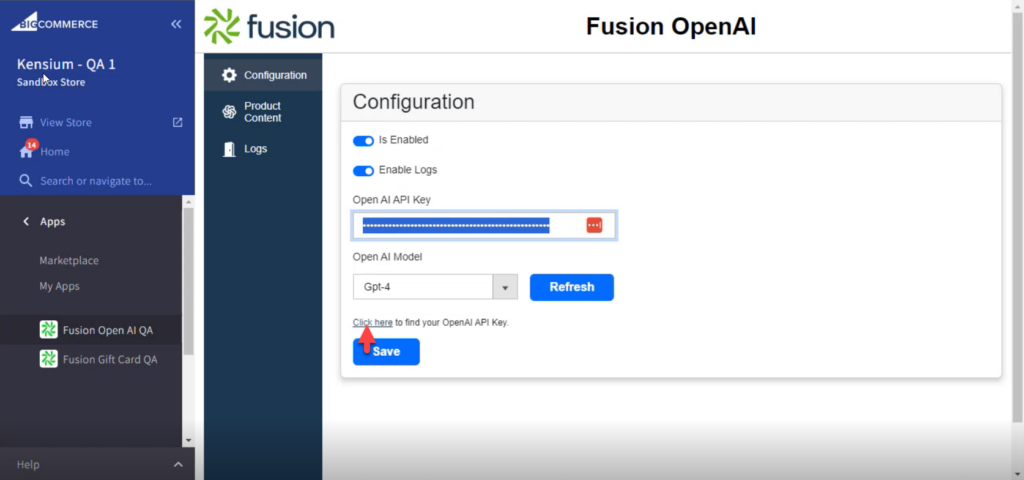
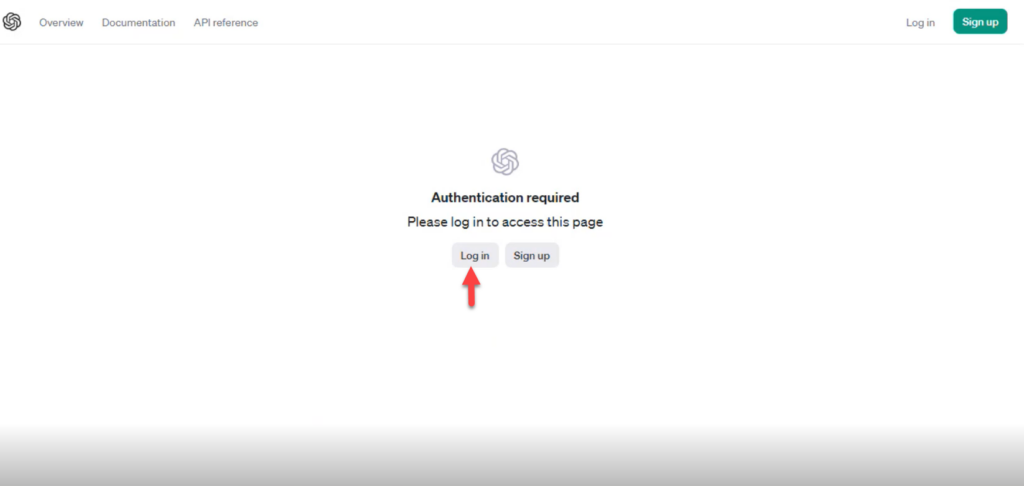
- Upon login you can generate API keys.
- To generate API keys, click the [+] button. An API key will be created, and you must copy it by clicking the [Copy] button and then clicking [Done].
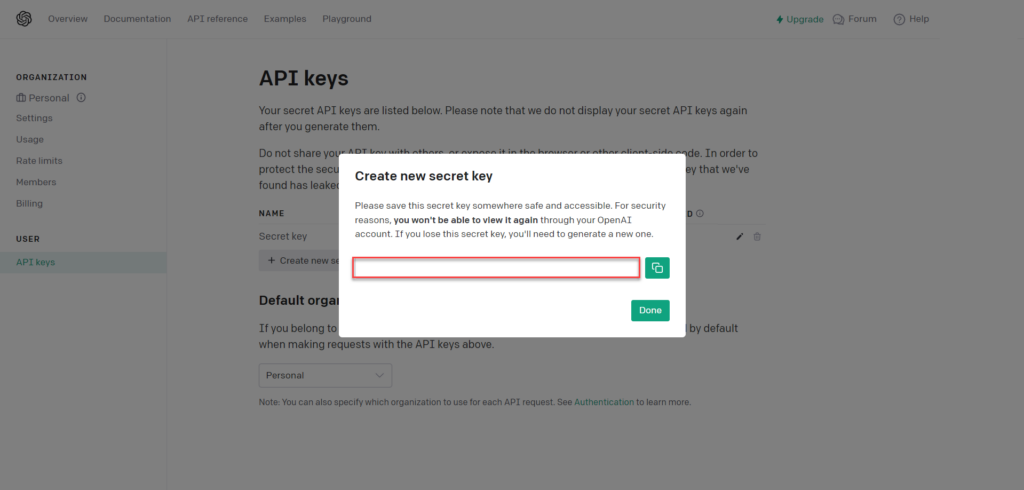
- Once copied, the Open AI platform will not display the produced secret key. You can view the date of creation. Paste the key into the Open AI API Key field. If you want to generate an additional key, select [+ Create new secret key].
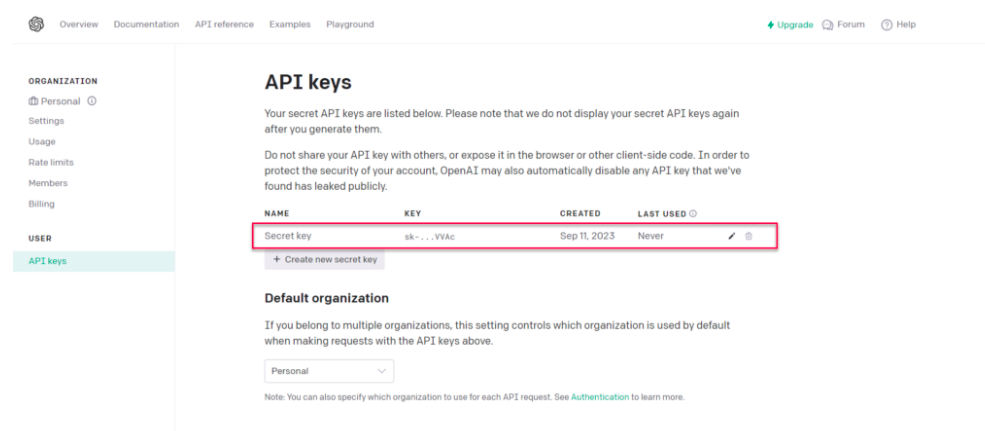
- After finalizing all configuration steps, click [Save].