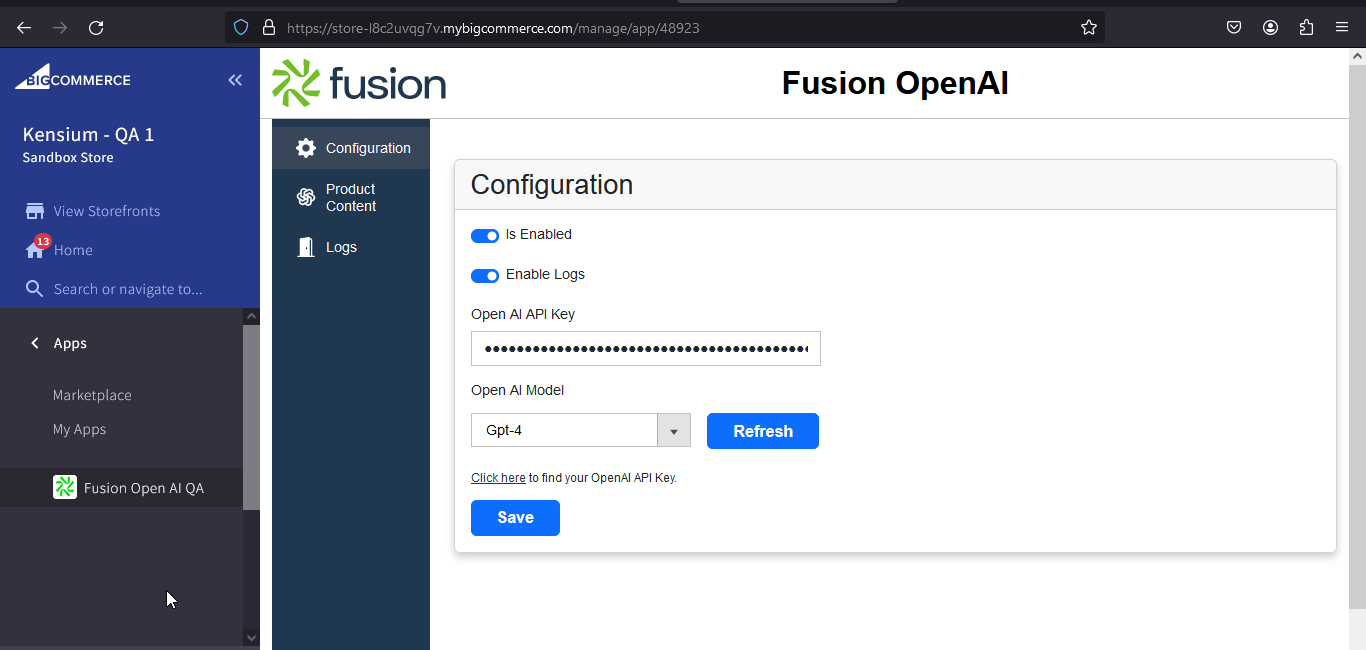Steps to Install
The section below explains how to install the Catalog Craft AI on your BigCommerce store.
- To install the BigCommerce App, click the link (https://www.bigcommerce.com/apps/).
- Search the marketplace for the [Kensium Open AI] app.
-
You will have two options after downloading this program.
- Sign Up
- Log In
- If you are new to BigCommerce, you must [Sign Up] with your credentials.
- If you have the credentials for BigCommerce, use them to [log in].
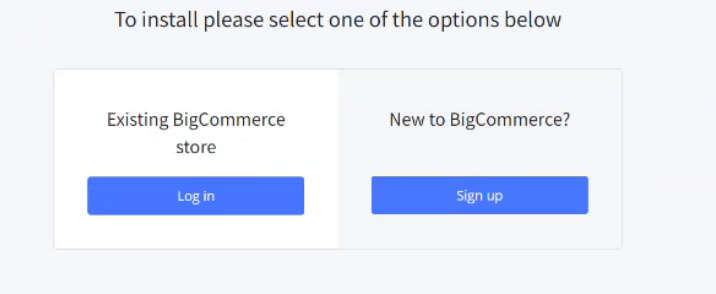
- On Sign Up you need to launch the [Kensium Open AI] in [MY APPS].
- Click on [Launch].
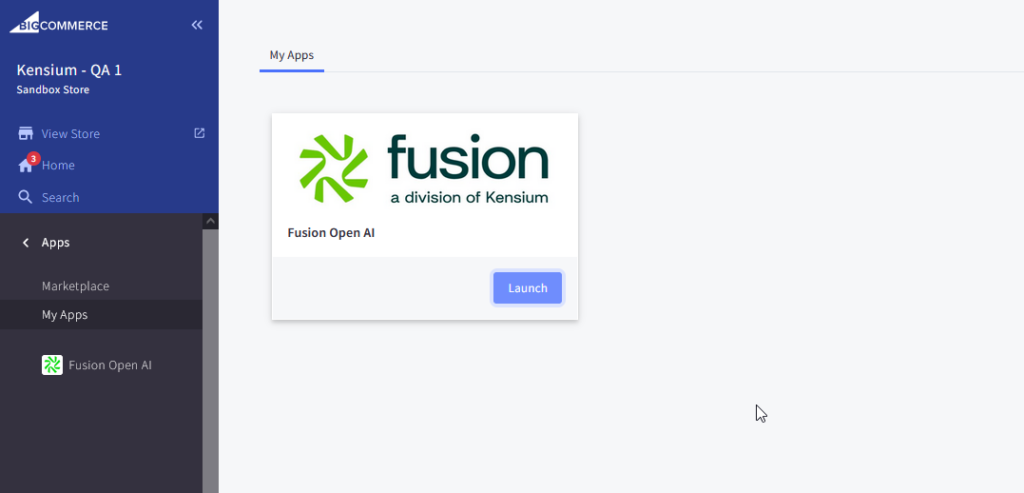
Upon launching the app, you will be redirected to the following screen with below options on the screen.
- Configuration
- Product Content
- Logs