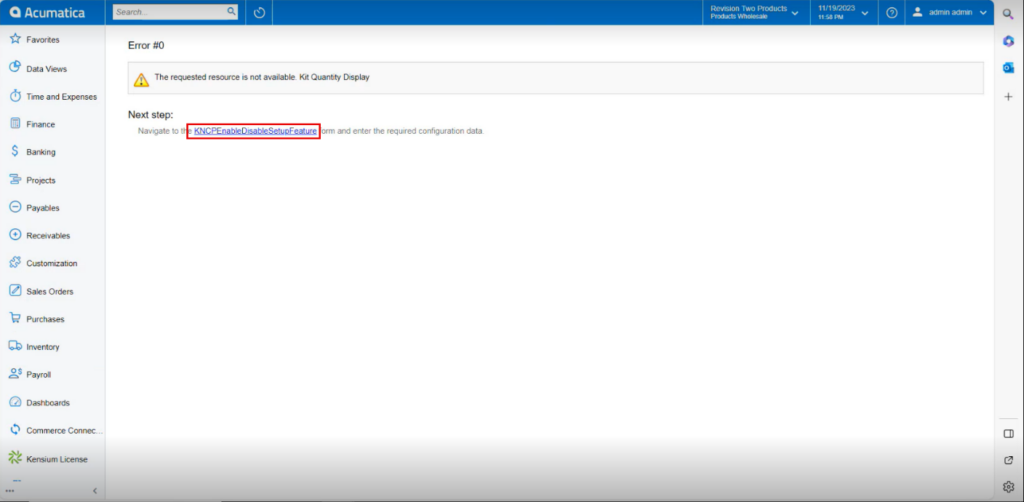CommercePro Feature Management
CommercePro Feature Management refers to the ability to control and configure features within the platform. This could include enabling or disabling certain functionalities or managing access permissions.
- To access [Commerce Pro Feature Management], you need to navigate to the left side panel of [Acumatica] and click on [CommercePro].
- Upon clicking, you will be redirected to Commerce Pro screen then click on [Commerce Pro Feature Management] under [Preferences].
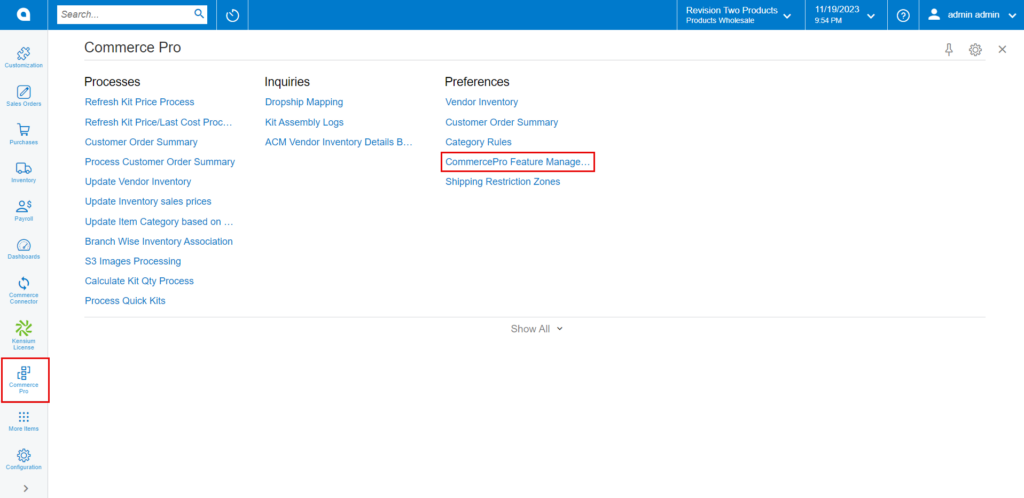
- You can view CommercePro features; these features will be accessible in stock items screen only if you enable Check boxes.
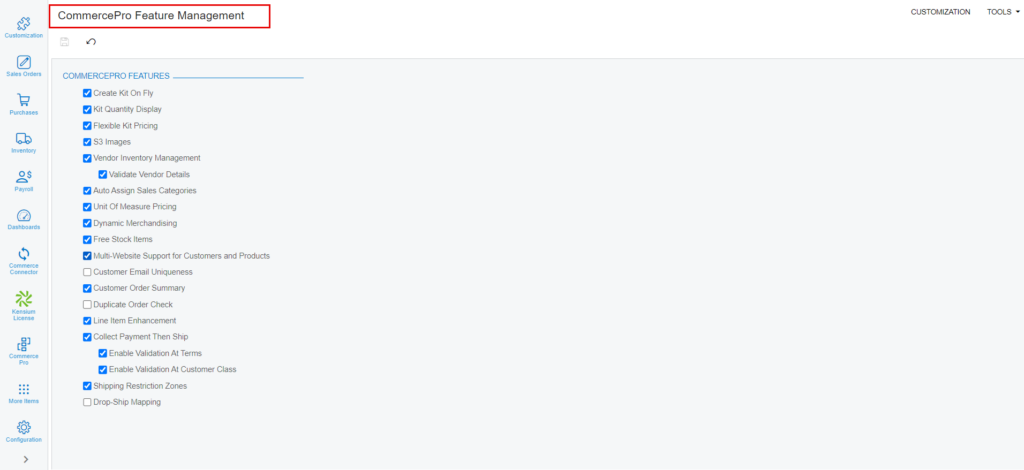
- If you disable the check boxes and try to access the CommercePro features, will you get an error which is shown in the below screenshot.