Create Kit On Fly
Bypass Acumatica’s kit Assembly screen and assemble kits while speaking to customers or anytime on the fly.
- To access [Create Kit on Fly], you must enable the check box for [Create Kit on Fly] under CommercePro Features.
- Click on [Save].
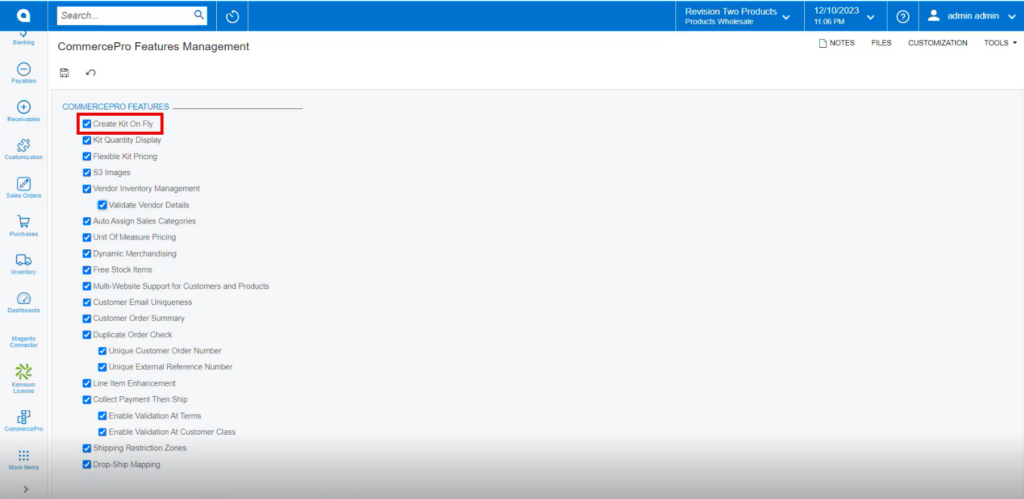
-
Create Kit on fly effects the following screens.
- Stock Items
- Kit Specifications
- Sales Orders Preference
- Sales Orders
- Order Types
- Process Quick Kit
- Kit Assembly
Configuration-1
- Click on the Pencil icon in the stock Items screen.
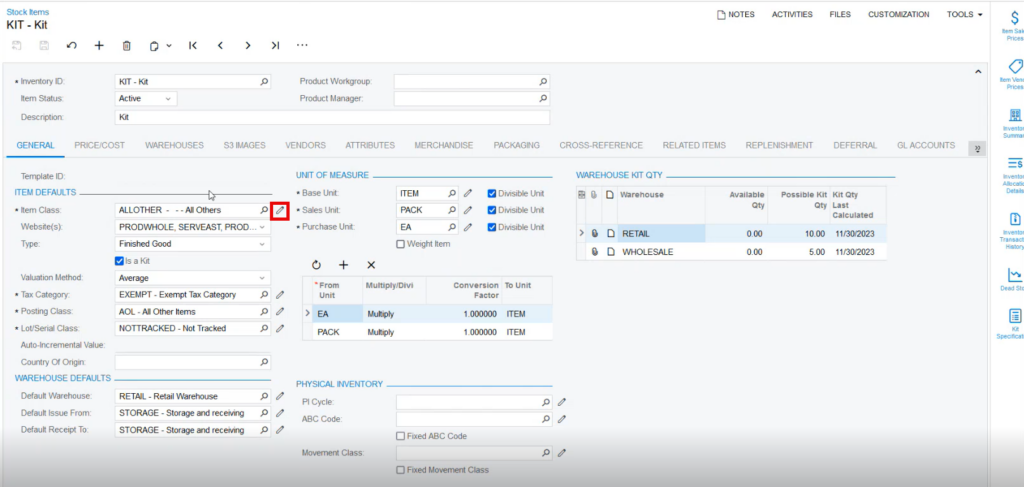
- You will be redirected to the below item classes screen enable the check box [Display Kit Available Qty] then only the shipping, possible quantity, and available quantity be displayed in the sales orders screen’s footer.
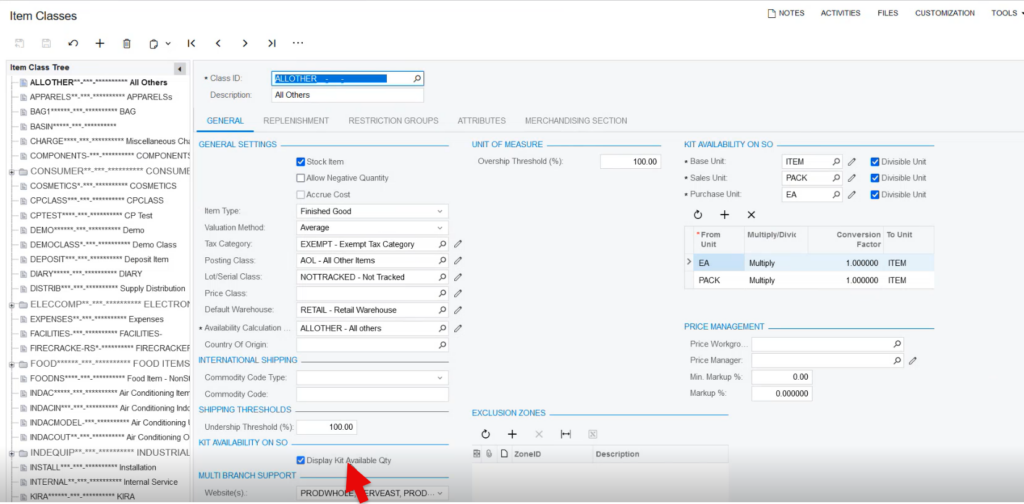
Sales Orders Settings for Generic Configuration-2 for all the orders
- You need to search for [Sales Orders Preferences] in the global search.
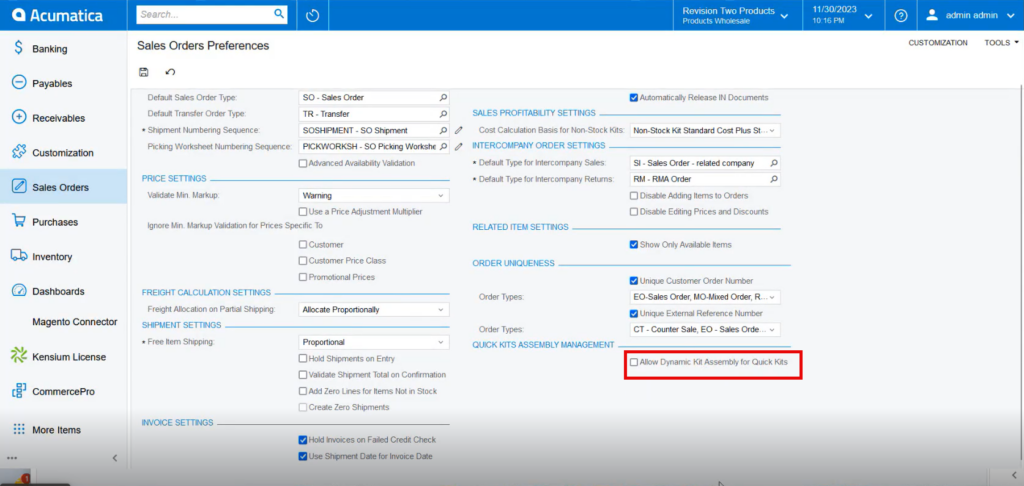
- Enable the check box for [Allow Dynamic Kit Assembly for Quick Kits].
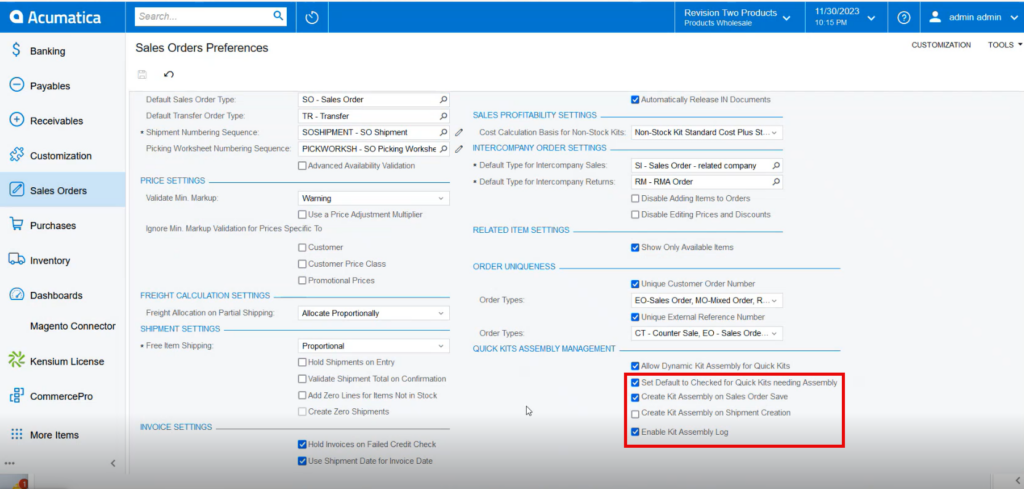
-
Upon enabling the 4 check boxes will display on the screen.
- Set Default to Checked for Quick kits needing Assembly- By default the check box will be activated in sales orders. This check box, indicates that this is connected to Quick Kits,
- Create Kit Assembly on Sales Orders Save- If this check box is enabled Kit Assembly will happen at Sales order level.
- Create Kit Assembly on Shipment Creation-If this check box is enabled Kit Assembly will happen at Sales orders level.
Only one of the two check boxes will be enabled at once.
- Enable Kit Assembly Log – To view the logs info.
Order Types for individual order type Configuration-3
- You need to search for [Order Types] in the global search.
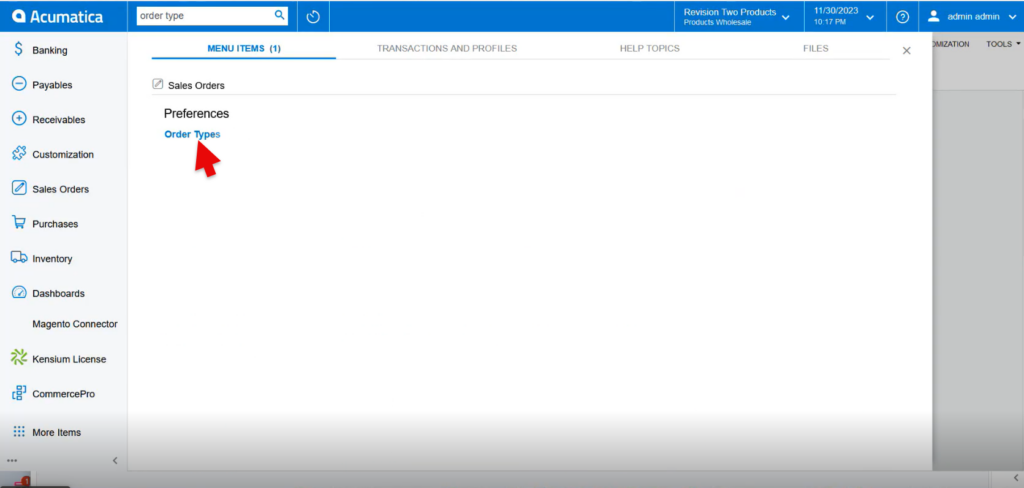
You can provide your own settings for each [Order Types].
For example, you can choose to “Create Kit Assembly On Shipment Creation,” which indicates that the kit assembly will be created at the shipment level whenever an order is submitted with a shipment creation type.
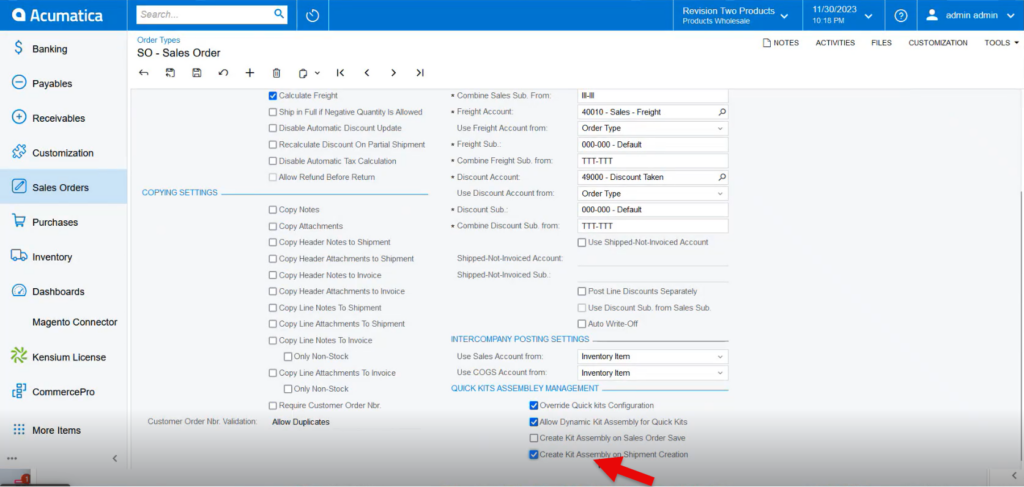
Note: You cannot choose both checkbox at a time, the system will uncheck the option Automatically, if you add SO preferences and Order Type then Order type configuration will be prioritized by the system because it is the individual configuration.