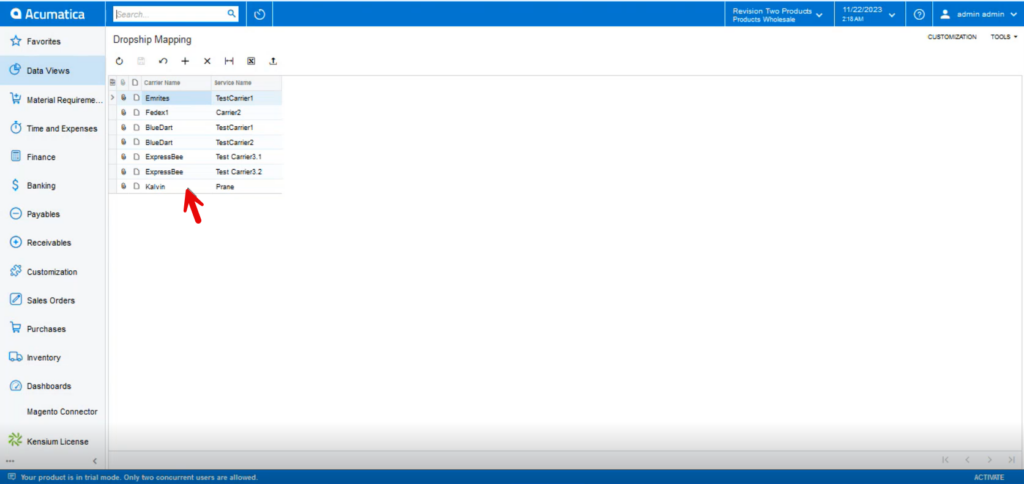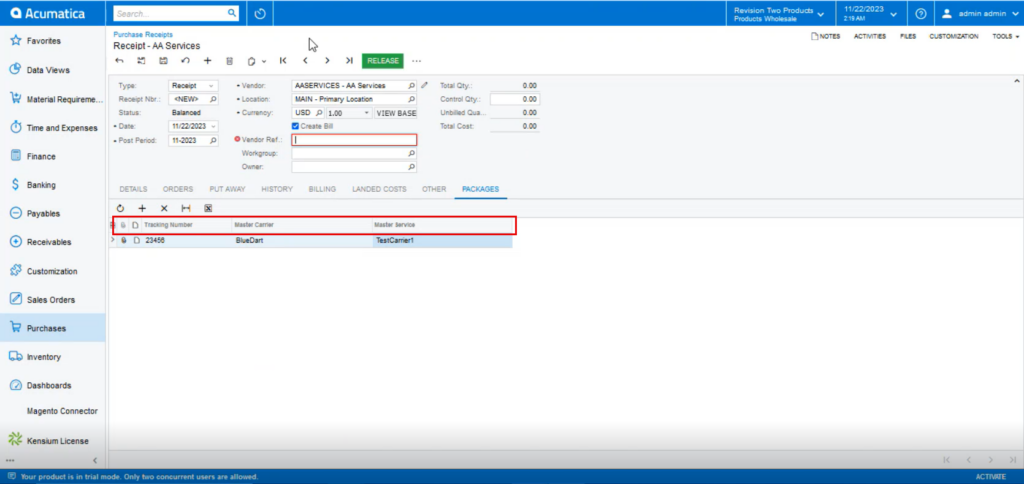Skip to content
Carrier and service from the master list
-
You need to select the [Carrier and Service from the master list].
-
Click on [Save].
-
You must follow the identical actions as in scenario 1.
-
Since you chose [Carrier and Service from the master list] there will now be three columns in the Purchase Receipts.
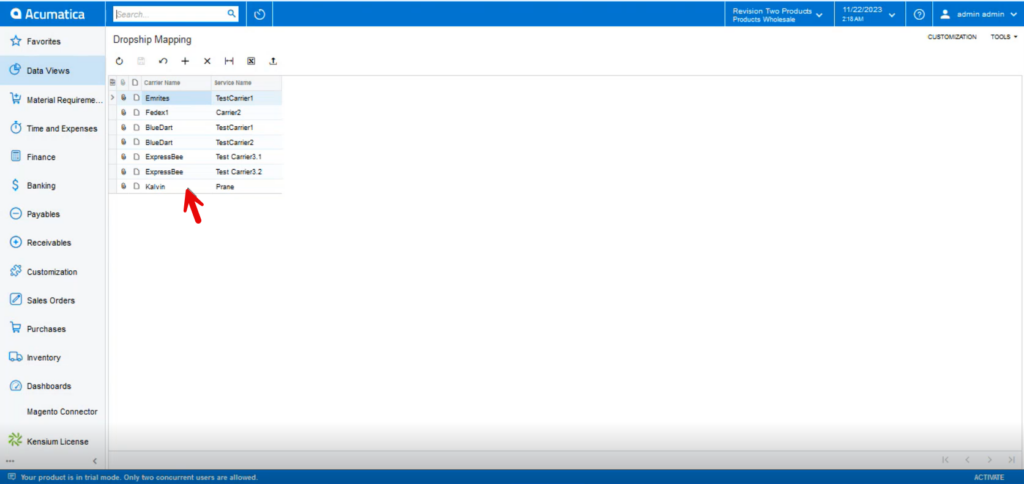 Drop ship Mapping
Drop ship Mapping
-
You need to enter the [Tracking Number], [Master Carrier], [Master Service].
-
Click on [Release].
-
You can view a pop-up with [Operation Completed].
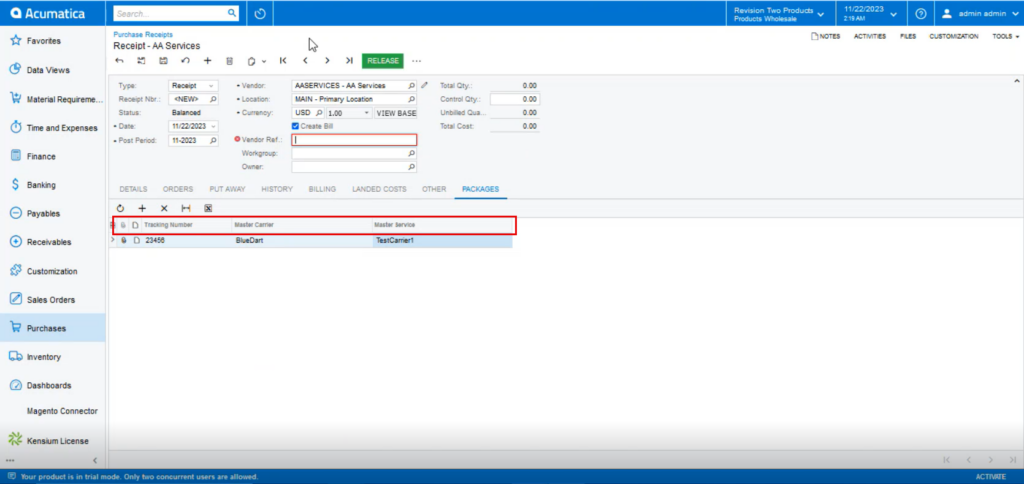 Purchase Receipts
Purchase Receipts
-
In the sales order you can see that shipment is created with Drop-Shipment with Drop- Ship tracking number, Shipment Nbr, Shipment Service.