Kit Quantity Display
Users can view available kit quantities from the Sales Orders screen. This allows customer service representatives to know how many kits can be sold.
- To access [Kit Quantity Display], you must enable the check box for [Kit Quantity Display] under CommercePro Features.
- Click on [Save].
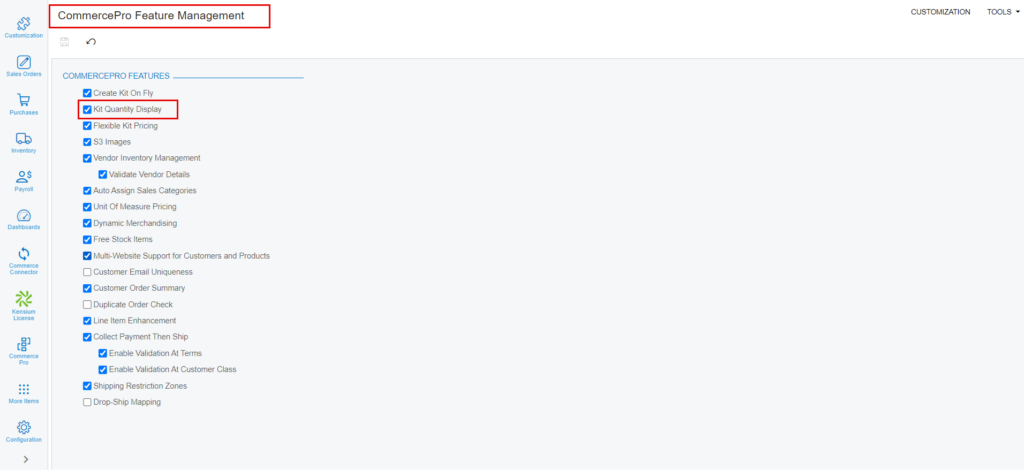
The Impacted areas for Kit Quantity Display are below.
- Stock Items
- Non-Stock Items
- Calculate Kit QTY Process
- Inventory preference screen for last sync date/time
- If the UOM is not automatically updated for the above screen items, you need to manually refresh the process.
- To Refresh you must navigate to the left side panel of [Acumatica] select [CommercePro], and then select [Refresh Kit Price Process] under [Processes].
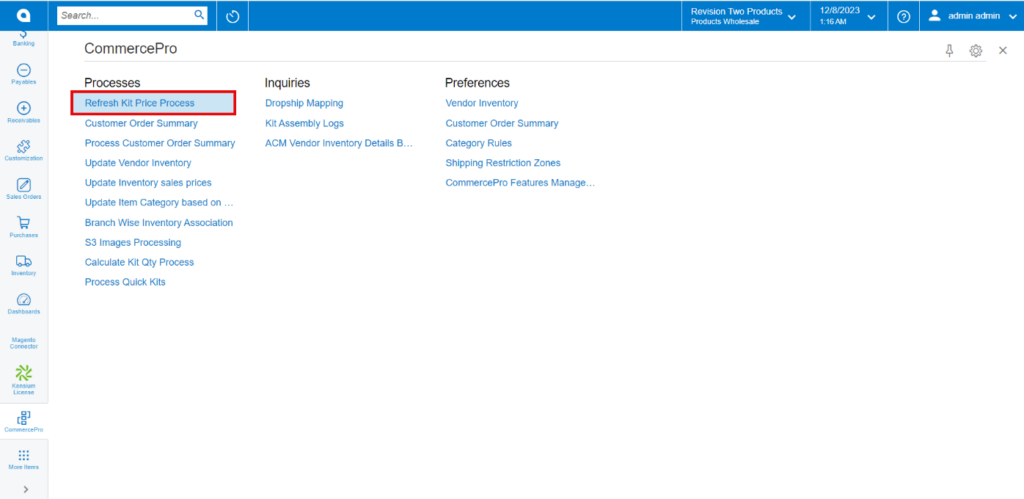
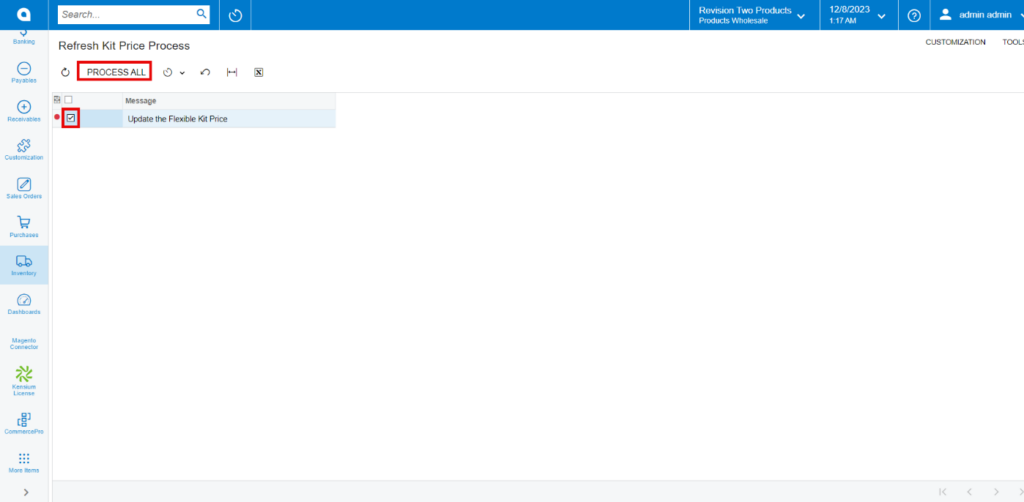
- You must enable the Radio Button.
- Click on [PROCESS ALL].