Stock Items
- You need to create a Kit item with Child items.
Kit specifications
- You need search for existing Stock Items with kit in [Kit specifications] under [Profiles] in [Inventory].
- Search for [Inventory ID].
- Click on [+] icon.
- Select the [Component ID].
- Enter the [Quantity].
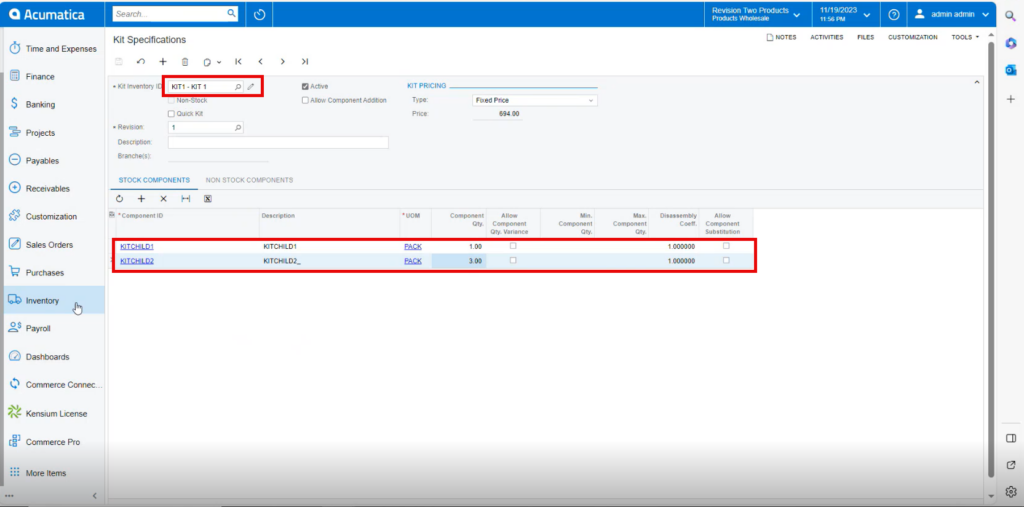
- If the specific stock items is a kit item, then only the stock items screen will display [Kit Quantity Display].
- Enable the [is a Kit] check box then only the [Warehouse Kit Quantity] will display.
- Navigate to stock items screen and check for available and Possible Kit Qty.
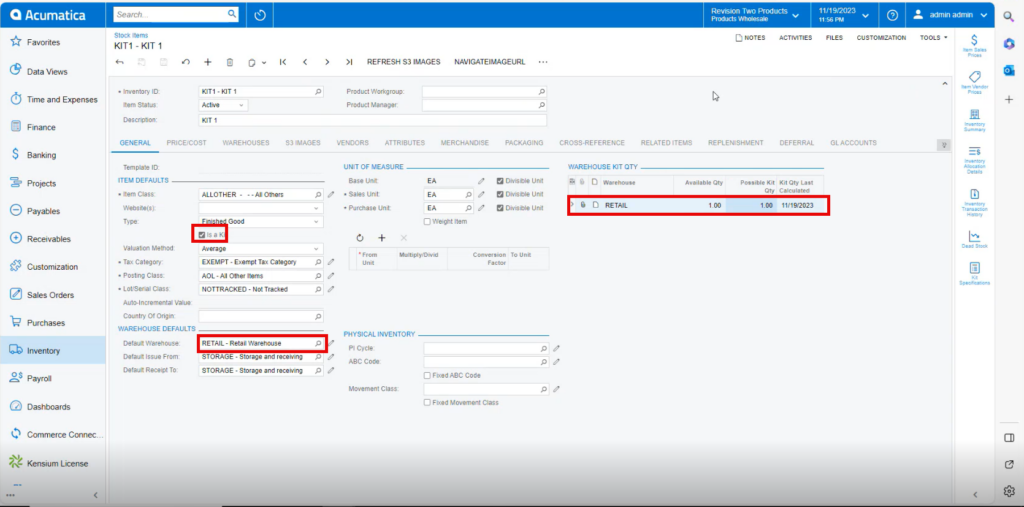
The component quantities for Child 1 and Child 2 are 1, and 3, respectively. This indicates there is one kit available for Child 1 and three for Child 2. This indicates that there is one potential kit quantity.
It is showing 1 as a result in stock items.