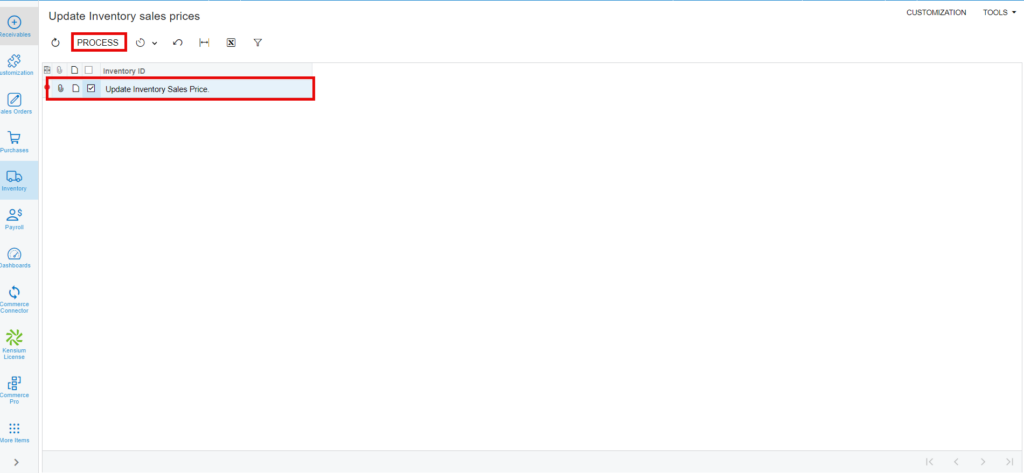Unit Of Measure Pricing
Users can dynamically adjust the sales price based on the packaging unit for Stock Items and Non-Stock Items by utilizing the Unit of Measure (UOM) fields. A default Unit of Measure (UOM) can be applied to an Item Class.
- To access [Unit of Measure Pricing] you must enable the check box for [Unit of Measure Pricing] under CommercePro Features.
- Click on [Save].
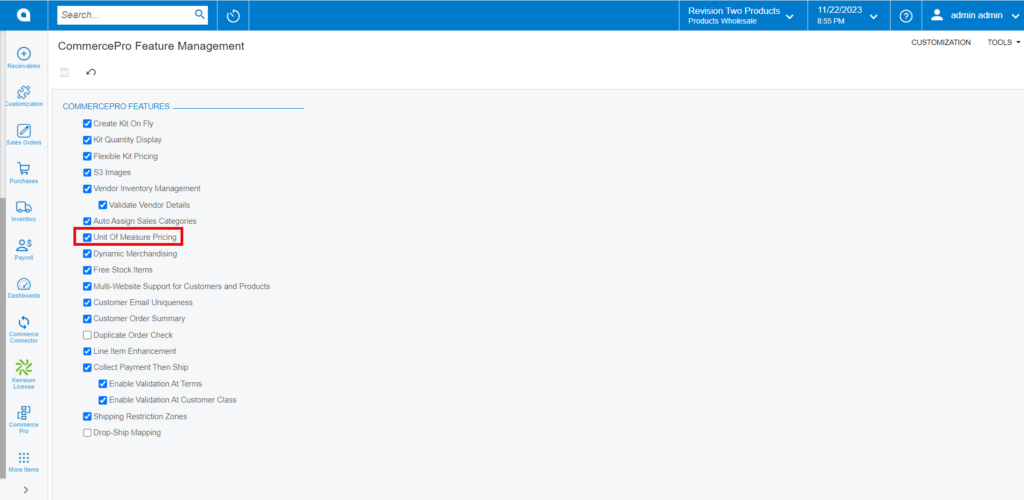
The Impacted areas for Unit of Measure Pricing are below.
- Stock Items
- Non-Stock Items
- Template Items
- If the UOM is not automatically updated for the above screen items, you need to manually refresh the process.
- To Refresh you must navigate to the left side panel of [Acumatica] select [CommercePro], and then select [Refresh Kit Price Process] under [Processes].
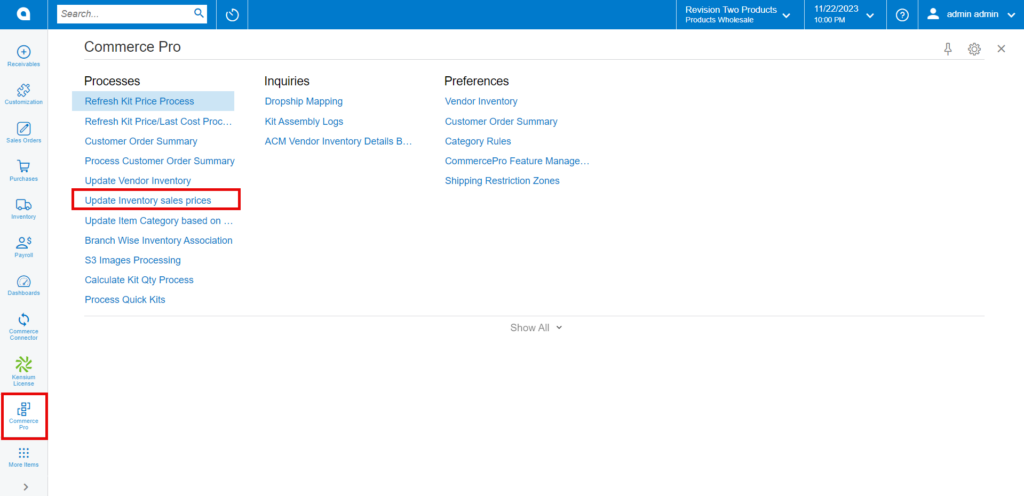
- You must enable the Radio Button.
- Click on [PROCESS ALL].