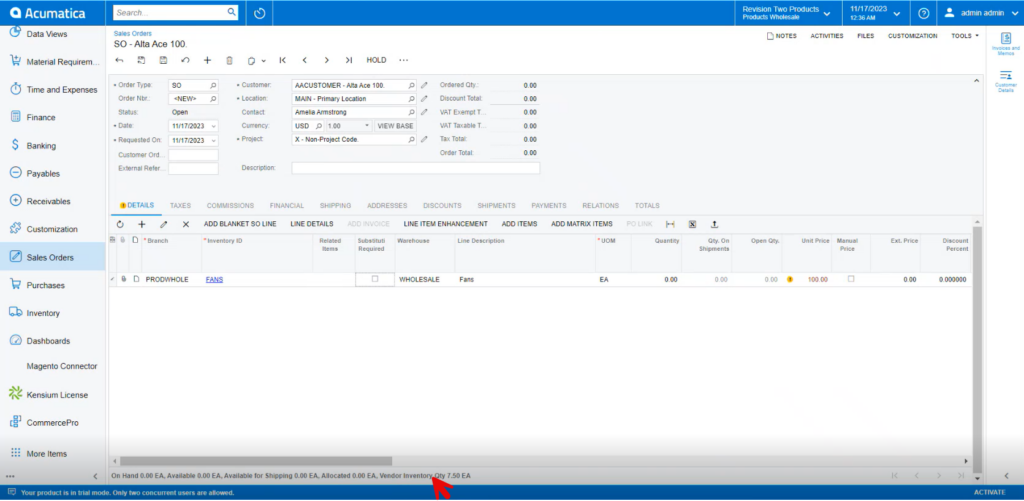ACM Vendor Inventory Details by Date
Upon adding the vendor quantity navigate to [ACM Vendor Inventory Details by Date] under [Inquiries] in [Inventory].
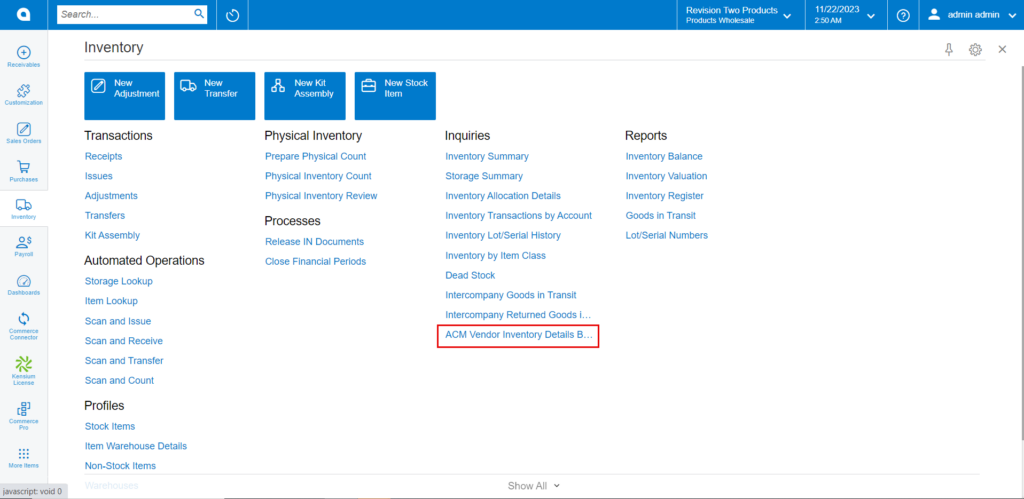
The quantity of the vendor inventory is determined by percentage and can be found in ACM Inventory Vendor. The calculation is as follows: = Quantity at Vendor*Available for Sale/100
- 150*5/100 = 7.50
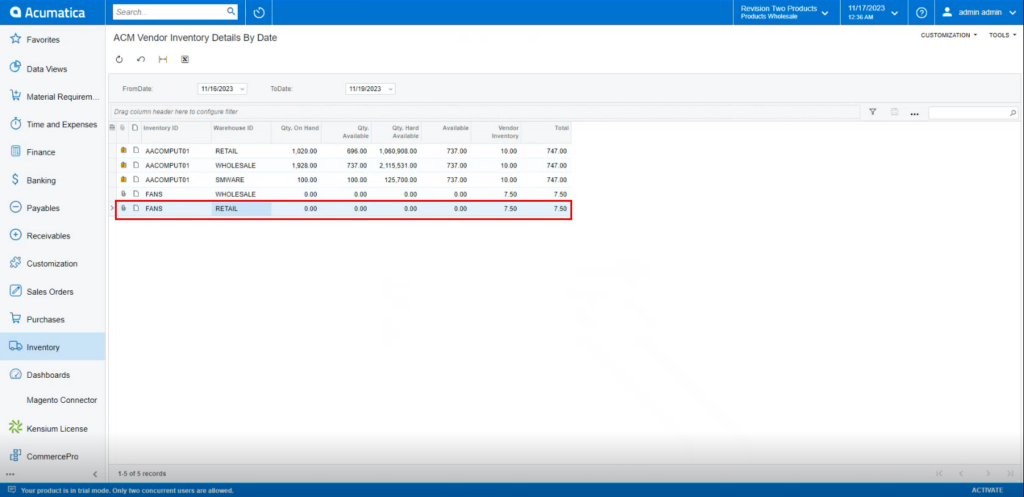
The same vendor Inventory status will be available in the Sales Orders footer.