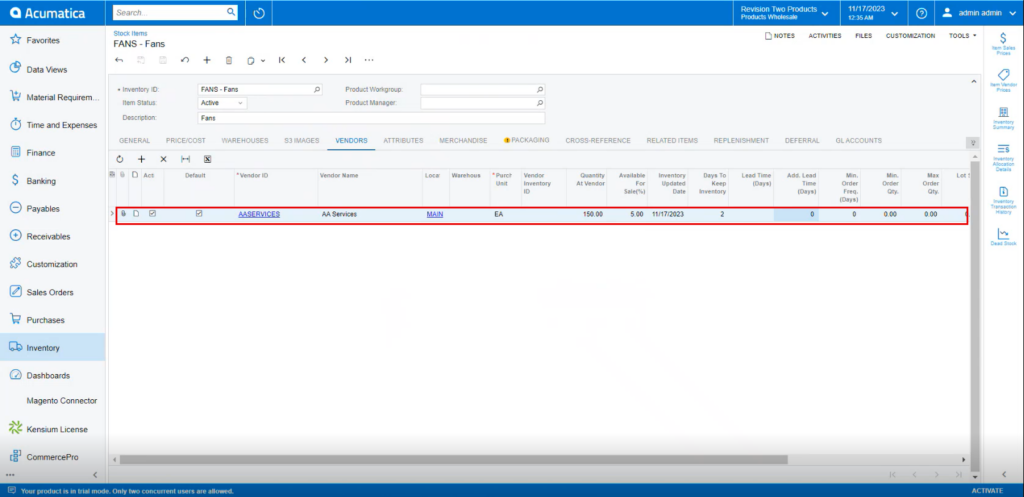Stock Items
You need to create a stock items or search for an existing stock items.
- The [Website] and [Default warehouse] should match with [Branch Wise Inventory Association].
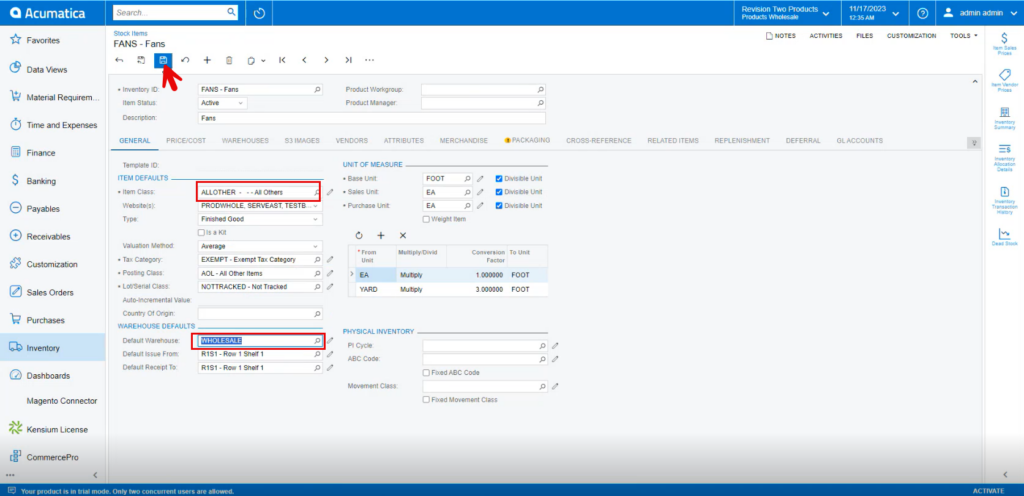
- Click on [Vendor] tab, you will be navigated to a new screen.
- Click on [+] icon under general.
- Search for [Vendor ID].
- Enter the [Quantity at Vendor].
- Enter the [Available for Sale (%)].
- Select [Inventory Updated Date].
- Enter [Days to Keep Inventory].
- Click on [Save].