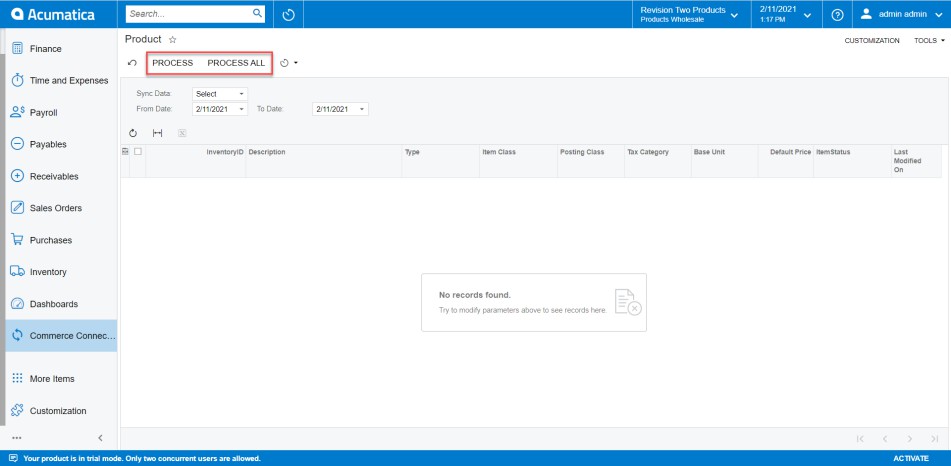Manual Sync Processes
Manual syncs can be initiated by a user in the Real-Time Processes and Batch Processes section of the Commerce Connector Workspace in Acumatica. Navigate to the Commerce Connector workspace in Acumatica.
Select the entity to sync under [Batch Processes] or [Real-Time Processes].
The following screens will be available for Batch and Real Time Processes
Real-Time Processes
- Product
- Order
- Shipment
- Category
- Customer
- Order Status
Batch Processes
- Product
- Customer
- Category
- Sales Order
- Shipment
- Click [Process Messages].
- In the Batch Processes screens, a date range may also be selected to find specific records from a given period prior to clicking Process Messages. If selecting specific messages toggled for sync, click [Process] to process all toggled records. If all messages must be synced.
- Select [Process All].
- The messages will be processed and sent to the commerce platform.
Real-Time Processes are designed in the connector to process the push notifications received from the framework and execute the updates to the respective systems.
Batch Processes are developed for the purpose of serving as a catch all backup to schedule syncs of data that may not be happening during peak hours. It may also be used to manually select records and trigger a sync specifically within the entity that the user is looking for.