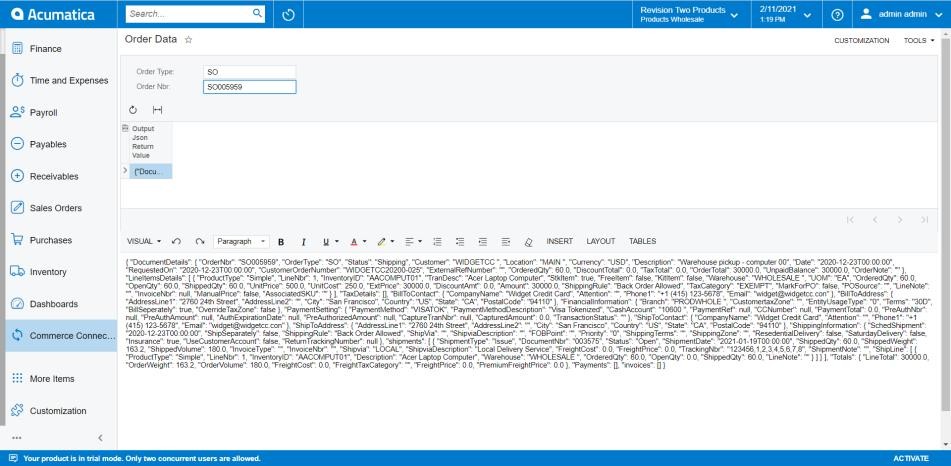Viewing Product Data APIs
Raw product data can be viewed in Acumatica to show the information being passed from Acumatica to the commerce platform in an API call. When data has been transferred between Acumatica and the commerce platform, the raw data can be viewed by navigating to the Commerce Connector Workspace and finding the APIs section. The following data fields can be viewed:
- Category
- Customer
- Order
- Product
- Click one of the [Data options] In the ID field,
- Enter the ID of the category/customer/order/product into the ID Box.
- A visualization of the API data being sent between Acumatica and the commerce platform will appear.