Setup and Configuration
Once the package is installed and configured you can now launch Kensium Ship Station. At the login screen, you will hit Configure.
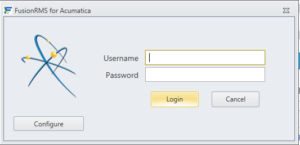
While in the configure screen you can now set up the information shown below:
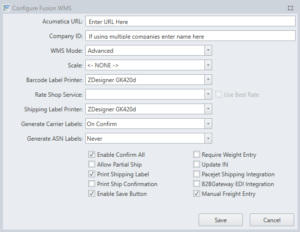
Click Save. You should now be able to log in to the ship station.
Note: Ship Station includes multiple integrations with other 3rd party software. Consult with your Kensium Installer to discuss what options should be turned on/off.