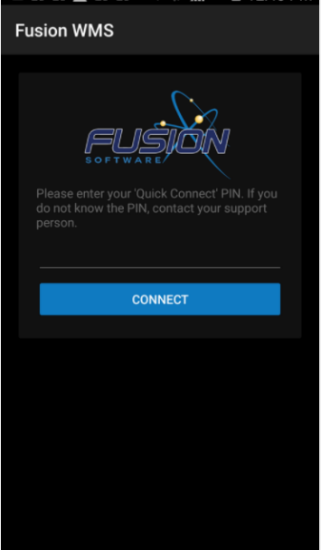Pin Generation
The first time KensiumWMS is installed on the Android handheld the connect page will be shown asking the user to enter the Quick Connect PIN. This will be provided by a member of the Kensium team. This PIN will have the information needed to connect.