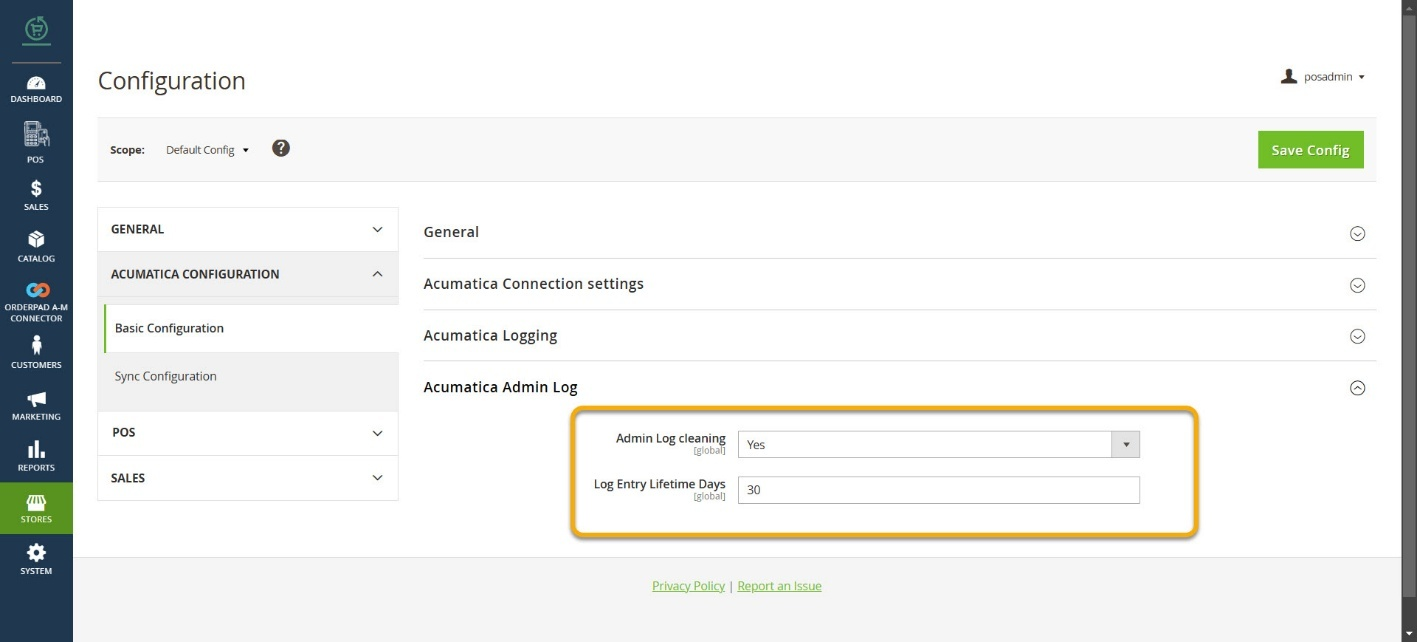Acumatica Admin Log
You need to select either “Yes” or “No” for the [Admin Log Cleaning] from the drop-down menu.
- Once [Admin Log Cleaning] is selected Yes, another option [Log Entry Lifetime Days] appears.
- Enter the number of days after which you need the admin log to be cleaned.
- After adding all fields, click [Save Config].