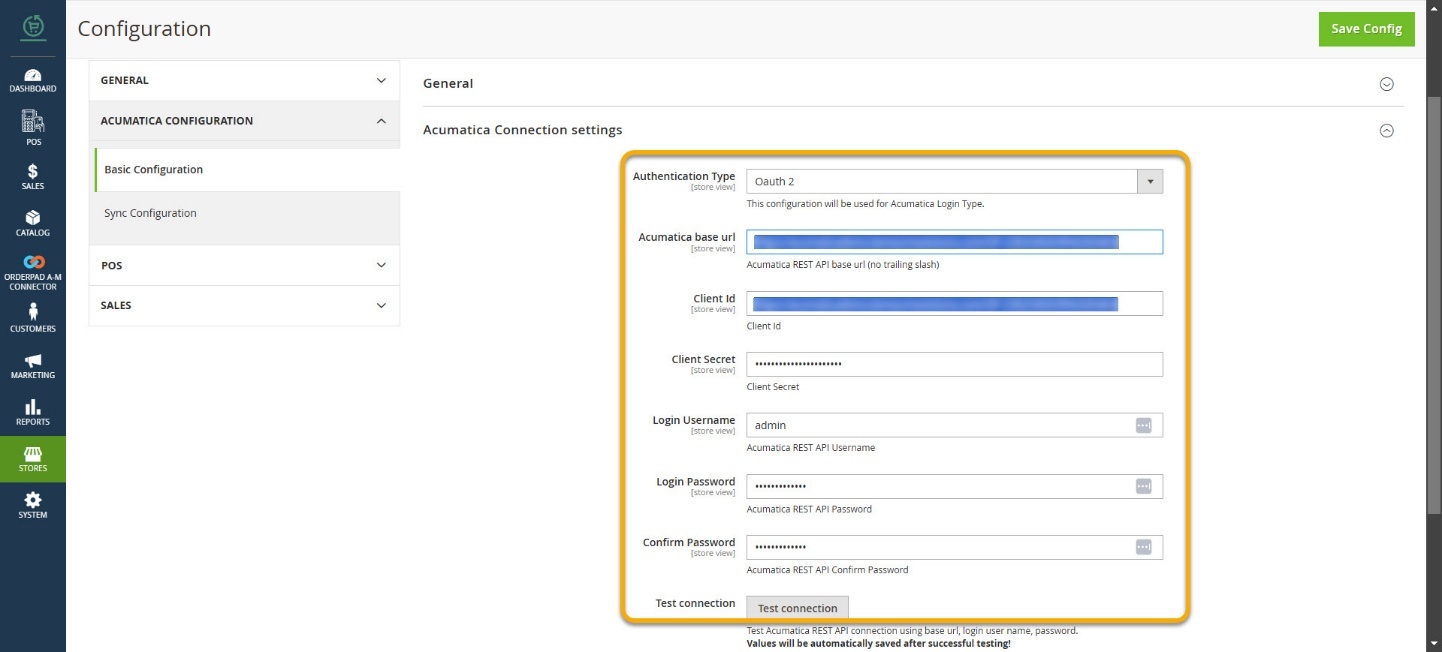Acumatica Connection Settings
|
Field |
Field Type |
Description |
|
Basic Configuration (Acumatica Connection Settings) |
||
|
Authentication Type |
Drop-down |
Need to select Authentication from the drop-down |
|
Acumatica Base URL |
Textbox |
Paste the Base URL |
|
Client Id |
Textbox |
Provide the Client ID |
|
Client Secret |
Textbox |
Provide the Client Secret |
|
Login Username |
Textbox |
Provide the Login Username |
|
Login Password |
Textbox |
Provide the Login Password |
|
Confirm Password |
Textbox |
Re-enter the Password |
|
Test Connection |
Button |
Click “Test Connection” to initiate the connection between Acumatica and OrderPad. |