Fortis Payment Integration
The Fortis Payment Integration is done in the Kensium RMS application. Under the Manage RMS option go to the Fortis Payment.
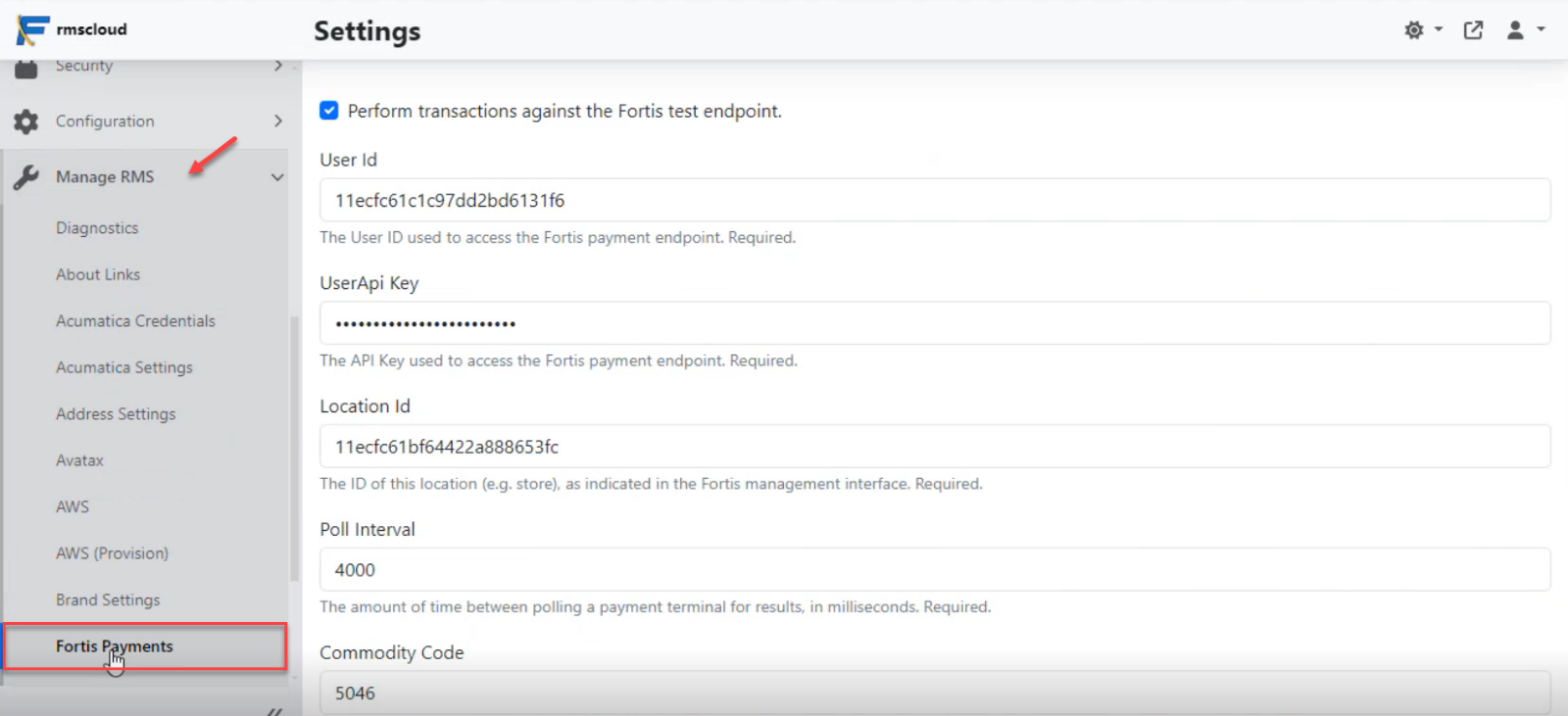
Upon clicking on the Fortis Payment, you will be redirected to the following screen, and you need to enter the following information.
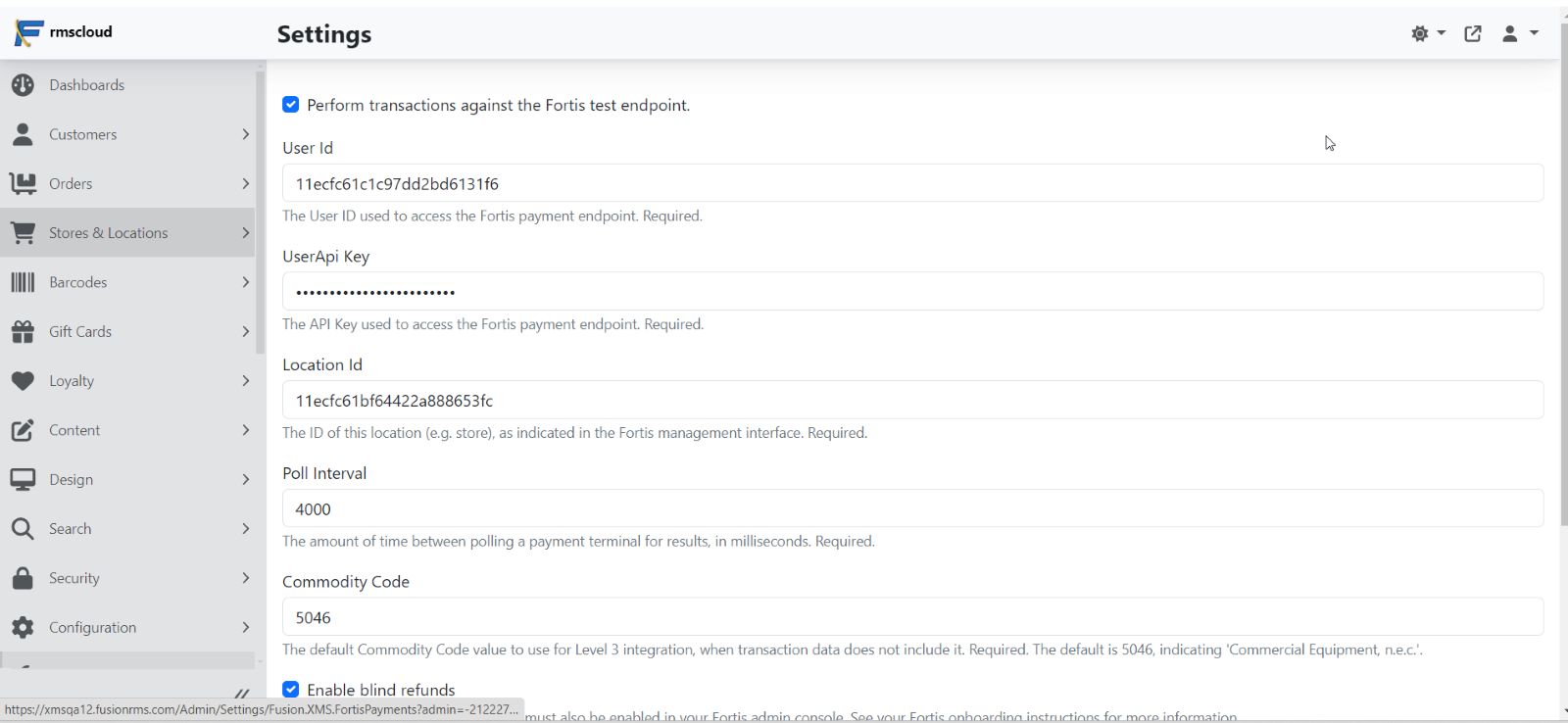
- Perform transactions against the Fortis test endpoint. [Checkbox]
- User Id [Text field]
- UserApi Key [Text field]
- Location Id [Text field]
- Poll Interval [Text field]
- Commodity Code [Text field]
- Enable blind refunds [Checkbox]
- Signature Message [Text field]
All the above fields are mandatory.