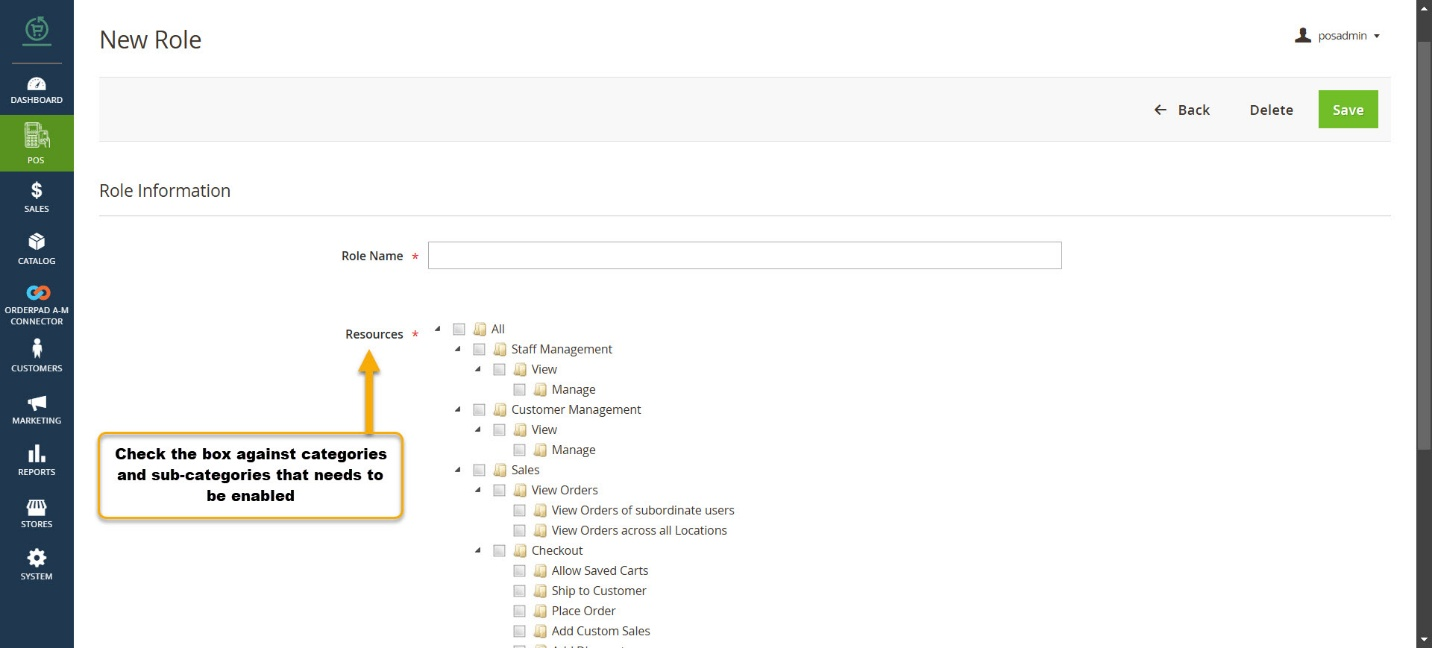Adding New Roles
From this Roles page, you can create new roles by clicking on the [Add New Role] button for the staff. Upon clicking on the button, you will be redirected to the following screen.
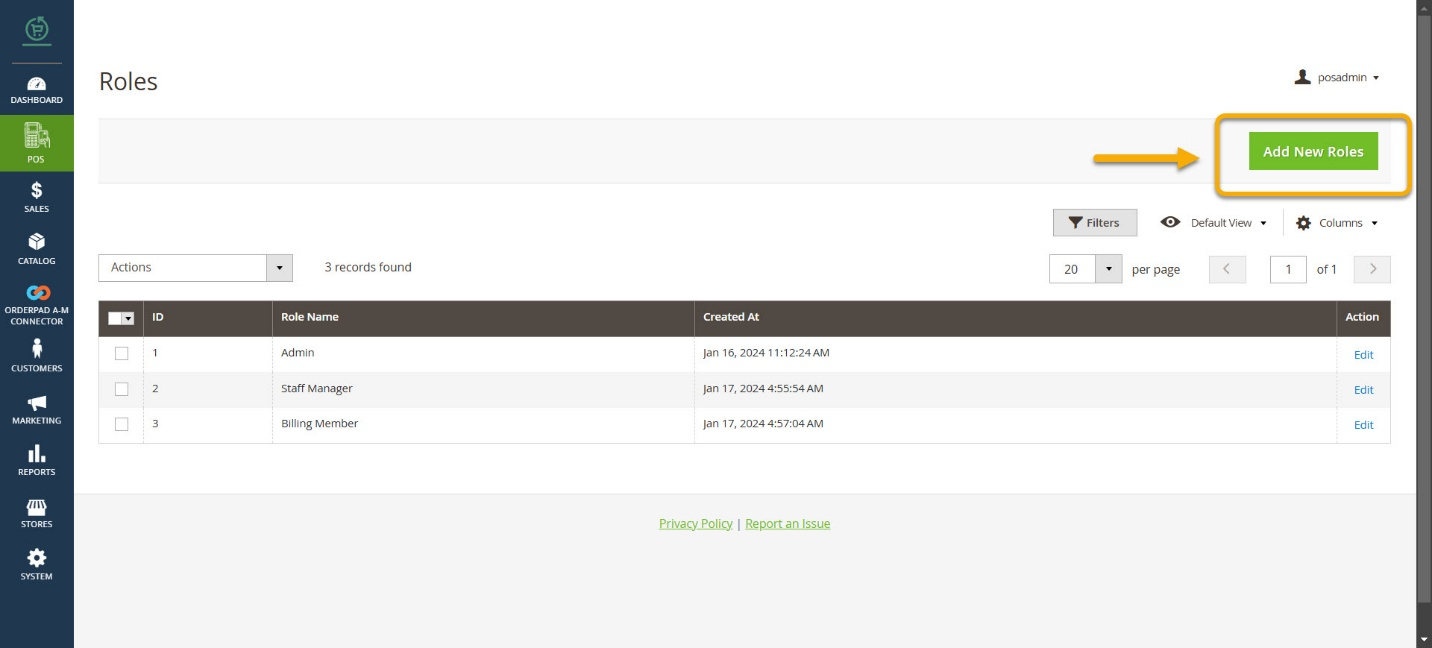
- Role Name: You need to enter the Role Name in the first row. It could be Staff Manager or any other role except the Admin.
- Resources: Within the [Resources] section, you will find primary categories like Staff Management, Customer Management, Sales, Check Out, and Settings. Each category contains subcategories. While the admin sets permissions for the staff, they must review the categories and their corresponding subcategories.<.li>