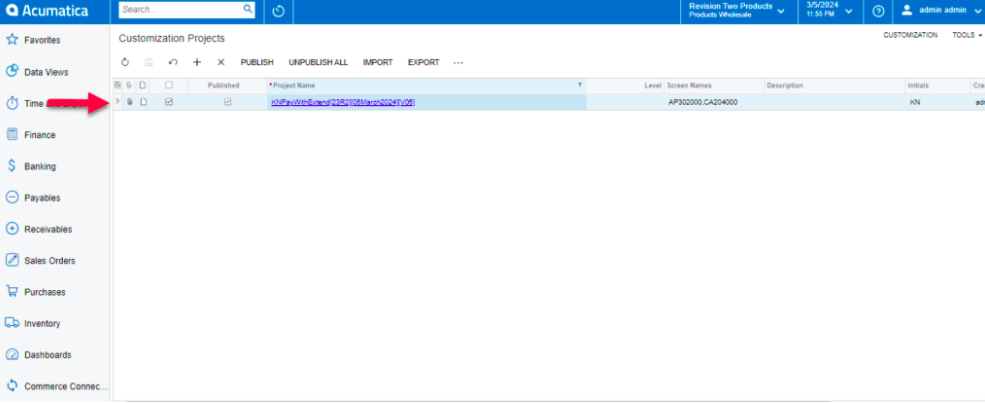Steps to Verify the Published Pay with Extend Packages
Once the customization package is installed, the connections must be established between Acumatica and Pay with Extend.
- To verify the published package, navigate to the left menu in Acumatica ERP, click [Customization] and select [Customization Projects].
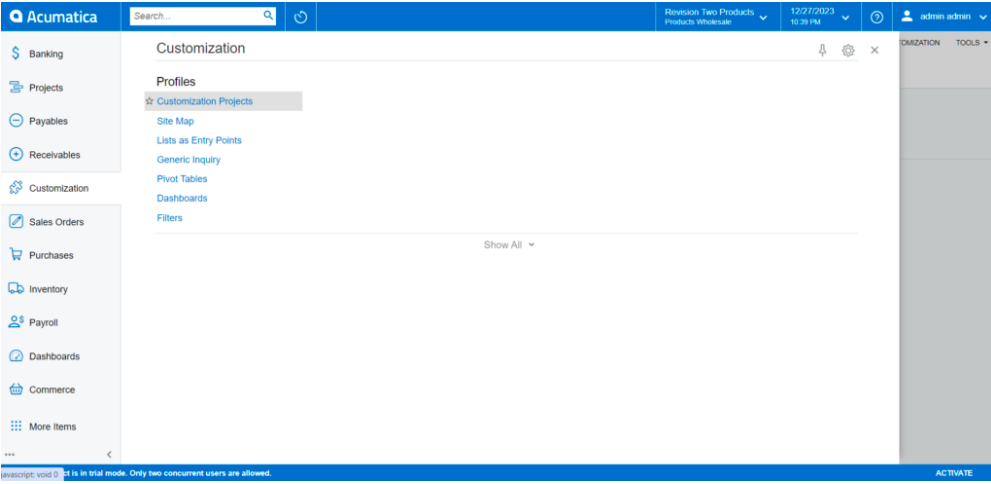
- [OR]
- Type the keyword [Customization Project] in the universal search bar.
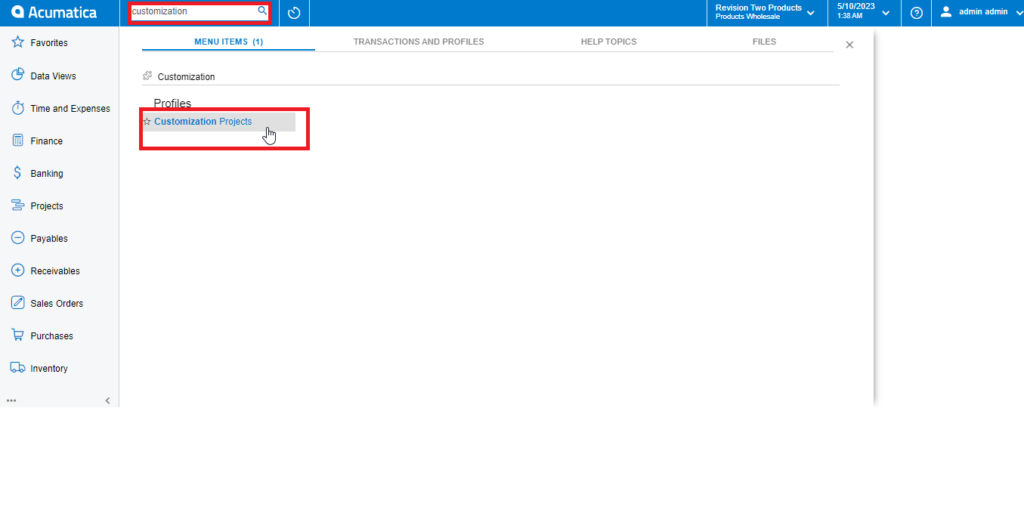
- The application directs you to a Customization Projects screen, where you can review and validate the published packages.