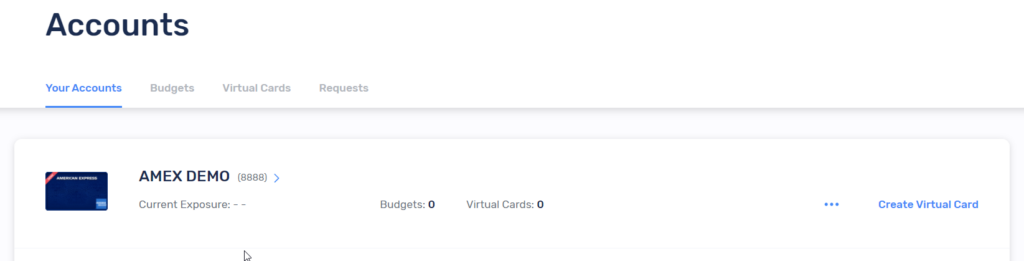System Requirements
- Pay with Extend business credit card.
- Register and create an account with Extend, add your Pay with Extend credit card details.
- Configured Acumatica instance.
Extend
- Before installing the PAY WITH EXTEND package in Acumatica, create an account with Extend (https://app.paywithextend.com/createaccount).
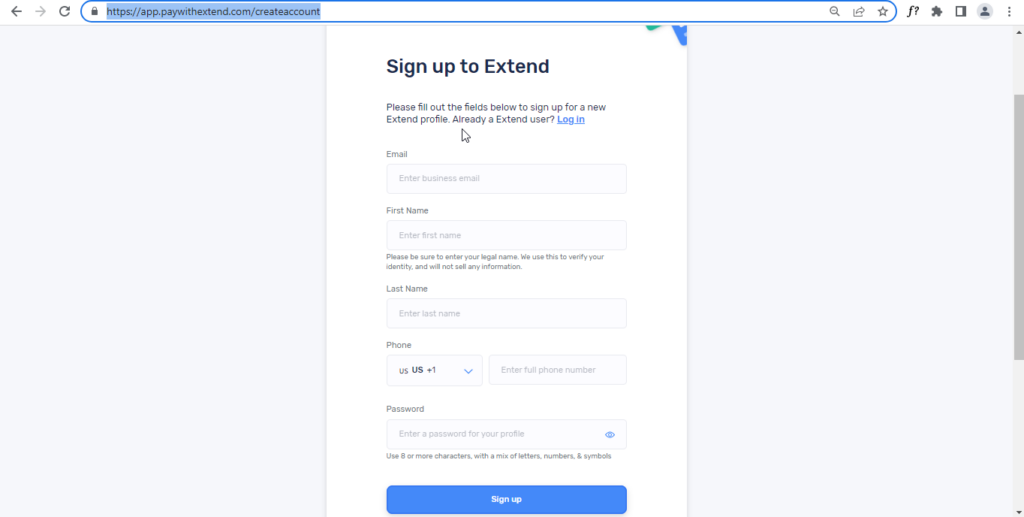
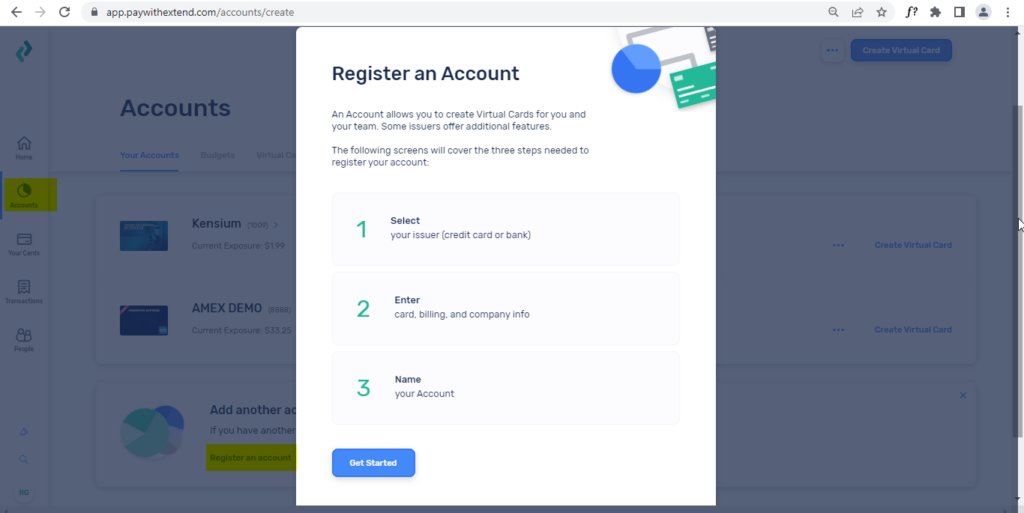
- Enter the credit card details for your Pay with Extend business credit card.
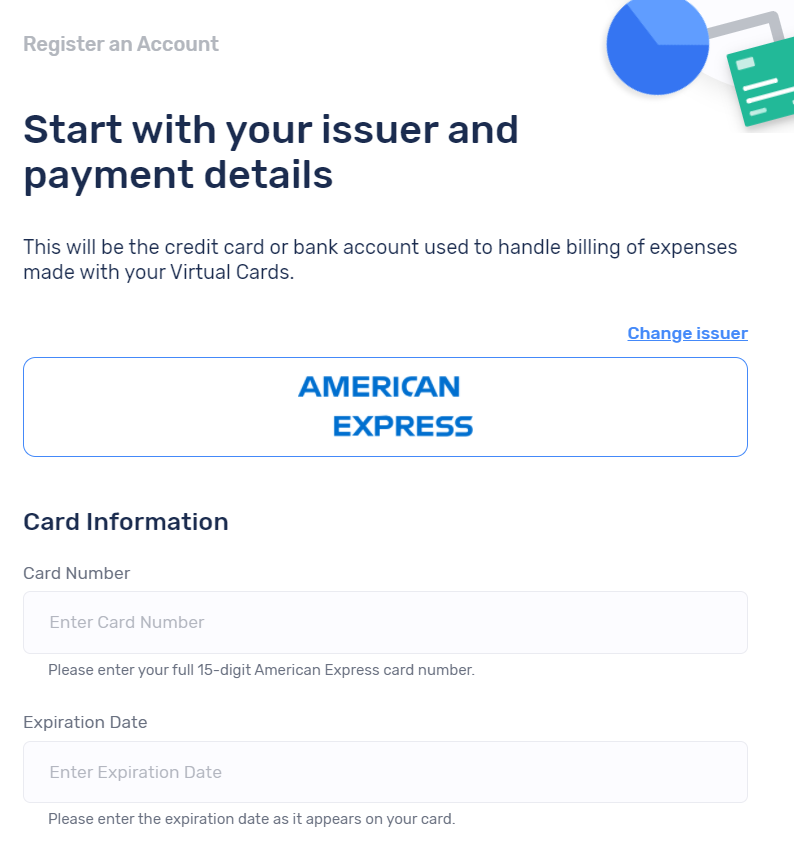
- Your card will appear in the Extend dashboard and can now be used to create virtual cards.