Accounts/ Credit Cards Tab
- After testing the connection, navigate to the [Accounts / Credit Cards] tab.
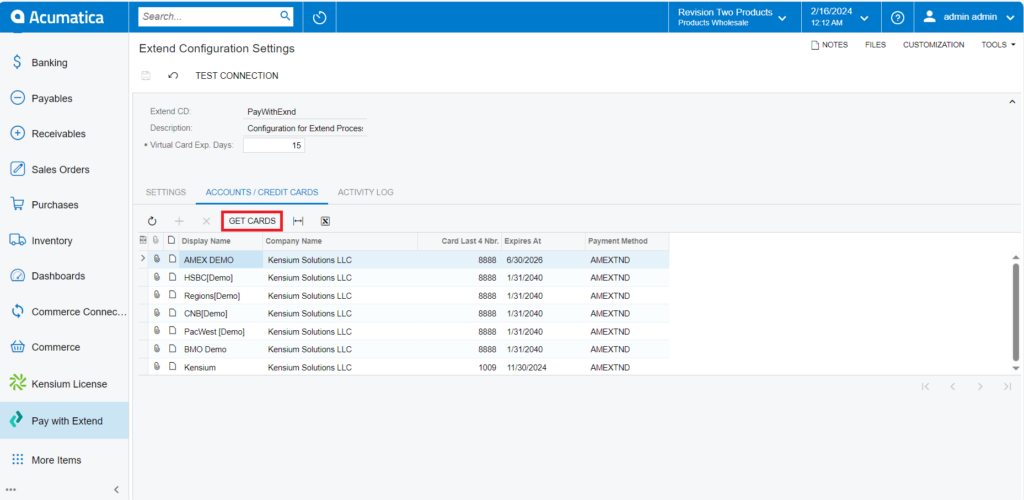
- Click on [Get Cards].
- This will retrieve any [live] credit cards that have been added to your [Extend account], you will be able to generate virtual cards in Acumatica for any of the [PAY WITH EXTEND cards] that are retrieved through this step.