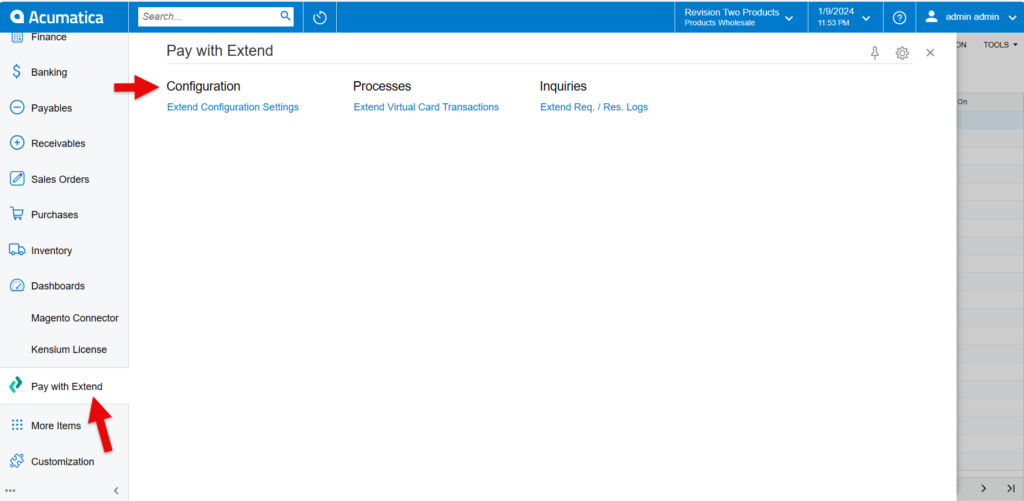Pay With Extend in Acumatica
- After publishing, the Pay with Extend workspace will be accessible in either the dashboard menu or through clicking [More Items] and selecting [PAY WITH EXTEND] in the Financials category.
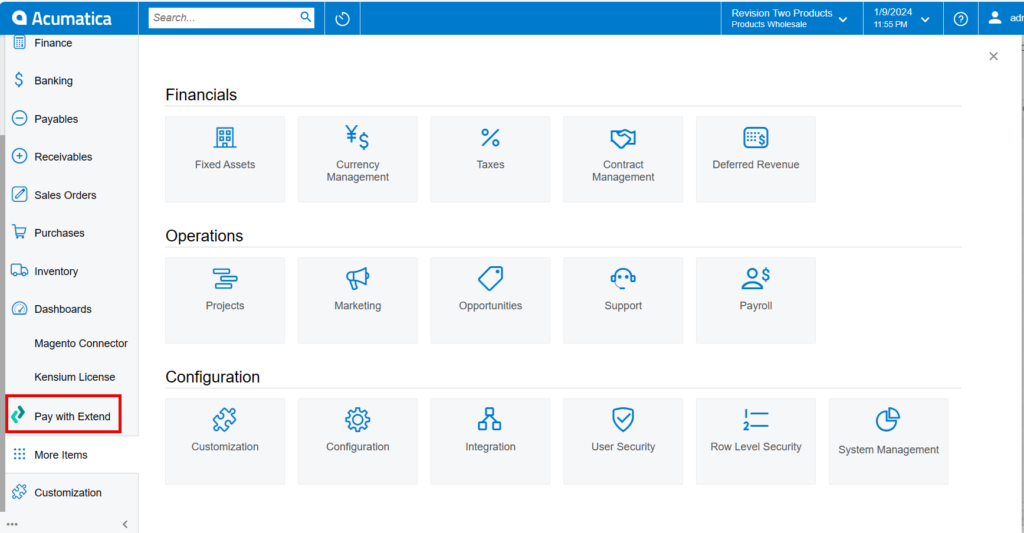
There are three options in the Pay with Extend workspace:
- Configuration
Used to connect Acumatica to your Extend portal.
- Processes
Used to view and process currently active virtual cards.
- Inquiries
Used to view request and response logs for the package.