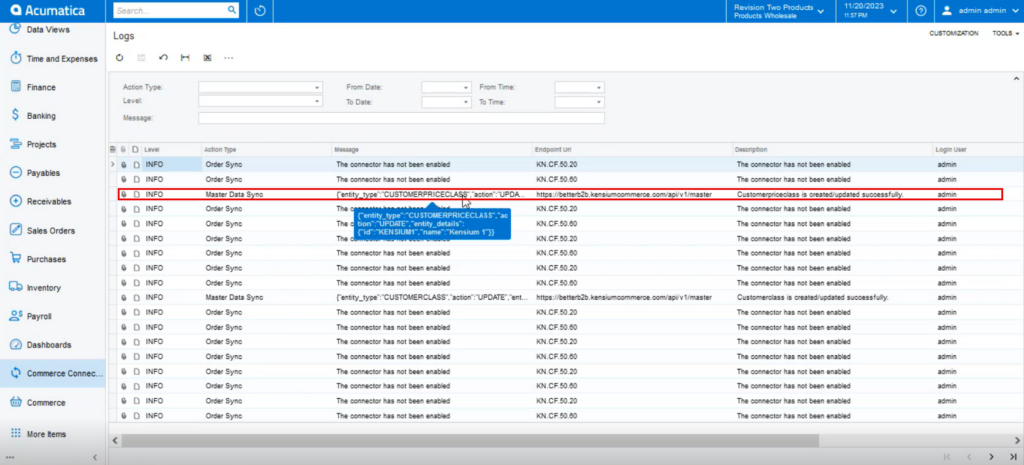Managing Customer Price Class Synchronization
To sync the customer price class, from Acumatica to B2B go to the [Preferences] in Acumatica. Upon clicking on the Preferences, you will be redirected to the Customer Class Screen.
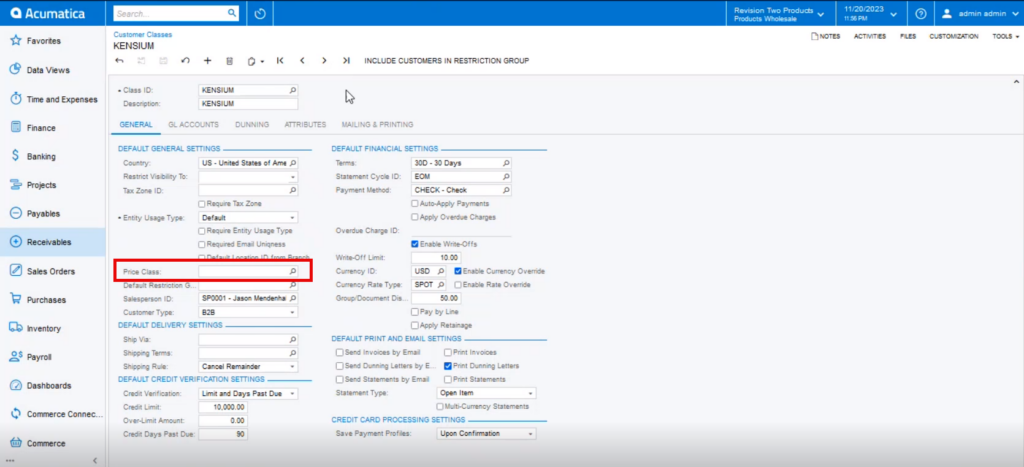
You need to add the Customer Price Class as shown below.
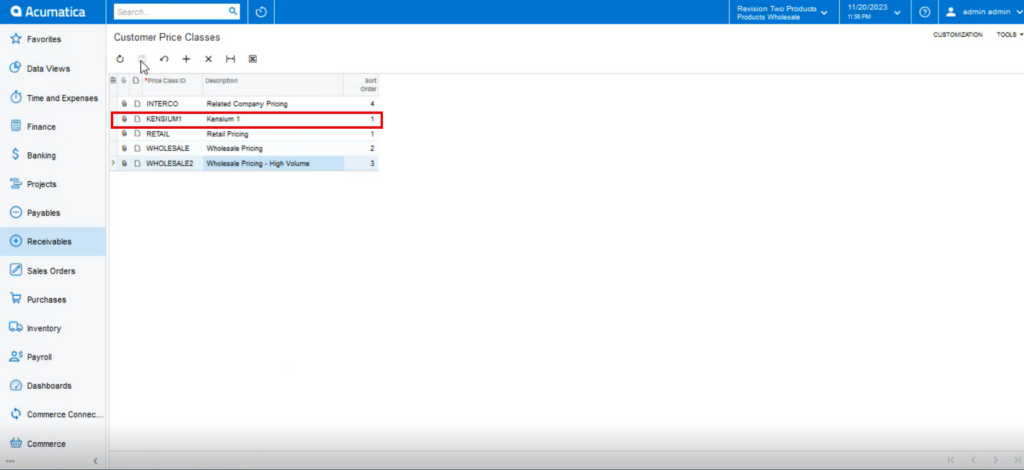
Upon adding the [Customer Price Class] go to the Log screen under the [Reports].