Mapping Customer Groups
Customer Groups in Magento can be mapped to Customer Classes and Customer Price Classes in Acumatica. To begin, navigate to the Kensium A-M Connector workspace in Magento and click Customer Group in the Mapping section. Customer groups must be mapped to ensure customer syncs will properly occur between Acumatica and Magento.
Steps to follow:
- Select the Store View.
- Click Update Customer Class.
- Click Update Customer Price Class.
-
Click Map Customer Groups.
- A popup will render to create a new mapping relationship between Magento and Acumatica Customer Group data.
- Select a Magento Customer Group.
- Select an Acumatica Customer Class.
-
Select an Acumatica Customer Price Class.
- If adding multiple relationships, click Add and a second line will render to map additional relationships.
- Click Save.

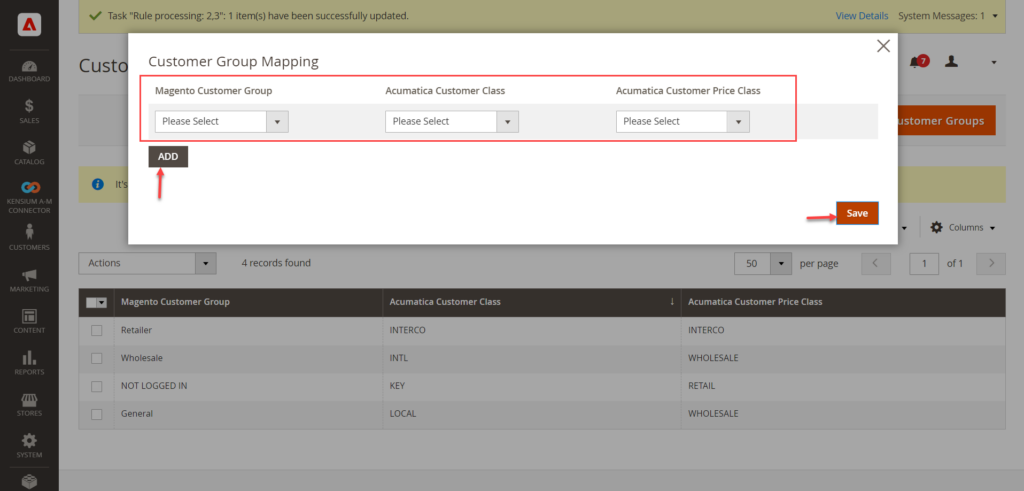
After entering the value, click on [Save] to complete the customer group mapping.
|
|
Customer Classes and Customer Price Classes can only be used within one mapping. The connector will not recognize multiple mappings for a single customer or customer price class. |