Mapping Payment Methods
Payment methods in Magento must be mapped with payment methods in Acumatica. The purpose of this is to ensure payments are processed and settled properly from Magento to Acumatica. To begin, navigate to the Kensium A-M Connector workspace in Magento and click Payment Method in the Mapping section.
- Select a Store View.
- Click Update Schema.
- Click Map Payment Methods.
- Select a Magento Payment Method.
- Select a Card Type.
-
Select an Acumatica Payment Plugin.
- If no payment plugins are being used in the Acumatica instance, this field can be left blank.
- Select an Acumatica Payment Method.
- Select an Acumatica Cash Account
- Click on Save.
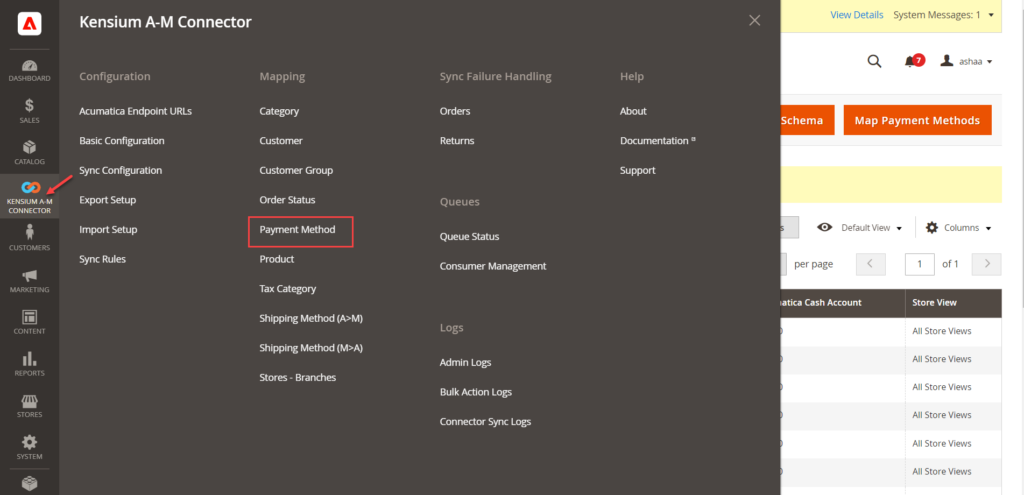
By clicking on the [Payment Method] under Mapping, the application will redirect you to the following page.
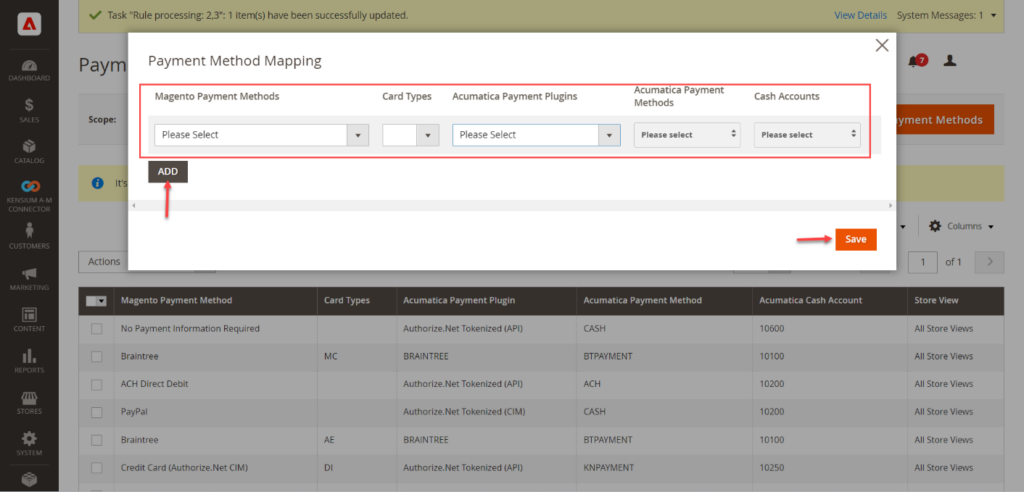
After selecting from the drop-down menu click on [Save] to complete the Payment Method Mapping.