Substitution List in Acumatica
We created a new configuration screen to map the Magento and Acumatica Countries along with states. So Based on the entries the Data sync to Magento as well as Acumatica. In Customer Data Retrieval, Acumatica sends the mapped Magento country and state value through the API.
For Magento to Acumatica, Acumatica converts the Magento value into the mapped Acumatica value and saves the record in Acumatica.
To access the Substitution List in Acumatica you need to click on the Magento Connector on the left panel. Under the Configuration, you will find the option for [Substitutions List].
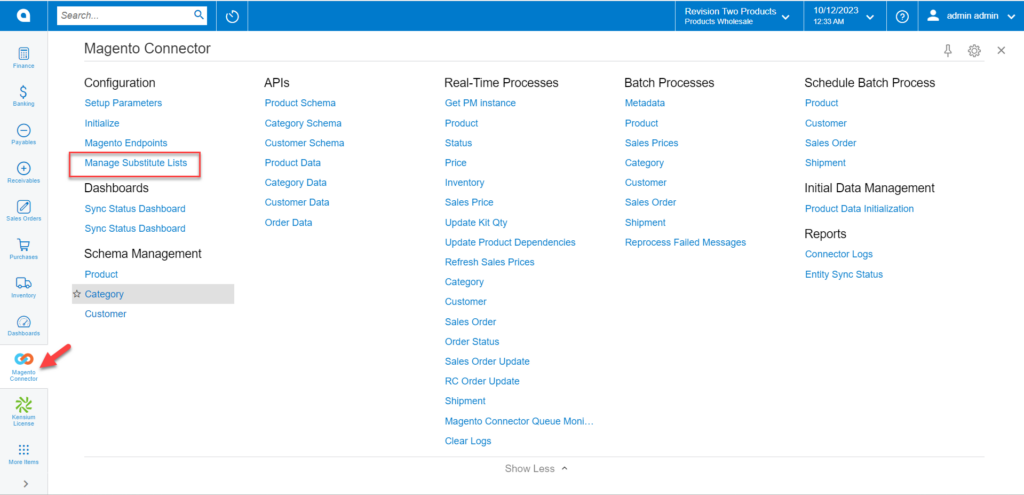
Upon clicking on the [Manage Substitute List] you will be redirected to the following screen.
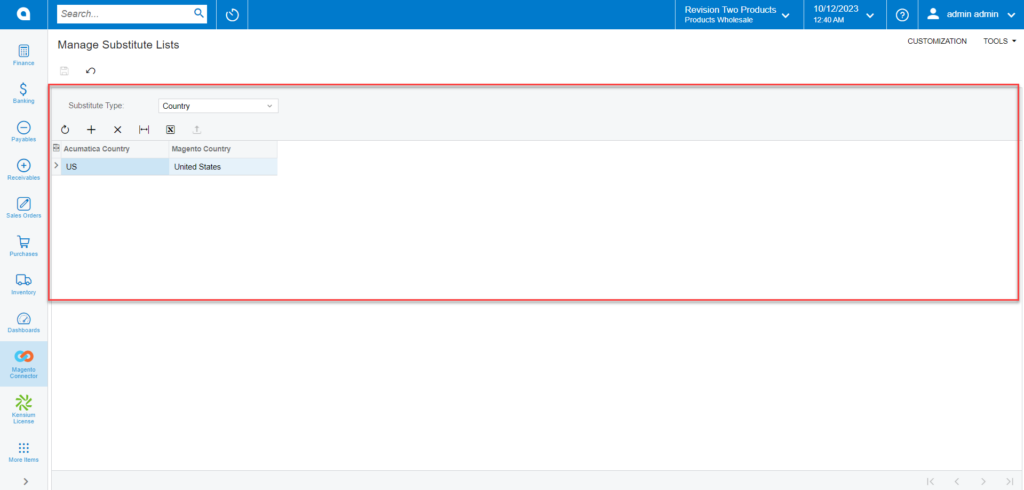
If the Connector is unable to connect with Acumatica due to country code, you need to define the Country under the [Magento Country] and you need to define the Acumatica Country so that the connector can pass the value. The same is applicable for the States.