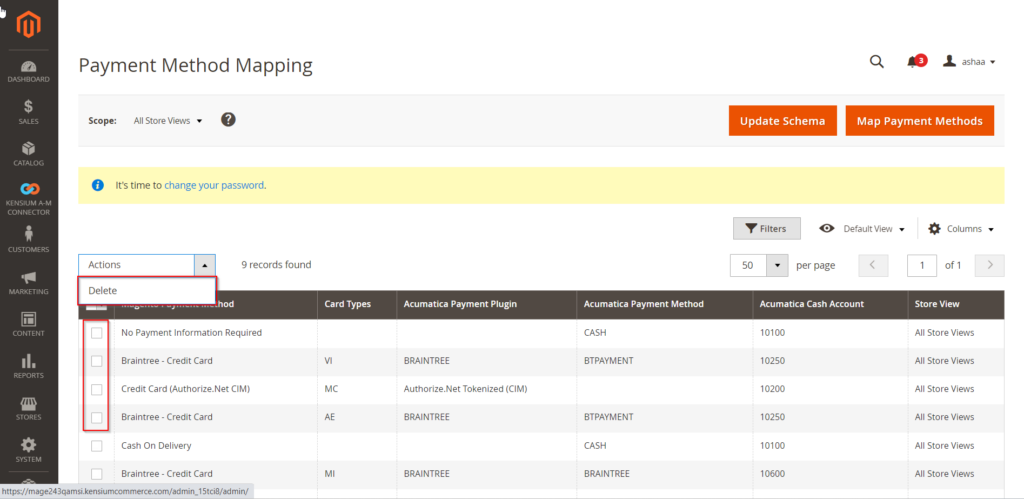Payment Method
In Acumatica, different payment methods are used. The Payment Method which is created within Acumatica under the Banking section should be mapped with Magento. In Acumatica you will have a payment plugin and payment methods.
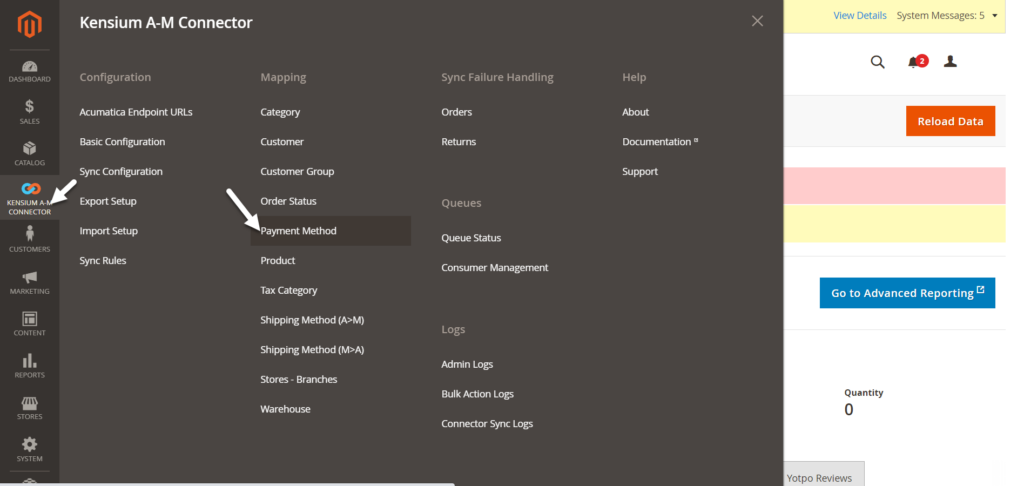
Upon clicking Map Payment Methods, you will have a couple of dropdowns from where you need to select the details. This should always match with the Acumatica payment method.
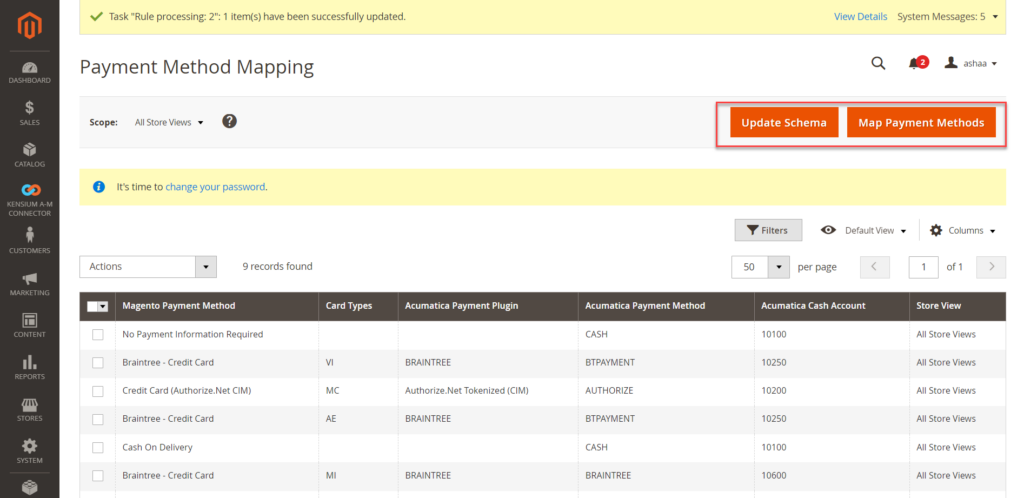
- Magento Payment Method: From the drop-down select the Magento Payment method. This should match with the Acumatica for successful mapping. On the drop-down selection, you may have a list of payment methods. You need to choose the one which you have selected in the Acumatica Payment Method screen.
- Card Types: Select the Card Types from the dropdown.
- Acumatica Payment Plugins: Select the payment plugin which is selected within Acumatica Payment.
- Acumatica Payment Methods: Select the Payment method. For the respective payment in Acumatica, you need to select the same.
- Cash Account: The selected cash account in Acumatica should be selected here. Or add the cash account here.
When you are placing an order with a Visa card, for example, it will consider the Acumatica Payment Plugins i.e., KN Payment method, Acumatica Payment Method, and Cash Account. By using these three parameters the application will create a payment record within Acumatica. It will be reflected in the Sales Order.
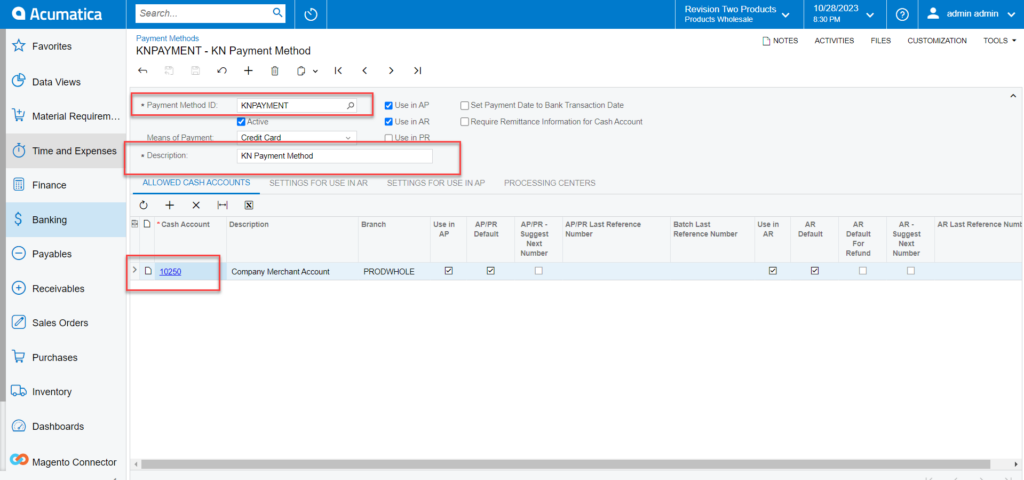
Update Schema: Upon clicking on the Update Schema button, a pop-up will appear for confirmation if you want to update the schema. Upon clicking on the [OK] button the application will update the schema.
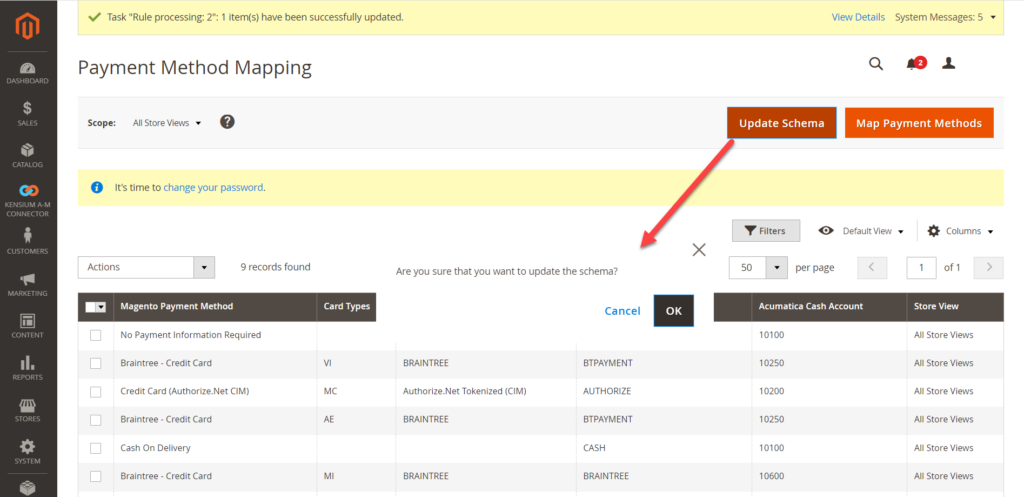
Delete:
You can delete the Payment Method from the Action Button. Under the Action button, you will get an option to [Delete] it. In the check box of the grid, you must select the record to be deleted. You can delete single or multiple record based on your selection.