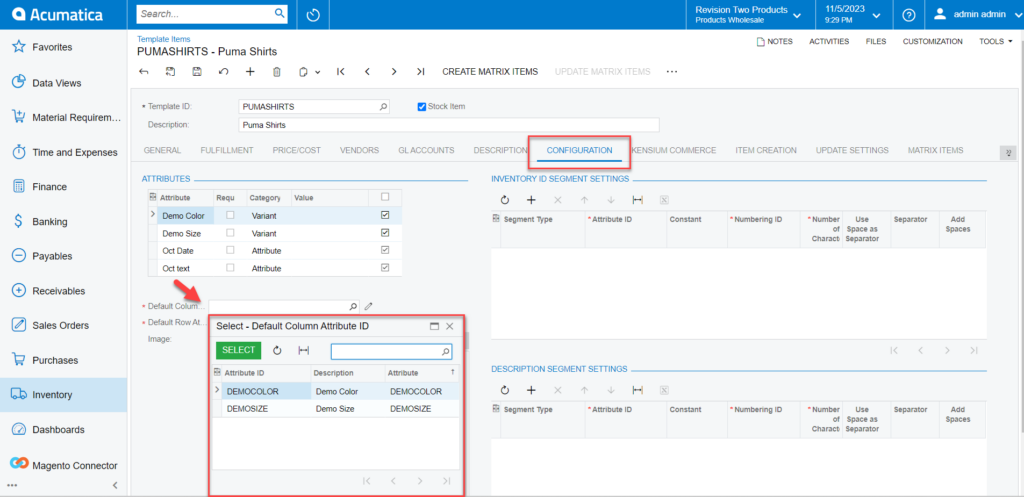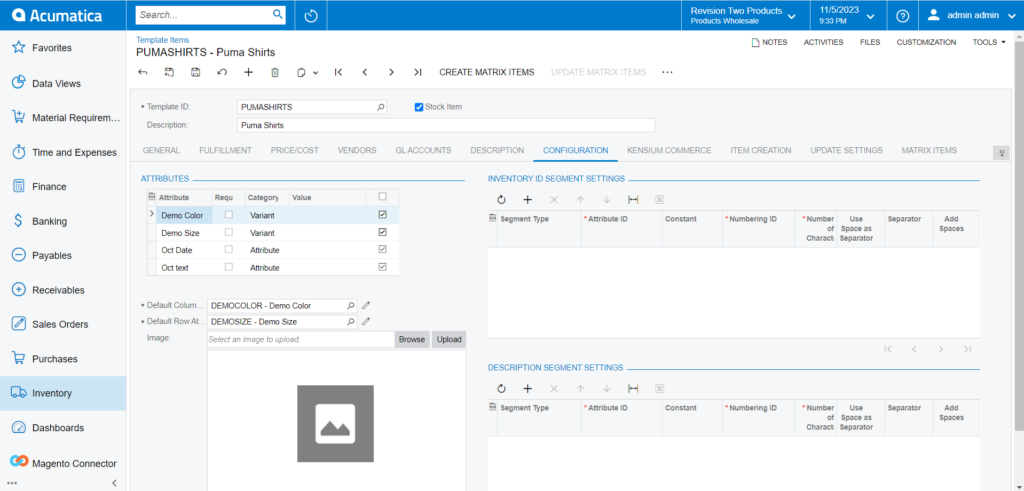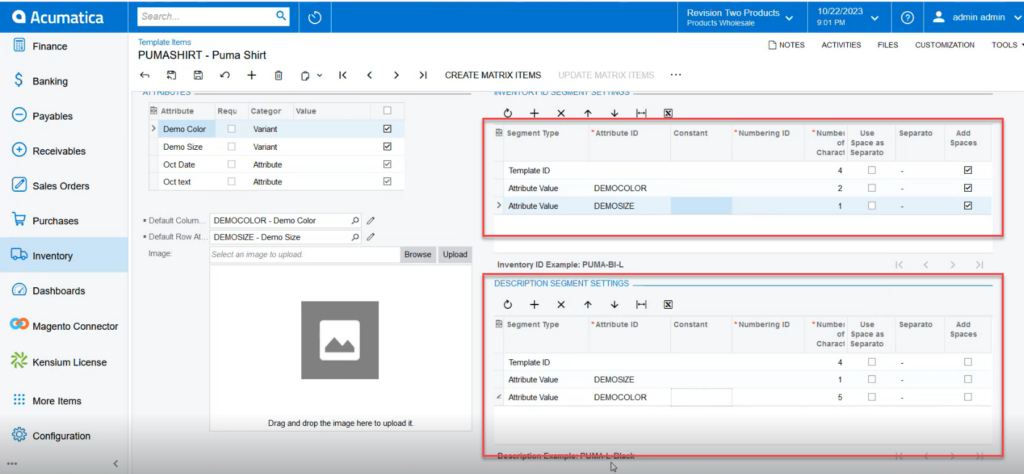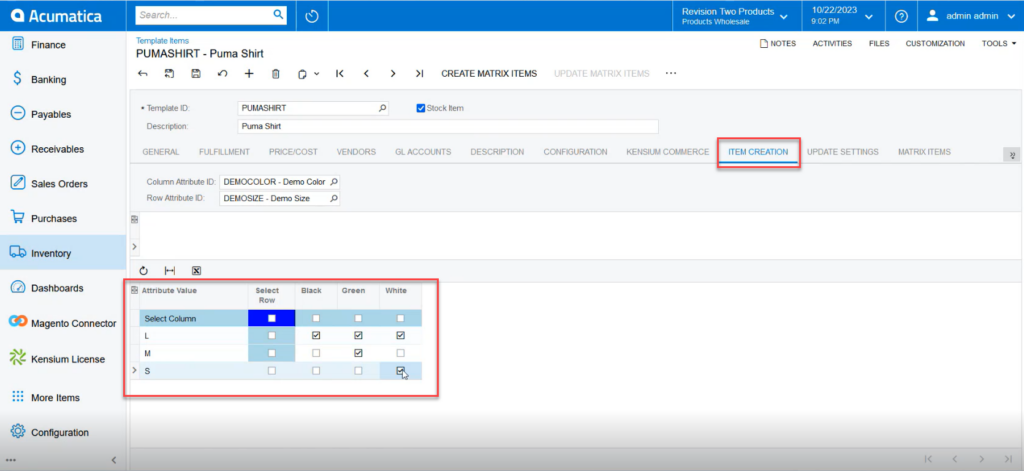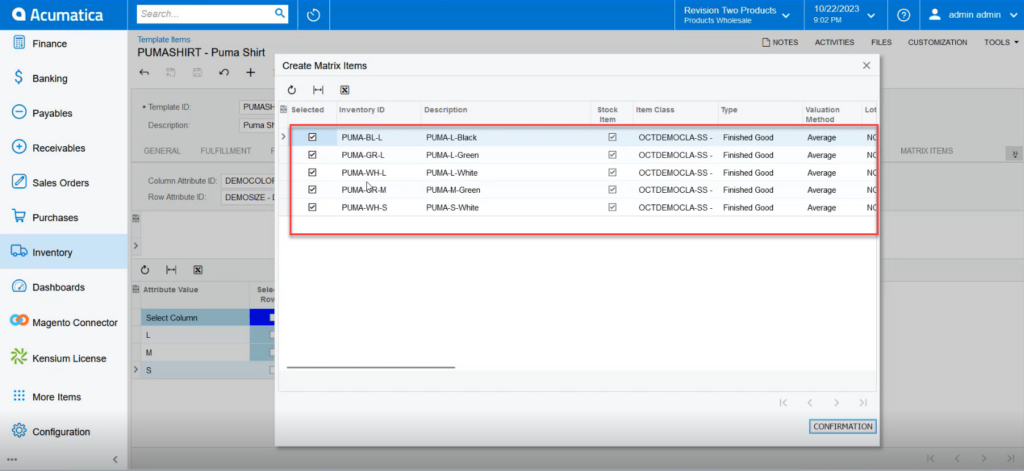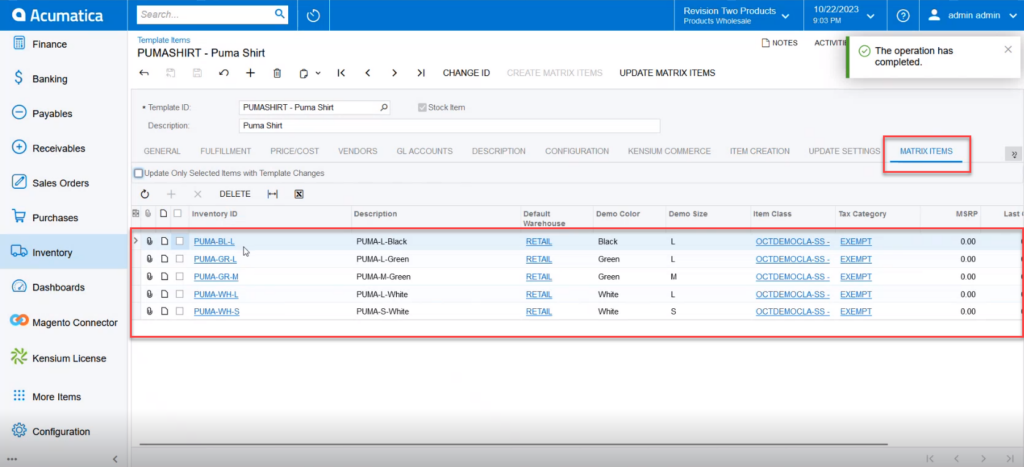Template Items
In the Template Items you can use the same item class which you have created before. This feature allows you to create different combinations of a particular product. To access the Template Items, you need to go to [Inventory] on the left panel of Acumatica and click on [Template Items] under [Profiles].
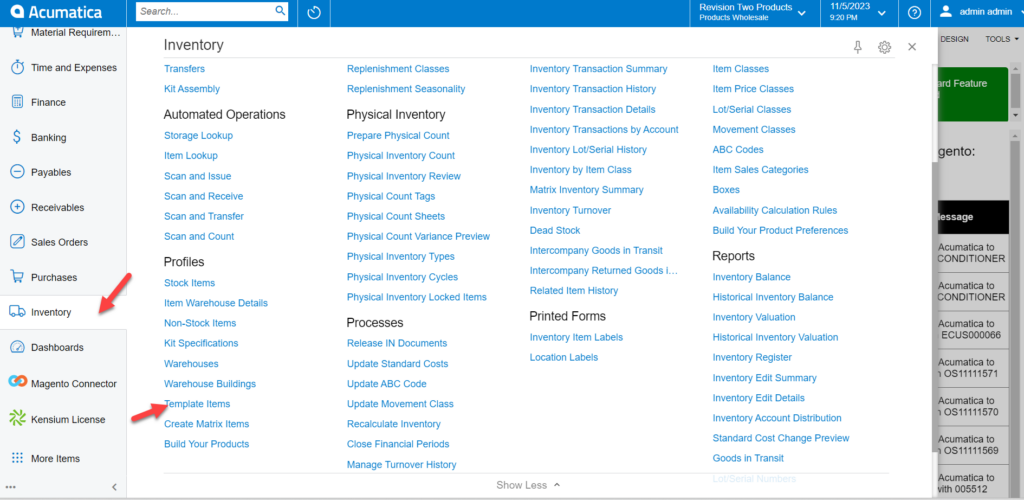
Upon clicking on the Template Items, you will be redirected to the following screen where you can create the product with the same item class.
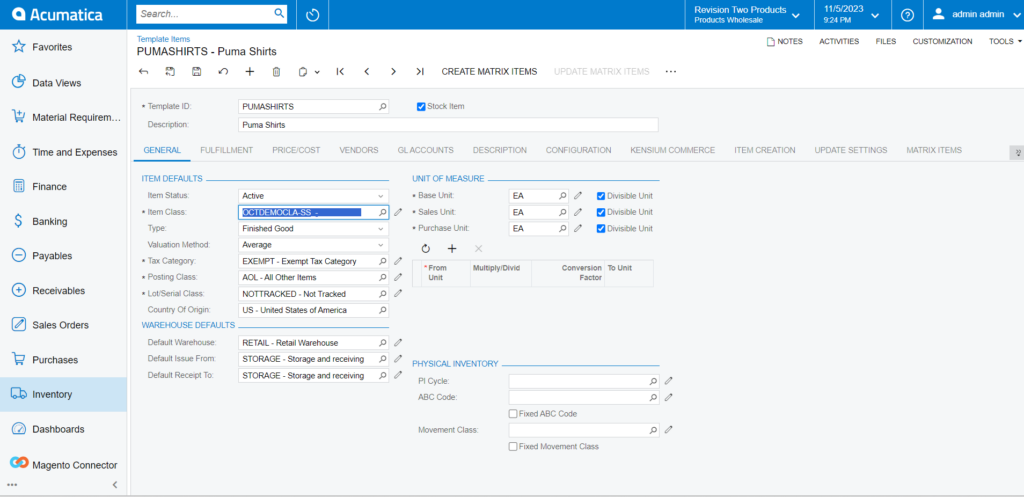
The check box or text box will not allow you to create the combination. So, a Combo and multi-select combo will allow you to create the combination.