Steps to configure kit specifications in Acumatica inventory
- Navigate to the search bar in Acumatica and type the keyword Kit Specifications.
- Select Kit Specifications from the displayed search results.
- Click the Selector icon, enter the KIT Inventory ID (Product Name) to choose a product from the inventory.
- Check the box provided against the Customizable Kit, this enables the non-stock items to be accessible and customizable.
- Check the box provided against the Not to Explode on API Sync, this stops child items from exploding on price when the product explodes.
- In Acumatica, API synchronization is the process of exchanging data between Acumatica and external systems or applications.
- When the “Not to Explode on API Sync” option is enabled or checked, it indicates that the child items associated with the parent product should not be automatically have their prices adjusted when the parent product is synchronized or updated through the API.
- This option is useful in scenarios where you want to maintain the original pricing and composition of the child items, even if changes are made to the parent product during API synchronization. By selecting this option, you can ensure that the child items remain unaffected by any updates or changes to the parent product’s configuration, specifically in terms of pricing.
- Under Stock Components, choose the Component ID and enter the Min and Max quantity.
- The permitted update quantity should be between the set variance Min and Max values.
- Under Non-Stock Components, check the box labeled “Allow Component Quantity Variance.”
- When this option is enabled, it permits flexibility in the component quantities used during kit assembly or Bill of Material (BOM) production.
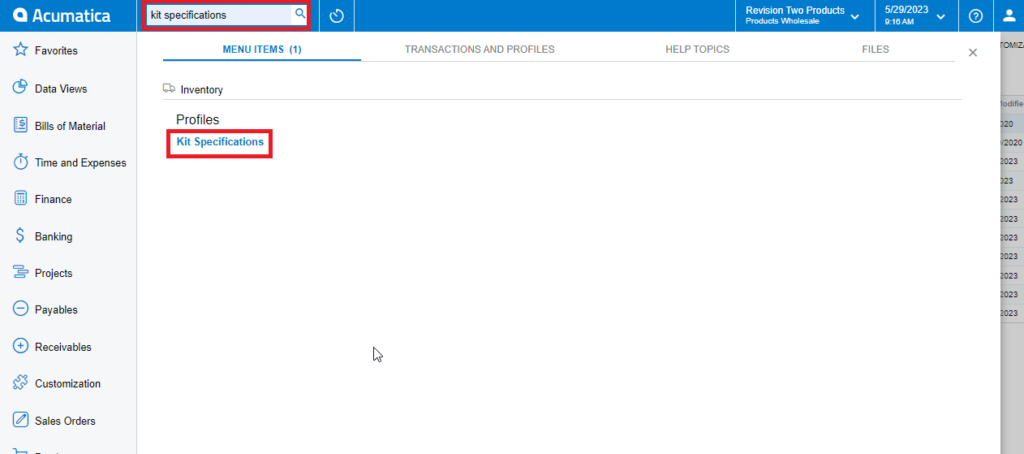
Search for Kit Specifications
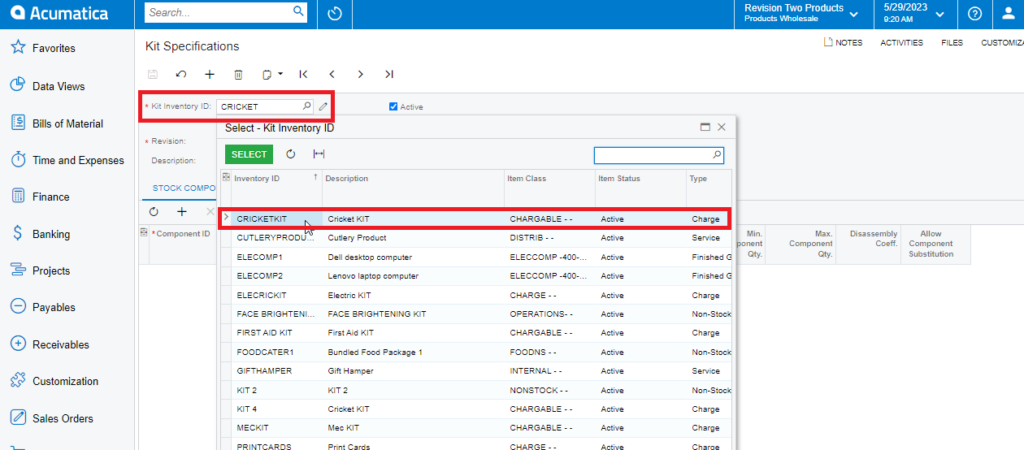
Product search using selector
Note:
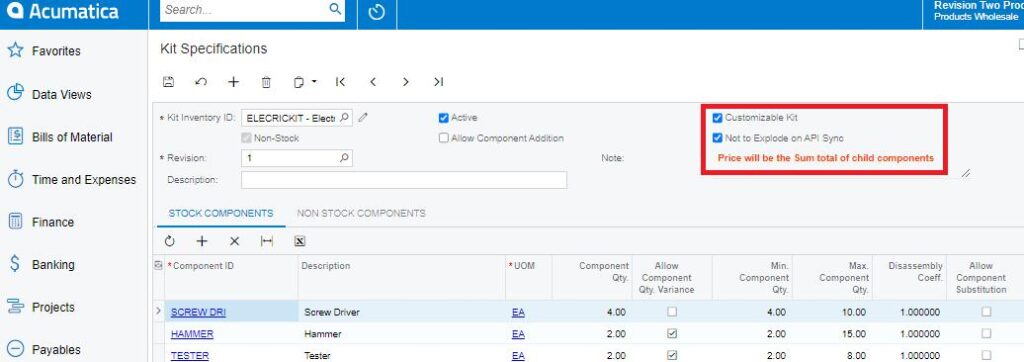
Enable options on Kit Specifications
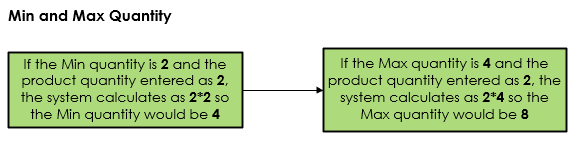
Note:
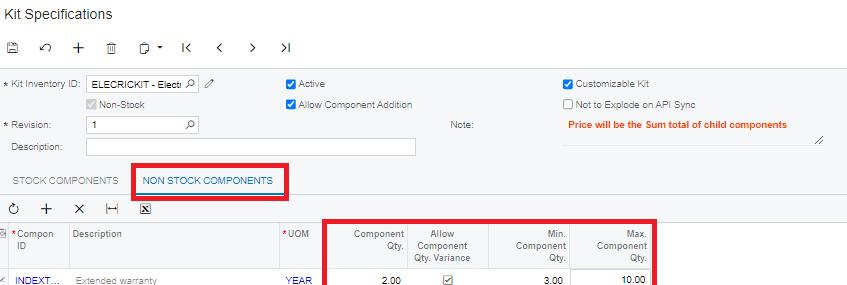
Configure kit components for non-stock items
