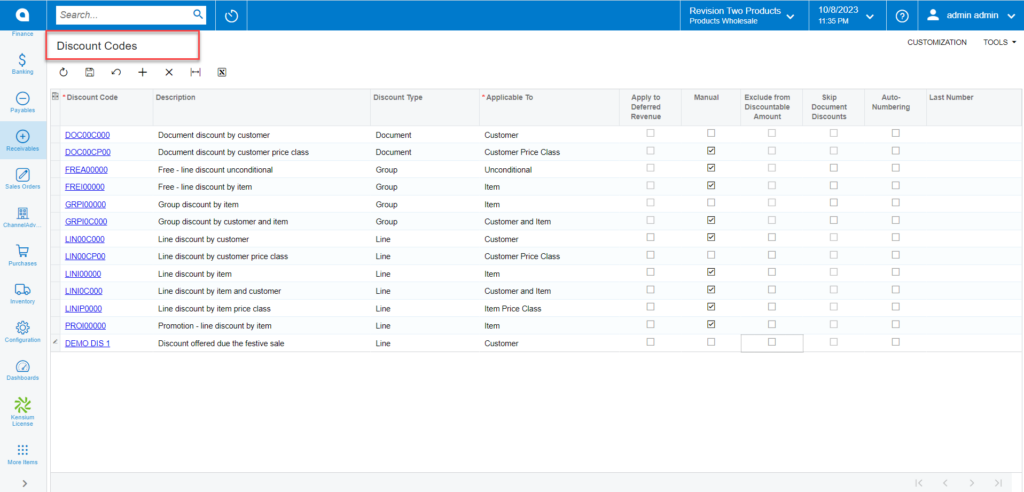Accessing Discounts in CKITs
To access the Discount module, click on the [Receivable] on the left panel and go to [Preferences]. You will get an option for [Discount Code].
Navigate to discount code as Receivable -> Preferences -> Discount Code
![Click on [Discount Codes] under Preferences](/wp-content/uploads/2023/10/Click-on-Discount-Codes-under-Preferences-1024x495.png)
By clicking on this option, you will be redirected to the Discount Creation screen.