About the Multi-Source Inventory [MSI]
If you have multiple warehouses and you want to maintain the quantity of the product based on the warehouse you must create different stock and different sources.
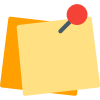
|
Note that the MSI module should be installed in Magento separately. |
Go to the Kensium AM Connector Data you will be able to see [Warehouse] under the mapping section.
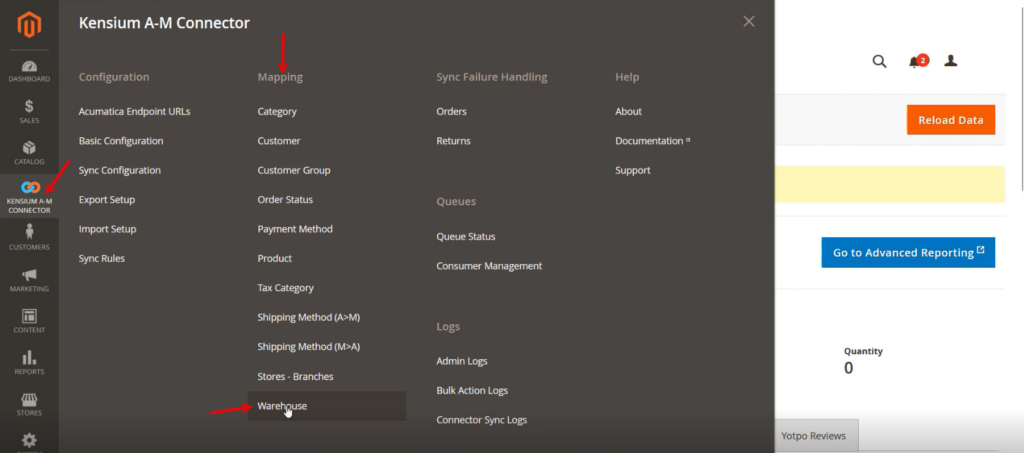
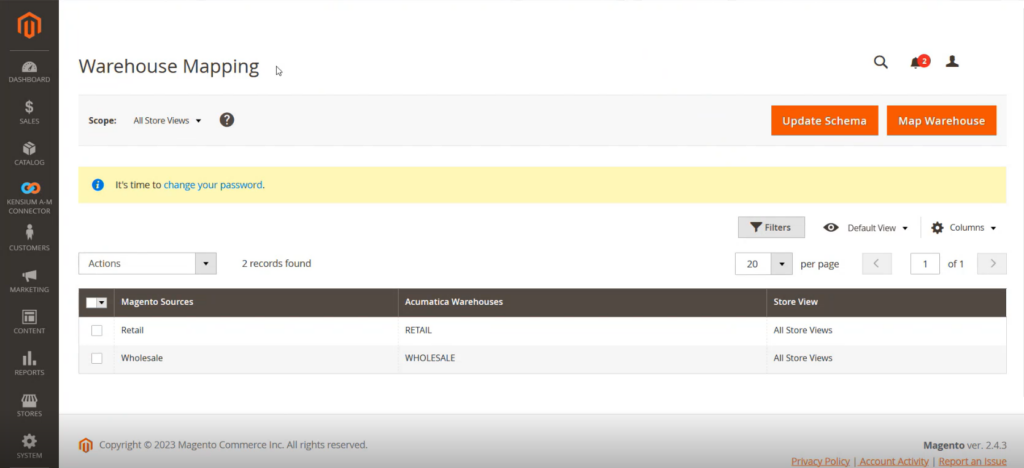
Clicking upon the Map Warehouse you will see the following screen and map the Magento Warehouse with Acumatica Warehouse.
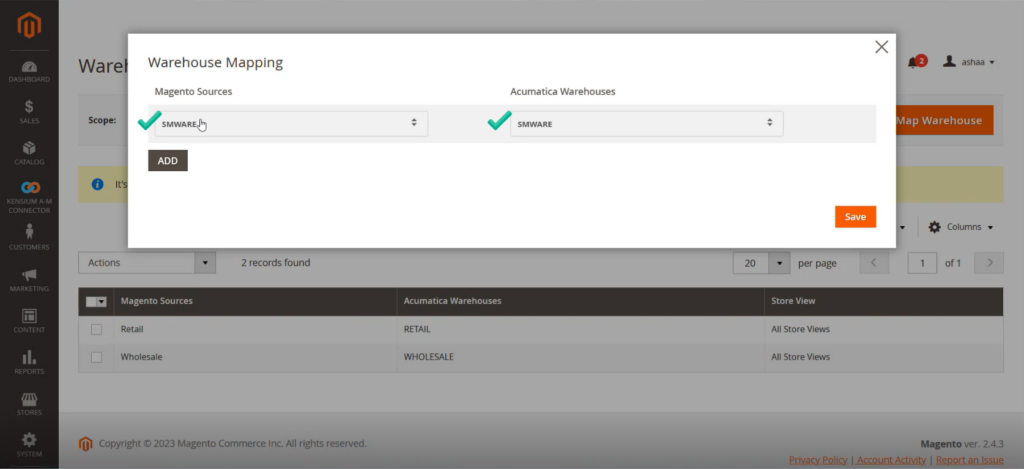
In the Warehouse within the product, it will give you the details of the segregated values of the products warehouse-wise.
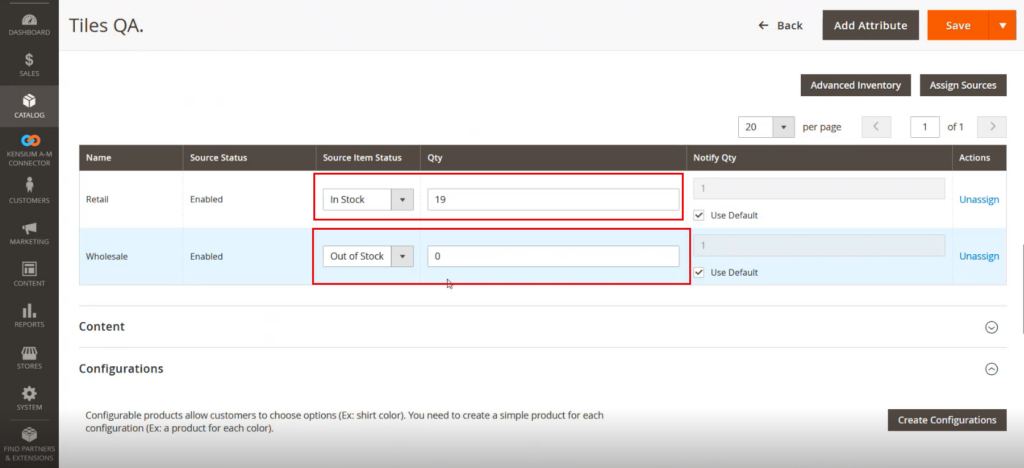
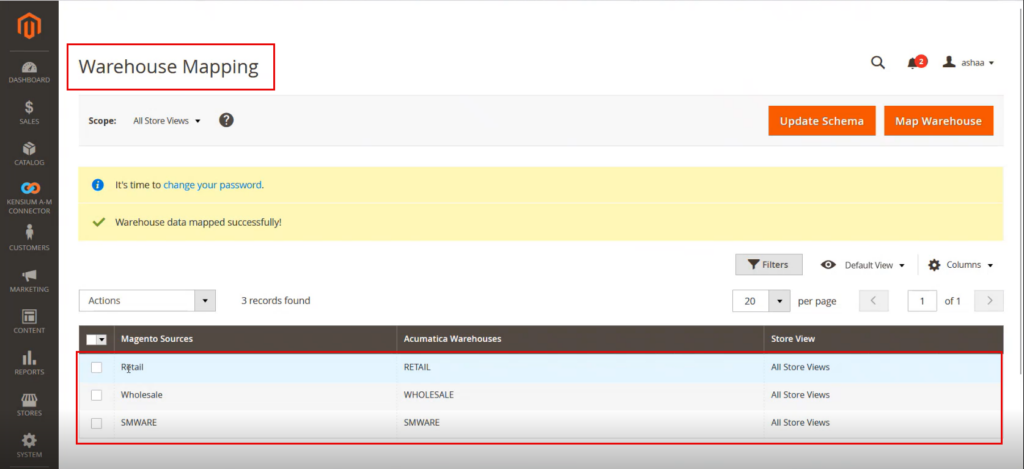
So, you can display the product quantity against the Warehouse as well as consolidated product quantity.
|
|
Note that, for Magento Admins for MSI they can view the quantities. This can only be done because of the mapping of the warehouses. |