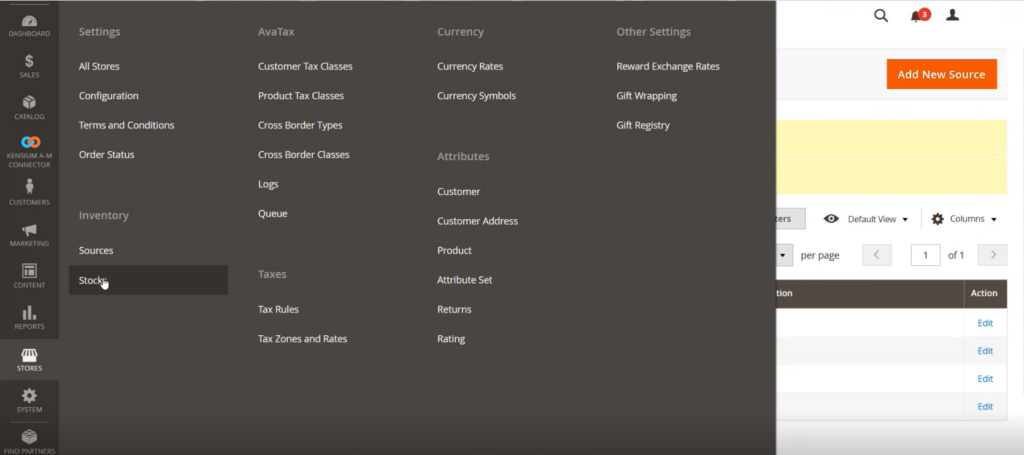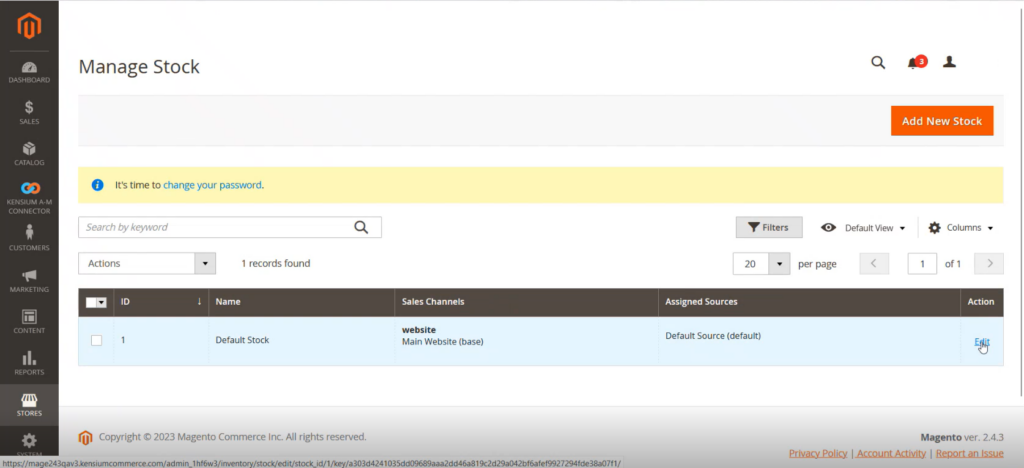Creating Sources in Magento
To access the Sources, click on the left panel of the and add new sources and new branches.
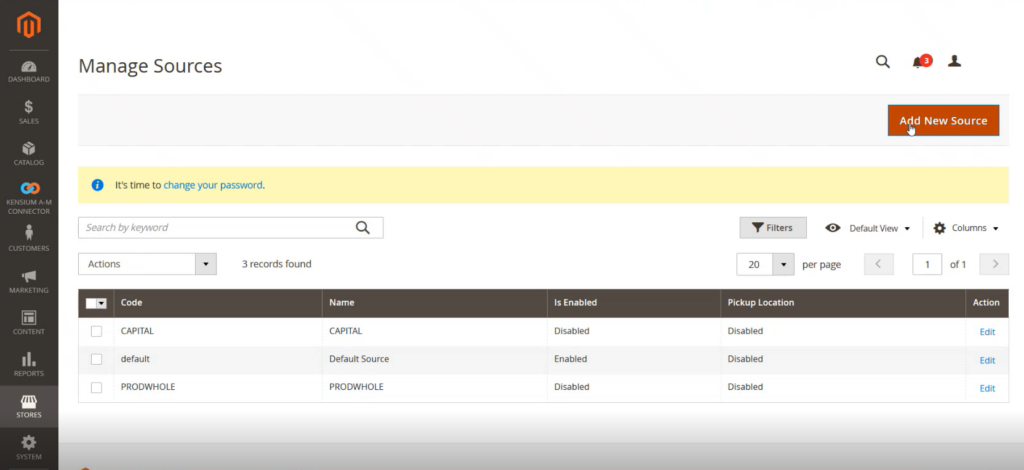
To add a source, you need to follow these steps.
Step 1. Click on the [Add New Sources] The following screen will appear, and you need to fill up the required details.
General Details:
- Name [Mandatory Text Field]
- Code [Mandatory Text Field]
- Is Enable [Toggle button Checked].
- Description
- Latitude
- Longitude
- User Pick up location [Toggle to enable]
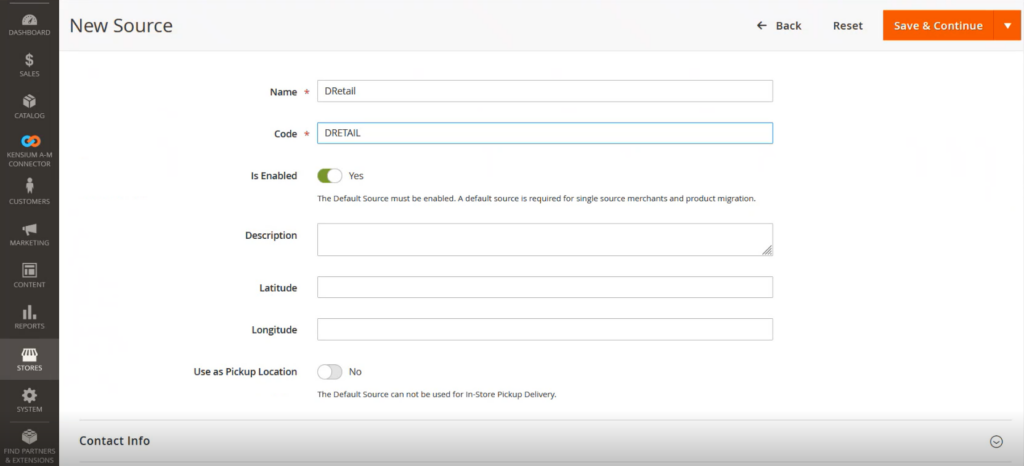
Contact Information:
- Contact Name
- Phone
- Fax
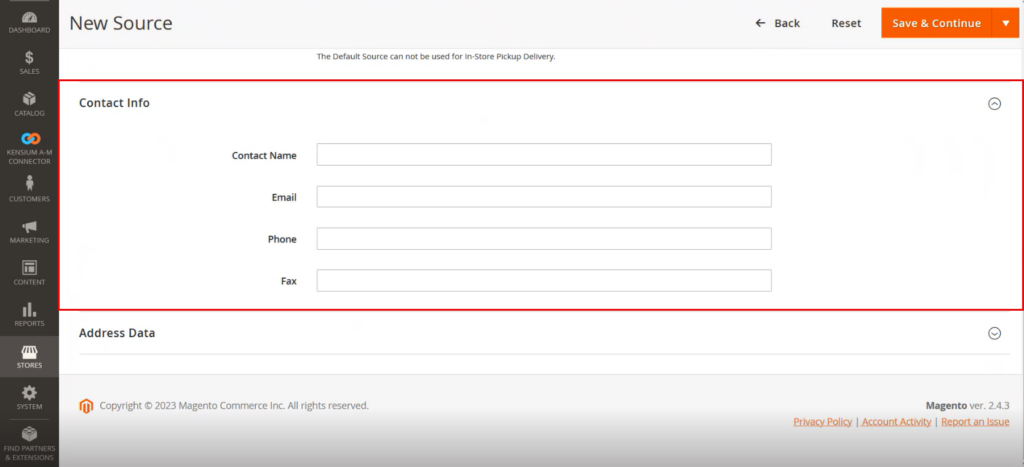
Address Data:
- Country [mandatory drop-down Selection]
- State/ Province
- City
- Street
- Postcodes
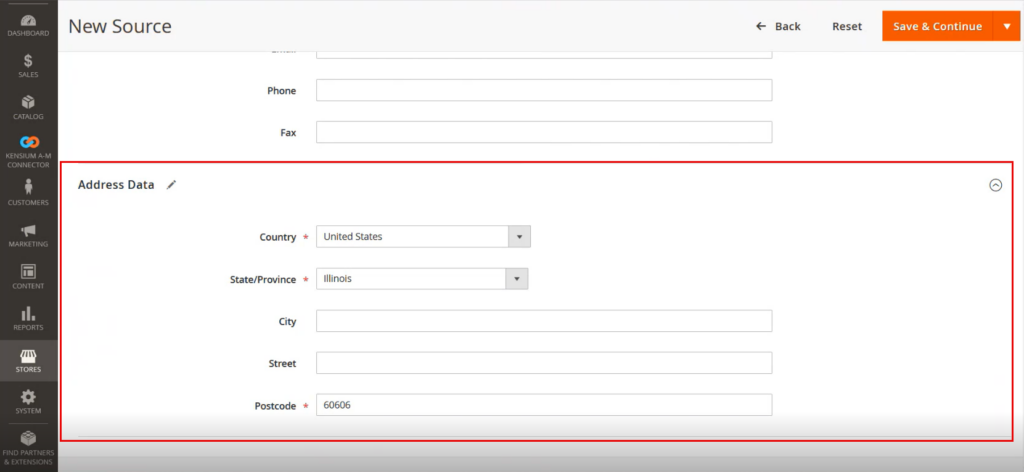
Upon entering all the details, you must click [Save].
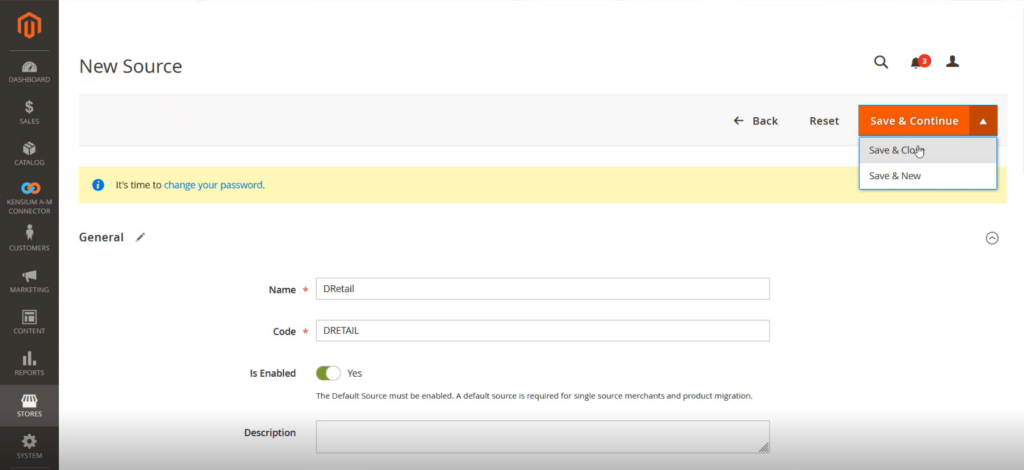
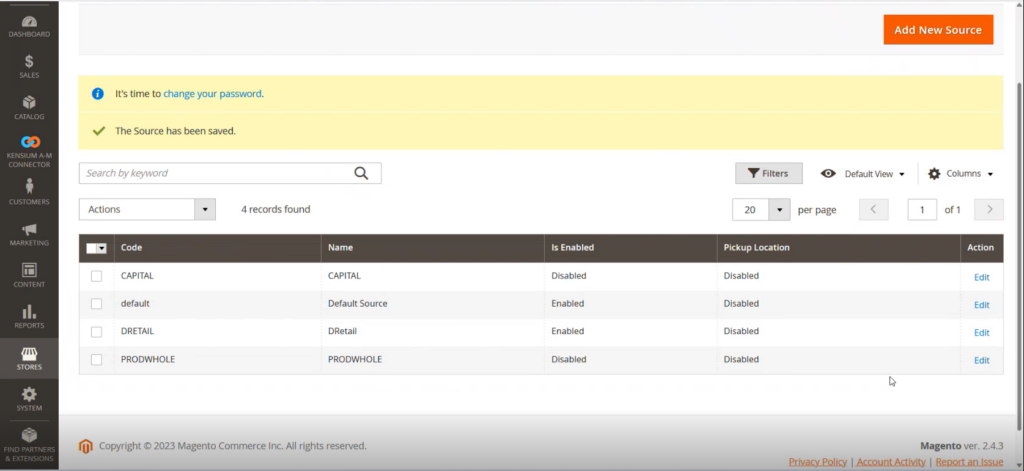
You need to map this to stock.
Step 2: Go back to the stock screen.