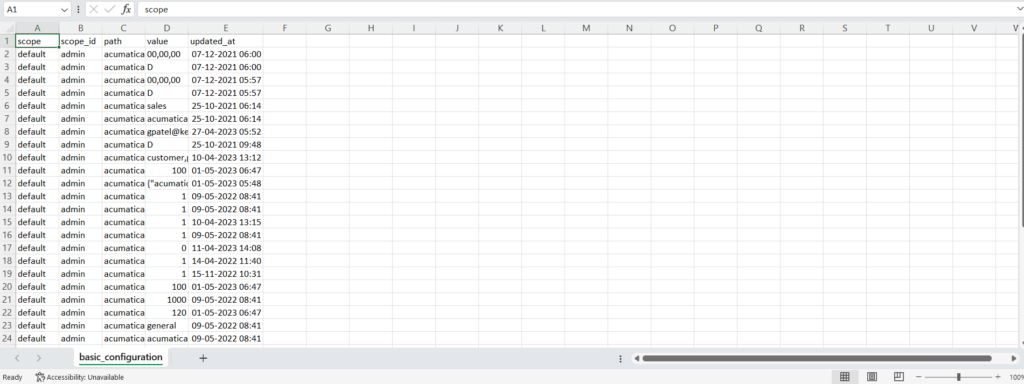Export Setup in Kensium A-M Connector
From the Kensium A-M connection click [Export Setup] under the Configuration as shown below:
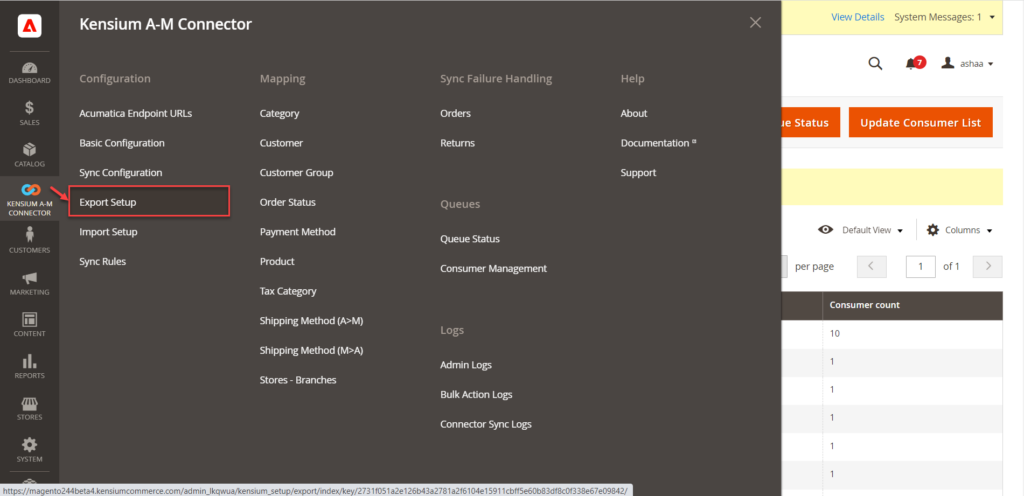
The Export Mapping and Configuration includes the [Entity Name] and [Download] options along with the records par page and filter options.
To export the Entity, you need to click on the [Download] option. For, if you want to export the entity – Basic Configuration, click on the [Download] from the same grid.
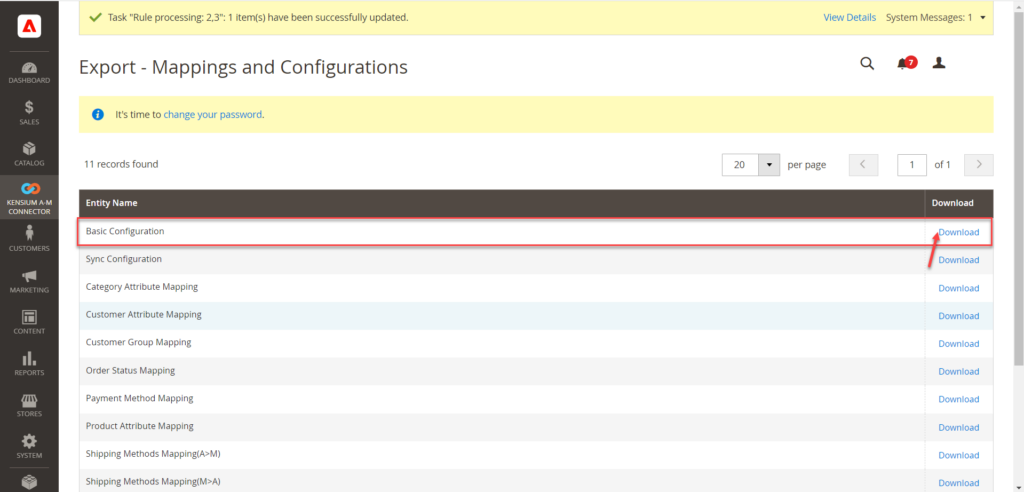
The .csv file will be downloaded to your system to import the same as shown below.