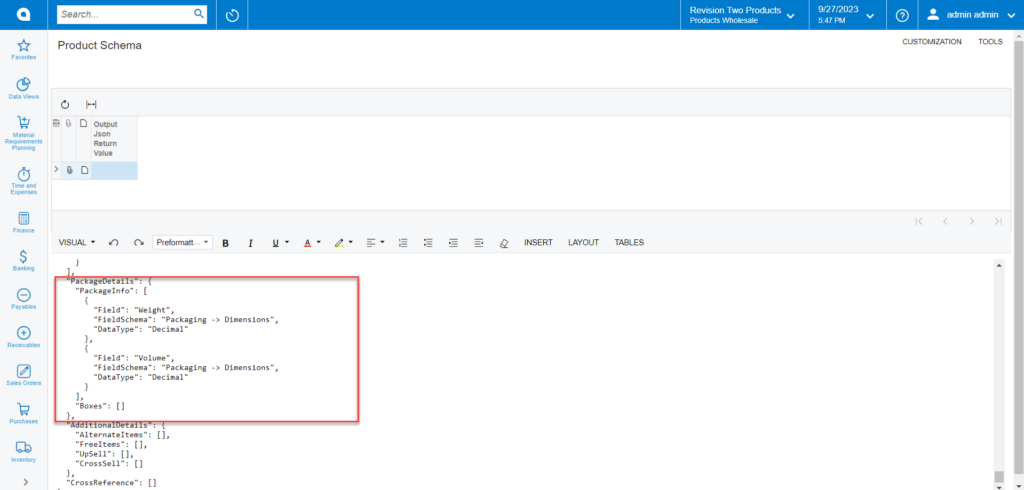Managing Product Schema
After clicking on the Product Schema under the APIs option the application will open the product schema screen as shown below. From the screen, you can view the data which can be formatted in JSON format.
In this format, the data will then be transferred from Acumatica to Magento.
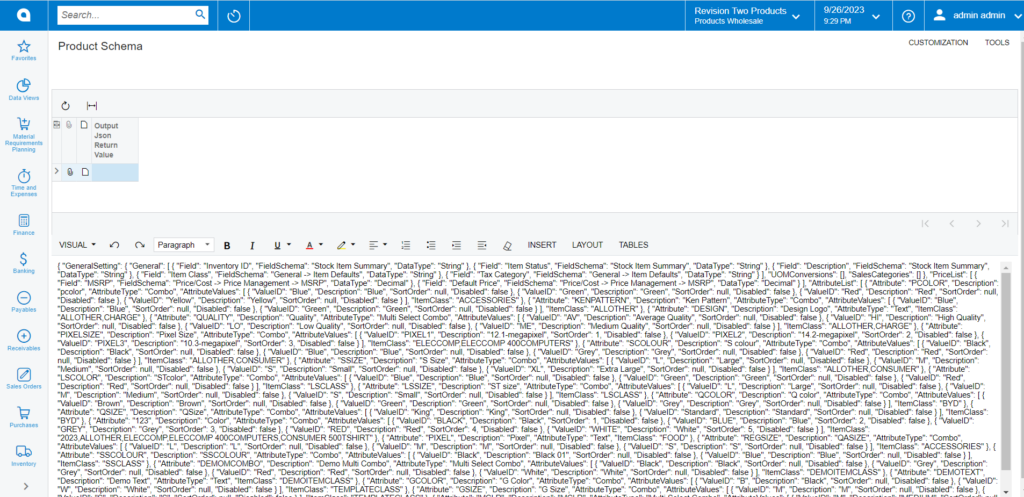
You need to select Header 2 from the drop-down of the text box.
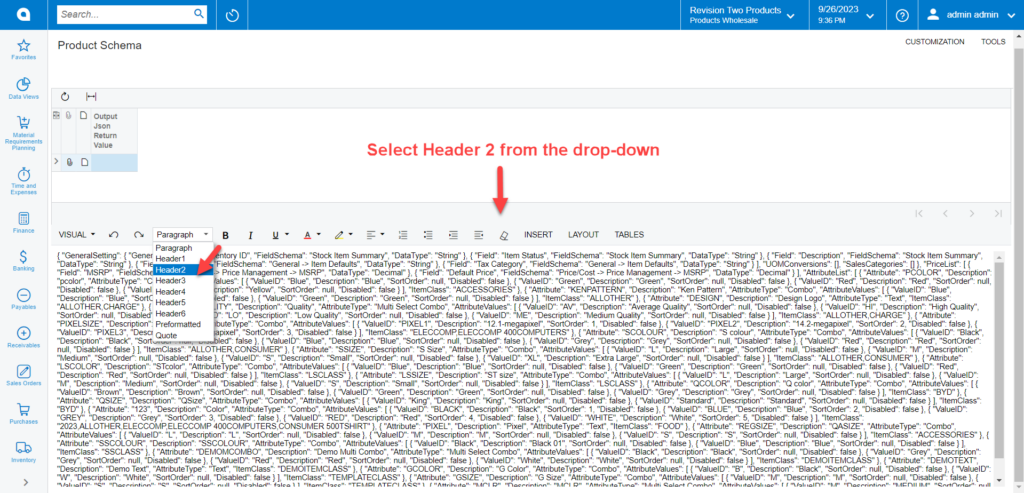
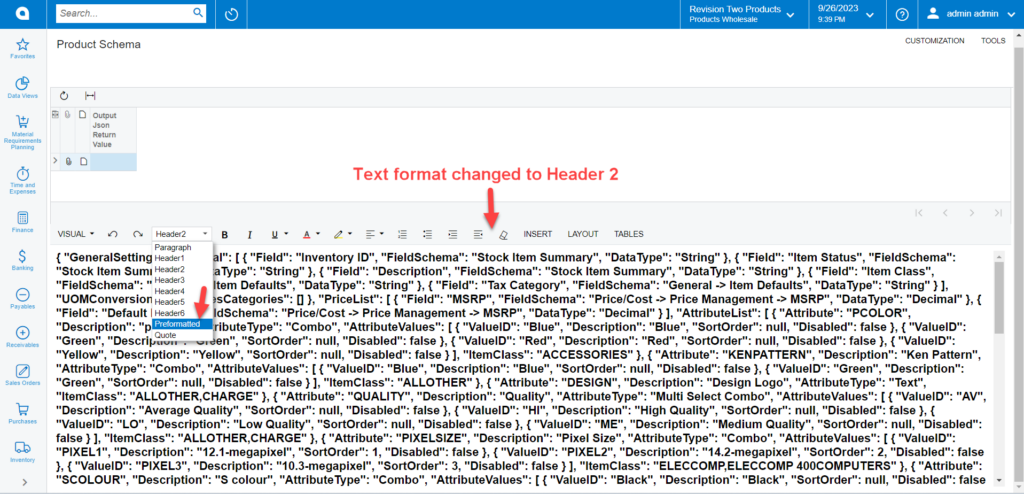
After selecting the data in the [Preformatted] format, the data will be converted to JSON format. In this format, the data will be transferred from Acumatica to Magento Connector.
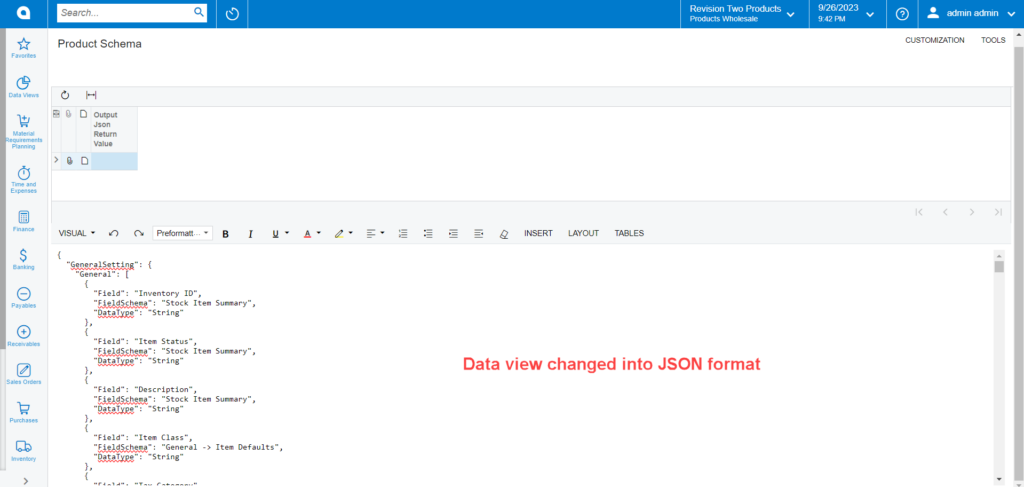
The text box allows you to view the data in the following formats:
- Visual
- HTML
- Plain Text
- Preview
You can choose your desired format from the left-hand corner of the text box.
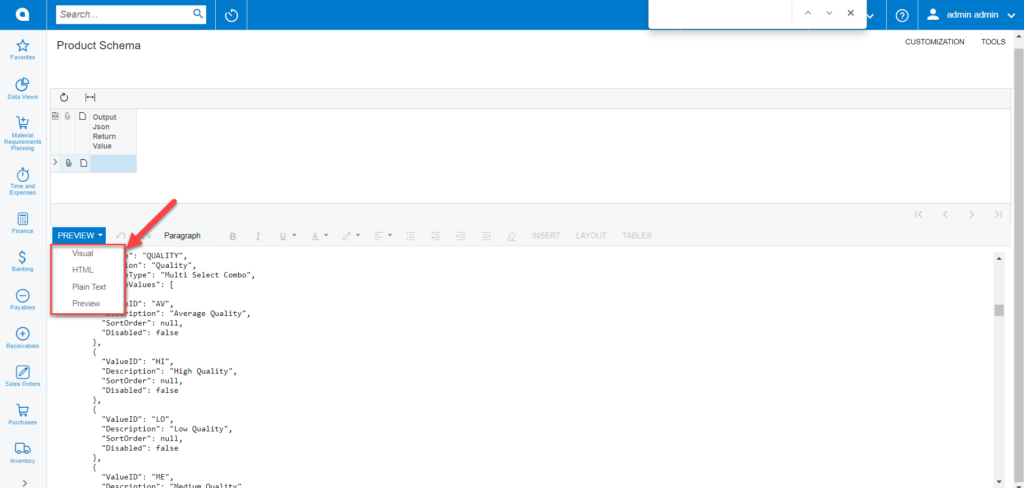
This includes the field name and the data type that will be passed to Magento from Acumatica. This only contains the values which you have selected in the [Product Schema] section.
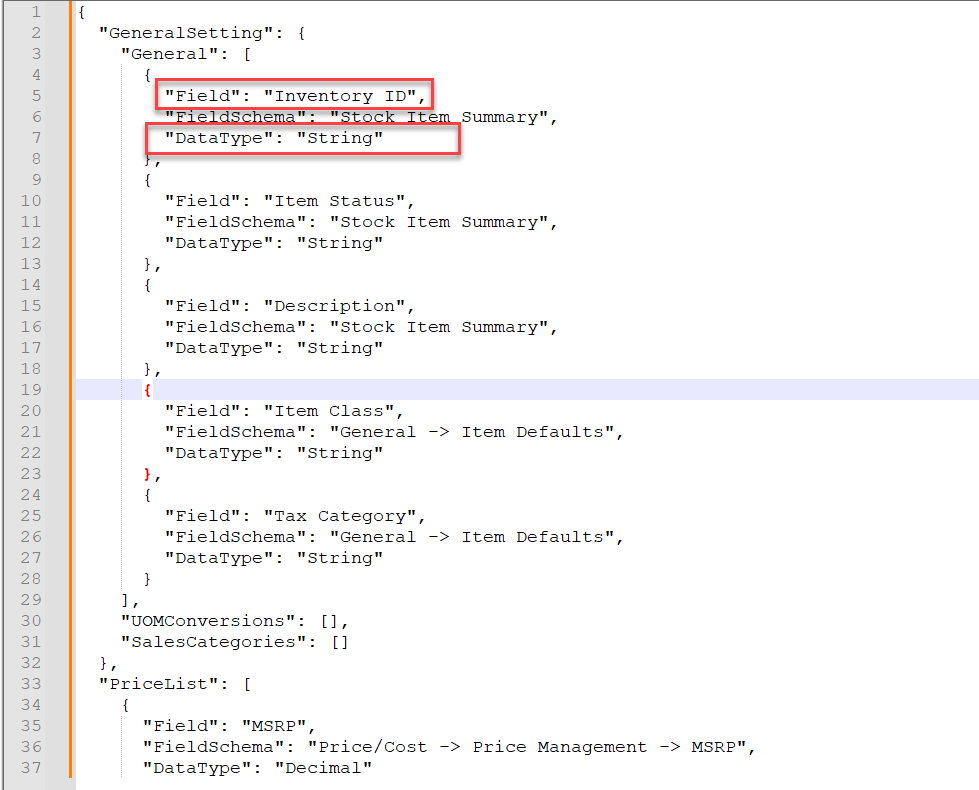
The values which you have selected in the Product Schema will be shown in the Product API in JSON format.
Illustration:
In this illustration, we will show how the attributes that you have selected are displayed in the Product API JSON file to pass from Acumatica to Magento.
The following screenshot, under [Packaging] in the Product Schema section shows that the Packaging Dimension – Weight (Display Name) and Volume (Display Name) have been selected and saved.
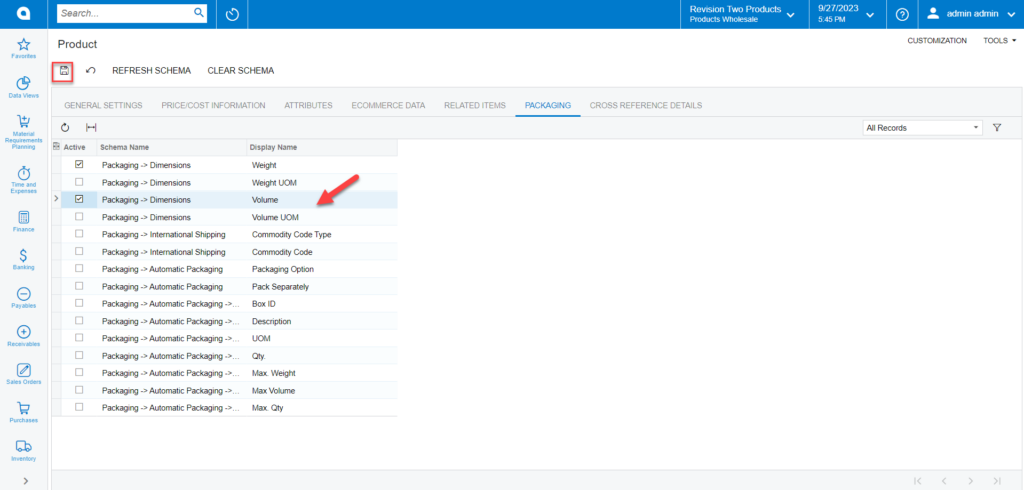
The schemas which you have selected in the Product Schema (above screen) are displayed under the Product Schema API. See the below figure.