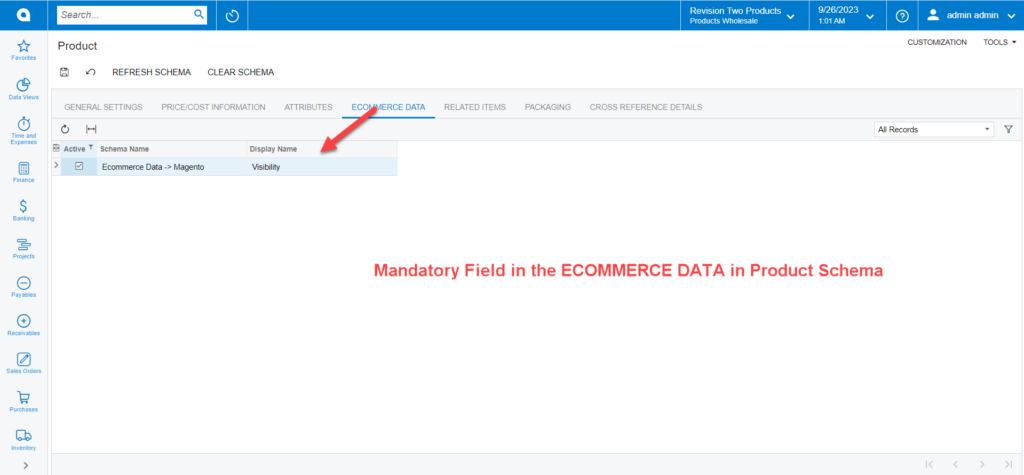Mandatory Fields in Product Schema
There will be some [Mandatory Field] which are system reserved in the Product Schema. To access the Mandatory Field which you can’t uncheck click on [Action] and select the [True] option as shown below:
![Click Action and click on the [True] option](/wp-content/uploads/2023/12/Click-Action-and-click-on-the-True-option-1024x475.png)
The mandatory field will be shown on your screen on the [Product Schema] browse.
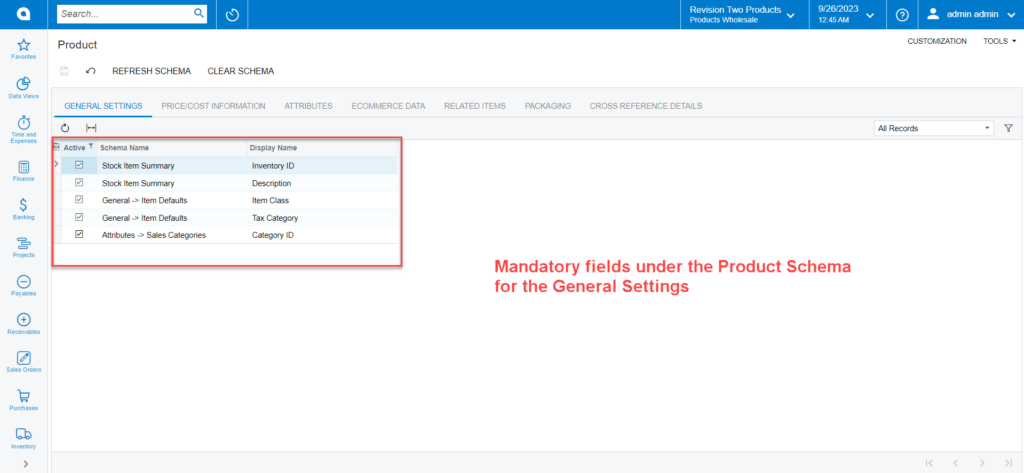
Mandatory Fields in E-commerce Data:
To view the mandatory fields in E-commerce Data, click on the [Active] button and select the [True] option, the list of Mandatory Fields will appear on your screen.