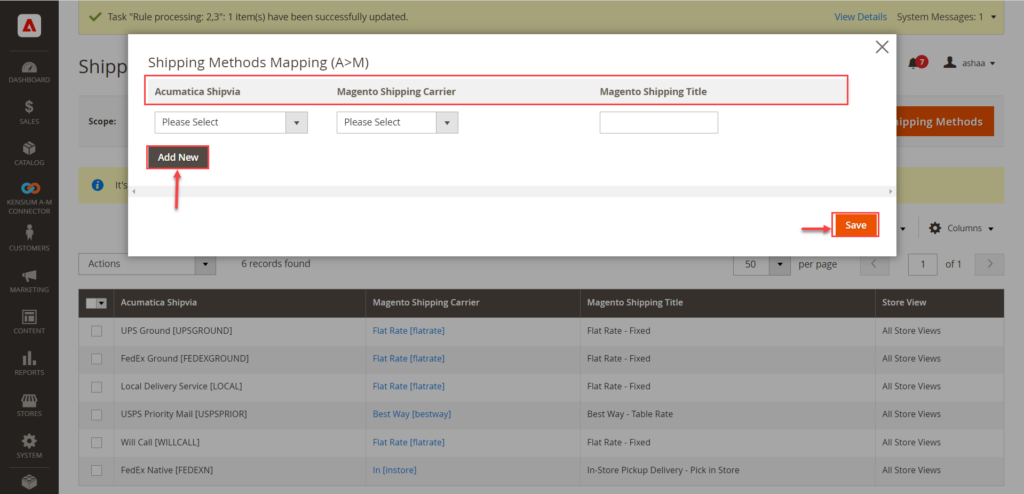Shipping Methods from Acumatica to Magento
Shipping methods can be mapped bidirectionally depending on the nature of the order that has been placed.
To begin, navigate to the Kensium A🡪 M Connector workspace in Magento and select Shipping Method (A>M) under the Mapping section.
- Select a Store View.
- Click Update Schema.
- Click Map Shipping Methods.
- Select the Acumatica Ship Via method.
- Select the Magento Shipping Carrier.
- Enter a Magento Shipping Title.
- Click Save.
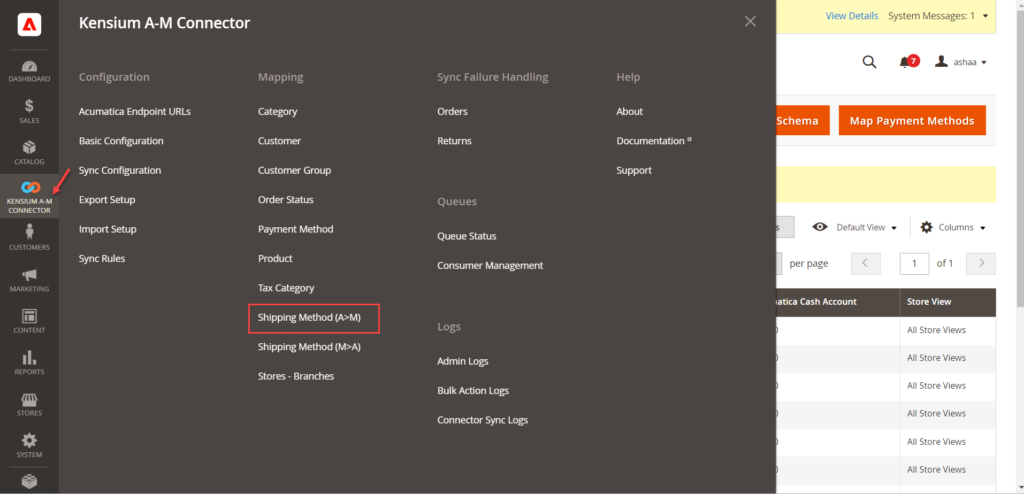
By clicking on this, you will be redirected to the following screen.